More actions
m (HydeWing moved page Hangman PSP to Hangman for PSP) |
No edit summary |
||
| Line 1: | Line 1: | ||
{{Infobox PSP homebrew | {{Infobox PSP homebrew | ||
| title = Hangman | | title = Hangman | ||
| image = https://dlhb.gamebrew.org/psphomebrew/ | | image = https://dlhb.gamebrew.org/psphomebrew/hangmanforpsp.jpg|250px | ||
| type = Puzzle | | type = Puzzle | ||
| version = | | version = 1.00 (20 Mar 2007) | ||
| licence = Mixed | | licence = Mixed | ||
| author = pspwner | | author = pspwner | ||
| website = https:// | | website = https://www.neoflash.com/forum/index.php?topic=3943.0 | ||
| download = https://dlhb.gamebrew.org/psphomebrew/ | | download = https://dlhb.gamebrew.org/psphomebrew/hangmanforpsp.7z | ||
| source = | | source = | ||
}} | }} | ||
Hangman for PSP is a letter guessing game made by pspwner. | Hangman for PSP is a letter guessing game made by pspwner, coded in Lua. | ||
It was submitted to the Neo Spring Coding Compo 2007 (PSP Games, 15th place). | It was submitted to the Neo Spring Coding Compo 2007 (PSP Games, 15th place). | ||
Features | ==Features== | ||
* Two categories for a total of 71 words. | |||
* 28 guessable letters. | |||
* Screenshot - saves to PSP/PHOTO/HangmanScreenshot.bmp. | |||
* USB Support. | |||
* Awesome graphics by gas. | |||
Installation | ==Installation== | ||
Place Hangman folder in | Place Hangman folder in ms0:/PSP/GAME/. | ||
User guide | ==User guide== | ||
Same gameplay as Hangman, you have to guess the correct word by selecting the letter. You have 8 guesses to find out the hidden word before the game is over. | Same gameplay as Hangman, you have to guess the correct word by selecting the letter. You have 8 guesses to find out the hidden word before the game is over. | ||
===Making new category=== | |||
Name it dictionary2.dic (or 3 or 4...). It should look like this: | Name it dictionary2.dic (or 3 or 4...). It should look like this: | ||
Wordmax = (enter the number of words here) | Wordmax = (enter the number of words here) | ||
Word = {} | Word = {} | ||
Word[0] = "(category name here)" | Word[0] = "(category name here)" | ||
Word[1] = "(first word)" | Word[1] = "(first word)" | ||
Word[2] = "(second word and so on)" | Word[2] = "(second word and so on)" | ||
Then edit dictionary.cfg to the highest numbered dictionary. | Then edit dictionary.cfg to the highest numbered dictionary. | ||
Controls | ==Controls== | ||
D-pad - Moves the cursor through the letters | D-pad - Moves the cursor through the letters | ||
Cross - Select a letter | Cross - Select a letter | ||
Circle - Change the subject of the word | Circle - Change the subject of the word | ||
Square - Change the word | Square - Change the word | ||
L | |||
L - Makes a USB connection | |||
Start - Exit the game | Start - Exit the game | ||
Credits | ==Credits== | ||
All who helped make homebrew possible on the PSP. | All who helped make homebrew possible on the PSP. | ||
gas - Awesome graphics for Hangman and Magic8Ball. | gas - Awesome graphics for Hangman and Magic8Ball. | ||
PSP-vault.com, pspupdates.qj.net, psphackdeving.tk, psp-homebrew.eu | PSP-vault.com, pspupdates.qj.net, psphackdeving.tk, psp-homebrew.eu | ||
==External links== | |||
NeoFlash | * NeoFlash - https://www.neoflash.com/forum/index.php?topic=3943.0 | ||
[[Category:PSP homebrew games]] | |||
[[Category:Homebrew puzzle games on PSP]] | |||
Revision as of 14:30, 23 August 2021
| Hangman | |
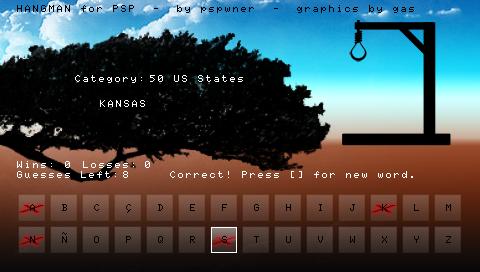 | |
| General | |
|---|---|
| Author(s) | pspwner |
| Type | Puzzle |
| Version | 1.00 (20 Mar 2007) |
| Licence | Mixed |
| Links | |
| Download | |
| Website | |
<htmlet>adsense</htmlet>
Hangman for PSP is a letter guessing game made by pspwner, coded in Lua.
It was submitted to the Neo Spring Coding Compo 2007 (PSP Games, 15th place).
Features
- Two categories for a total of 71 words.
- 28 guessable letters.
- Screenshot - saves to PSP/PHOTO/HangmanScreenshot.bmp.
- USB Support.
- Awesome graphics by gas.
Installation
Place Hangman folder in ms0:/PSP/GAME/.
User guide
Same gameplay as Hangman, you have to guess the correct word by selecting the letter. You have 8 guesses to find out the hidden word before the game is over.
Making new category
Name it dictionary2.dic (or 3 or 4...). It should look like this:
Wordmax = (enter the number of words here)
Word = {}
Word[0] = "(category name here)"
Word[1] = "(first word)"
Word[2] = "(second word and so on)"
Then edit dictionary.cfg to the highest numbered dictionary.
Controls
D-pad - Moves the cursor through the letters
Cross - Select a letter
Circle - Change the subject of the word
Square - Change the word
L - Makes a USB connection
Start - Exit the game
Credits
All who helped make homebrew possible on the PSP.
gas - Awesome graphics for Hangman and Magic8Ball.
PSP-vault.com, pspupdates.qj.net, psphackdeving.tk, psp-homebrew.eu
