More actions
(Created page with "{{Infobox PSP homebrew | title = CheatMaster Fusion | image = https://dlhb.gamebrew.org/psphomebrew/CheatMasterFusion.jpg|250px | type = Plugins | version = R21d | licence = M...") |
No edit summary |
||
| Line 1: | Line 1: | ||
{{Infobox PSP homebrew | {{Infobox PSP homebrew | ||
| title = CheatMaster Fusion | | title = CheatMaster Fusion | ||
| image = https://dlhb.gamebrew.org/psphomebrew/ | | image = https://dlhb.gamebrew.org/psphomebrew/cheatmasterfusion.jpg|250px | ||
| type = Plugins | | type = Plugins | ||
| version = R21d | | version = R21d (24 Jun 2013) | ||
| licence = Mixed | | licence = Mixed | ||
| author = koro | | author = koro (venus) | ||
| website = | | website = | ||
| download = https://dlhb.gamebrew.org/psphomebrew/ | | download = https://dlhb.gamebrew.org/psphomebrew/cheatmasterfusion.rar | ||
| source = | | source = | ||
}} | }} | ||
CheatMaster Fusion is a cheat device for PSP. This plugin is developed by koro (aka venus), and it uses the same cheat code format as CWCheat. | CheatMaster Fusion is a cheat device for PSP. This plugin is developed by koro (aka venus), and it uses the same cheat code format as CWCheat. | ||
Installation | ==Installation== | ||
Place the CheatMaster folder to the root directory of your Memory Stick. | Place the CheatMaster folder to the root directory of your Memory Stick. | ||
Go to the seplugins folder on your Memory Stick. Open pops.txt, game.txt, vsh.txt and write this line to the text files (create the folder and text files if they do not exist) | Go to the seplugins folder on your Memory Stick. Open pops.txt, game.txt, vsh.txt and write this line to the text files (create the folder and text files if they do not exist) | ||
ms0:/CheatMaster/CheatMaster.prx 1 | ms0:/CheatMaster/CheatMaster.prx 1 | ||
For PSP Go, add the following line to the text files instead | For PSP Go, add the following line to the text files instead | ||
ef0:/CheatMaster/CheatMaster.prx 1 | ef0:/CheatMaster/CheatMaster.prx 1 | ||
==User guide== | |||
===Menu options=== | |||
{| class="wikitable" | |||
|- | |||
! scope="row"| Search Value | |||
| Search codes. | |||
|- | |||
! scope="row"| Address Table | |||
| Store, view, activate and edit codes (up to 500 lines). | |||
|- | |||
! scope="row"| Save Table | |||
| Save edited codes from Address Table to .cmf file. | |||
|- | |||
! scope="row"| Load Table | |||
| Load codes to Address Table (.cmf, .tab, .db). | |||
|- | |||
! scope="row"| Memory Manager | |||
| Dump savadata. | |||
|- | |||
! scope="row"| View Memory | |||
| View and modify memory (hex, 8bit-dec, 16bit-dec, 32bit-dec, ascii, float). | |||
|- | |||
! scope="row"| Read Text | |||
| View text files in /CheatMaster/TXT/ folder. | |||
|- | |||
! scope="row"| CUP/BUS Clock | |||
| Modify CPU speed. | |||
|- | |||
! scope="row"| Settings | |||
| General configurations. | |||
|- | |||
! scope="row"| Dictionary | |||
| English to Chinese. | |||
|- | |||
! scope="row"| Key Manager | |||
| Remap buttons settings (e.g. autofire), will be save to /CheatMaster/SET/. | |||
|- | |||
! scope="row"| View Picture | |||
| Supports PNG and JPEG. | |||
|- | |||
! scope="row"| Etc | |||
| Other features (e.g. Chinese translations patch support for PS1 games). | |||
|- | |||
! scope="row"| USB Connection | |||
| Can be used during PSP and PS1 games (require a minimum of 220k free memory). | |||
|- | |||
|} | |||
===How to use=== | |||
You can load Cheat Database by going to Load Table, then choose either CMF, TAB or CW DB. | |||
Cheat codes will be then loaded to the Address Table where you can edit, activate and deactivate codes. | |||
Note that if there are already codes in the Addess Table, it will append the new contents to the original codes. | |||
You can select Clear Table to empty the Address Table. | |||
===Code format=== | |||
0xCXXXXXX0 0xyyyyyyyy | |||
0xCXXXXXX4 0xyyyyyyyy | |||
0xCXXXXXX8 0xyyyyyyyy | |||
0xCXXXXXXC 0xyyyyyyyy | |||
===Supported cheats=== | |||
'''CMF files:''' | |||
* Code file format for Cheat Master Fusion plugin, stored in ms0:/CheatMaster/CMF/. | |||
* Edit with Word or Notepad, can apply the same code formats as DB. | |||
'''TAB files:''' | |||
* Used in CheatMaster 0.6, stored in ms0:/CheatMaster/TAB/. | |||
* It require dedicated tools for editing codes and has been replaced by CMF. | |||
'''DB files:''' | |||
* Used in CWCheat (Cheat.db and Cheatpops.db). | |||
* Can be loaded directly, or convert to CMF by changing the extension from .db to .cmf. | |||
* If you have a CWCHEAT.db that you would like to load, rename to Cheat.db and replace the one in ms0:/CheatMaster/. | |||
Controls | ==Controls== | ||
Note - Menu | Note - Menu | ||
Circle - Select | Circle - Select | ||
Cross - Back | Cross - Back | ||
Changelog | ==Media== | ||
Revision 21d | '''PSP Cheatmaster Fusion Simple Tutorial''' ([https://www.youtube.com/watch?v=pg6l9scMIuc GAMERS NETWORK]) <br> | ||
<youtube>pg6l9scMIuc</youtube> | |||
==Changelog== | |||
'''Revision 21d''' | |||
* Fixed CMF menu auto appearing in POPS games. | |||
* Fixed load GAME TITLE. | |||
* Added transparent switch in Settings Menu. | |||
==External links== | |||
* Author's website - http://koro.3322.org:8081/punbb12/viewtopic.php?id=98 | |||
[[Category:PSP homebrew applications]] | |||
[[Category:PSP homebrew plugins]] | |||
Revision as of 11:19, 13 August 2021
| CheatMaster Fusion | |
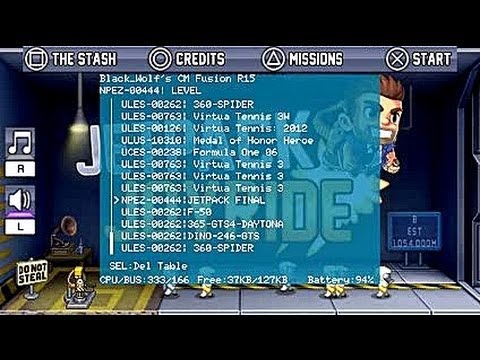 | |
| General | |
|---|---|
| Author(s) | koro (venus) |
| Type | Plugins |
| Version | R21d (24 Jun 2013) |
| Licence | Mixed |
| Links | |
| Download | |
<htmlet>adsense</htmlet>
CheatMaster Fusion is a cheat device for PSP. This plugin is developed by koro (aka venus), and it uses the same cheat code format as CWCheat.
Installation
Place the CheatMaster folder to the root directory of your Memory Stick.
Go to the seplugins folder on your Memory Stick. Open pops.txt, game.txt, vsh.txt and write this line to the text files (create the folder and text files if they do not exist)
ms0:/CheatMaster/CheatMaster.prx 1
For PSP Go, add the following line to the text files instead
ef0:/CheatMaster/CheatMaster.prx 1
User guide
Menu options
| Search Value | Search codes. |
|---|---|
| Address Table | Store, view, activate and edit codes (up to 500 lines). |
| Save Table | Save edited codes from Address Table to .cmf file. |
| Load Table | Load codes to Address Table (.cmf, .tab, .db). |
| Memory Manager | Dump savadata. |
| View Memory | View and modify memory (hex, 8bit-dec, 16bit-dec, 32bit-dec, ascii, float). |
| Read Text | View text files in /CheatMaster/TXT/ folder. |
| CUP/BUS Clock | Modify CPU speed. |
| Settings | General configurations. |
| Dictionary | English to Chinese. |
| Key Manager | Remap buttons settings (e.g. autofire), will be save to /CheatMaster/SET/. |
| View Picture | Supports PNG and JPEG. |
| Etc | Other features (e.g. Chinese translations patch support for PS1 games). |
| USB Connection | Can be used during PSP and PS1 games (require a minimum of 220k free memory). |
How to use
You can load Cheat Database by going to Load Table, then choose either CMF, TAB or CW DB.
Cheat codes will be then loaded to the Address Table where you can edit, activate and deactivate codes.
Note that if there are already codes in the Addess Table, it will append the new contents to the original codes.
You can select Clear Table to empty the Address Table.
Code format
0xCXXXXXX0 0xyyyyyyyy 0xCXXXXXX4 0xyyyyyyyy 0xCXXXXXX8 0xyyyyyyyy 0xCXXXXXXC 0xyyyyyyyy
Supported cheats
CMF files:
- Code file format for Cheat Master Fusion plugin, stored in ms0:/CheatMaster/CMF/.
- Edit with Word or Notepad, can apply the same code formats as DB.
TAB files:
- Used in CheatMaster 0.6, stored in ms0:/CheatMaster/TAB/.
- It require dedicated tools for editing codes and has been replaced by CMF.
DB files:
- Used in CWCheat (Cheat.db and Cheatpops.db).
- Can be loaded directly, or convert to CMF by changing the extension from .db to .cmf.
- If you have a CWCHEAT.db that you would like to load, rename to Cheat.db and replace the one in ms0:/CheatMaster/.
Controls
Note - Menu
Circle - Select
Cross - Back
Media
PSP Cheatmaster Fusion Simple Tutorial (GAMERS NETWORK)
Changelog
Revision 21d
- Fixed CMF menu auto appearing in POPS games.
- Fixed load GAME TITLE.
- Added transparent switch in Settings Menu.
External links
- Author's website - http://koro.3322.org:8081/punbb12/viewtopic.php?id=98
