More actions
(Created page with "{{Infobox PSP homebrew | title = CFW Folder Blocker | image = https://dlhb.gamebrew.org/psphomebrew/CFWFolderBlocker.jpg|250px | type = Plugins | version = v1.1 | licence = Mi...") |
No edit summary |
||
| Line 1: | Line 1: | ||
{{Infobox PSP homebrew | {{Infobox PSP homebrew | ||
| title = CFW Folder Blocker | | title = CFW Folder Blocker | ||
| image = https://dlhb.gamebrew.org/psphomebrew/ | | image = https://dlhb.gamebrew.org/psphomebrew/cfwfolderblocker.jpg|250px | ||
| type = Plugins | | type = Plugins | ||
| version = | | version = 1.1 (11 Sept 2012) | ||
| licence = Mixed | | licence = Mixed | ||
| author = Torch | | author = Torch | ||
| website = | | website = https://web.archive.org/web/20131030074156/http://torch.earth-616.com/cfw-folder-blocker | ||
| download = https://dlhb.gamebrew.org/psphomebrew/ | | download = https://dlhb.gamebrew.org/psphomebrew/cfwfolderblocker.rar | ||
| source = | | source = https://github.com/kathampy/cfwblock | ||
}} | }} | ||
CFW Folder Blocker is a plugin that prevents UMDs from detecting the presence of the ms0:/seplugins and ms0:/iso directories on your Memory Stick. | CFW Folder Blocker is a plugin that prevents UMDs from detecting the presence of the ms0:/seplugins/ and ms0:/iso directories/ on your Memory Stick. | ||
This plugin is developed to hides those folders in game mode so they cannot be accessed or deleted. | This plugin is developed to hides those folders in game mode so they cannot be accessed or deleted. | ||
Installation | '''Note from developer:''' | ||
This plugin is for the protection of your files on your Memory Stick and will not bypass any anti-ISO protection in games. | |||
Use the original UMD and it will work fine, and your files are also safe. | |||
==Installation== | |||
Copy cfwblock.prx to ms0:/seplugins/ | Copy cfwblock.prx to ms0:/seplugins/ | ||
Open (or create) game.txt in the same seplugins folder to make an entry | Open (or create) game.txt in the same seplugins folder to make an entry | ||
ms0:/seplugins/cfwblock.prx 1 | ms0:/seplugins/cfwblock.prx 1 | ||
==Media== | |||
'''Custom Firmware Folder Blocker SEplugin''' ([https://www.youtube.com/watch?v=oF8yrXY13cg Rob Papallo]) <br> | |||
<youtube>oF8yrXY13cg</youtube> | |||
==Compatibility== | |||
Compatibility | |||
Tested by the developer on 5.50GEN-B. | Tested by the developer on 5.50GEN-B. | ||
Supported Firmwares: | Supported Firmwares: | ||
Changelog | 5.00 to 6.60 <br> | ||
v1.1 | |||
==Known issues== | |||
If you want to install DAX's LEDA then disable this temporarily to install it or it will show error. | |||
==Changelog== | |||
'''v1.1''' | |||
* It does not activate in Homebrew. | |||
==External links== | |||
* Author's website - [https://web.archive.org/web/20131030074156/http://torch.earth-616.com/cfw-folder-blocker http://torch.earth-616.com/cfw-folder-blocker] (archived) | |||
* QuickJump - http://forums.qj.net/psp-development-forum/147198-release-cfw-folder-blocker-v1-1-a.html | |||
[[Category:PSP homebrew applications]] | |||
[[Category:PSP homebrew plugins]] | |||
Revision as of 00:48, 14 August 2021
| CFW Folder Blocker | |
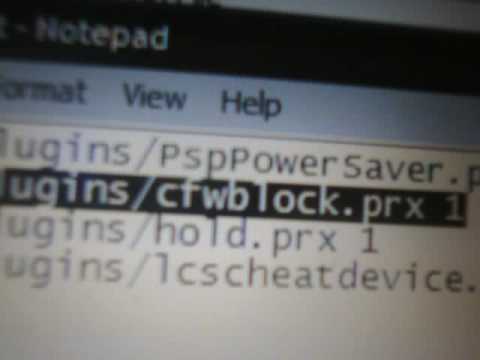 | |
| General | |
|---|---|
| Author(s) | Torch |
| Type | Plugins |
| Version | 1.1 (11 Sept 2012) |
| Licence | Mixed |
| Links | |
| Download | |
| Website | |
| Source | |
<htmlet>adsense</htmlet>
CFW Folder Blocker is a plugin that prevents UMDs from detecting the presence of the ms0:/seplugins/ and ms0:/iso directories/ on your Memory Stick.
This plugin is developed to hides those folders in game mode so they cannot be accessed or deleted.
Note from developer:
This plugin is for the protection of your files on your Memory Stick and will not bypass any anti-ISO protection in games.
Use the original UMD and it will work fine, and your files are also safe.
Installation
Copy cfwblock.prx to ms0:/seplugins/
Open (or create) game.txt in the same seplugins folder to make an entry
ms0:/seplugins/cfwblock.prx 1
Media
Custom Firmware Folder Blocker SEplugin (Rob Papallo)
Compatibility
Tested by the developer on 5.50GEN-B.
Supported Firmwares:
5.00 to 6.60
Known issues
If you want to install DAX's LEDA then disable this temporarily to install it or it will show error.
Changelog
v1.1
- It does not activate in Homebrew.
External links
- Author's website - http://torch.earth-616.com/cfw-folder-blocker (archived)
- QuickJump - http://forums.qj.net/psp-development-forum/147198-release-cfw-folder-blocker-v1-1-a.html
