More actions
(Created page with "{{Infobox PSP homebrew | title = Sepulka | image = https://dlhb.gamebrew.org/psphomebrew/Sepulka.jpg|250px | type = Plugins | version = v0.8 | licence = Mixed | author = C4Tur...") |
No edit summary |
||
| Line 1: | Line 1: | ||
{{Infobox PSP homebrew | {{Infobox PSP homebrew | ||
| title = Sepulka | | title = Sepulka - Selective Plugin Loader | ||
| image = https://dlhb.gamebrew.org/psphomebrew/ | | image = https://dlhb.gamebrew.org/psphomebrew/sepulka.jpg|250px | ||
| type = Plugins | | type = Plugins | ||
| version = | | version = 0.8 (29 Mar 2011) | ||
| licence = Mixed | | licence = Mixed | ||
| author = C4TurD4Y | | author = C4TurD4Y | ||
| website = https:// | | website = https://wololo.net/talk/viewtopic.php?f=26&t=3235 | ||
| download = https://dlhb.gamebrew.org/psphomebrew/ | | download = https://dlhb.gamebrew.org/psphomebrew/sepulka.7z | ||
| source = | | source = https://dlhb.gamebrew.org/psphomebrew/sepulka.7z | ||
}} | }} | ||
Sepulka - Selective Plugin Loader is a plugin that allows you to load plugins for games/homebrews. Instead of loading all plugins whenever you play a game, you can set conditions to enable or disable certain plugins for specified games. | Sepulka - Selective Plugin Loader is a plugin that allows you to load plugins for games/homebrews. Instead of loading all plugins whenever you play a game, you can set conditions to enable or disable certain plugins for specified games. | ||
| Line 16: | Line 15: | ||
This was one of the contest entries for the PSP Genesis Competition 2011. | This was one of the contest entries for the PSP Genesis Competition 2011. | ||
Features | ==Features== | ||
* Loading plugins only for specified games. | |||
* To describe games you can use id, name and path (even incomplete). | |||
* Macrofire is supported (no 0x80020321 errors). | |||
* Boot screen displaying status (will not appear if no plugins were loaded). | |||
* Automatically changing ISO driver. | |||
* Automatically changing CPU speed. | |||
* Able to define custom macros (ie. acronyms for games "GTA:CW" instead of "GrandTheft Auto: Chinatown Wars"). | |||
* Last played game (backup or homebrew) is automatically moved at the first place in the XMB. | |||
* Can disable bootscreen, logging to file and autosort feautures. | |||
* Can place Sepulka on internal memory of PSP Go (ef0:/). | |||
Installation | ==Installation== | ||
Copy SEPULKA.PRX to ms0:/seplugins/ directory. | Copy SEPULKA.PRX to ms0:/seplugins/ directory. | ||
Open game.txt in the same seplugins folder and write this line | Open game.txt in the same seplugins folder and write this line | ||
ms0:/seplugins/sepulka.prx 1 | ms0:/seplugins/sepulka.prx 1 | ||
Create SEPULKA.TXT and MACROS.TXT in ms0:/seplugins/ directory (MACRO.TXT is where your macros will be stored). | |||
'''Notes:''' | |||
If you are using PSP Go you can place everything on ef0:/ (internal PSPgo memory). | If you are using PSP Go you can place everything on ef0:/ (internal PSPgo memory). | ||
| Line 43: | Line 43: | ||
To load plugin by Sepulka just add line with path to plugin and parameters (in main file). | To load plugin by Sepulka just add line with path to plugin and parameters (in main file). | ||
User guide | ==User guide== | ||
===How to use=== | |||
You will find macros.txt and sepilka.txt in the seplugins folder, which are the files you will be editing. | You will find macros.txt and sepilka.txt in the seplugins folder, which are the files you will be editing. | ||
Sepulka.txt - File that you use to modify settings. Also allows you to enable/disable autosort, bootscreen and filelog. | * Sepulka.txt - File that you use to modify settings. Also allows you to enable/disable autosort, bootscreen and filelog. | ||
Macros.txt - Create abbreviation/scroynm for your games to simplify the editing process. | * Macros.txt - Create abbreviation/scroynm for your games to simplify the editing process. | ||
'''Note from developer:''' | |||
Before you start using Sepulka, please make sure ISO DRIVER is M33 or NP9660 and CPU SPEED is set to default. | |||
===Sepulka.txt=== | |||
'''Syntax:''' | |||
* First goes full path to your plugin, no space allowed when writing path (e.g. ms0:/seplugins/CFE/cfe_loader.prx). | |||
* After that add a space and then parameter of the game/hombrew to assign the plugin. | |||
* Seperate multiple parameters with "|" sign. | |||
* Parameters are: Games' IDs, Games' titles, Macro and the path to your game. | |||
* If you add "~" sign before parameter, it won't load plugin for this game. | |||
* if you add "(mode)" before parameter (but after "~" sign) it will work for that game only in specified mode. | |||
'''Modes:''' | |||
* UMD for all physical disk games. | |||
* ISO for all backups (CSO and ISO). | |||
* PBP for homebrew and PSS games (Eboots). | |||
* Modes be stand-alone (e.g. UMD | ISO | PBP | God of War: Chains of Olympus). | |||
# | '''Comments:''' | ||
ms0:/seplugins/ | * Add "#" sign in the beginning of the line (can be used to disable certain line). | ||
* Supported at main file (ms0:/seplugins/sepulka.txt), macros file and custom plugin lists. | |||
'''Other settings:''' | |||
- | * Bootscreen - Displays modules loaded by Sepulka and other various options like game id and title. | ||
- | * Autosort - Display last played homebrew/ISO at the top in XMB. | ||
* Filelog - An allternative to bootscreen. | |||
===Examples=== | |||
'''Scenario 1:''' | |||
#Always load RemoteJoyLite, excluding disc version of GoW:CoO | |||
ms0:/seplugins/remotejoylite.prx UMD | ISO | PBP | ~(umd)God of War: Chains of Olympus | |||
'''Scenario 2:''' | |||
#Always load that plugin. | |||
ms0:/seplugins/always.prx ISO | UMD | PBP | |||
'''Scenario 3:''' | |||
#Applying the CFE plugin to the Gran Turismo game and to all the EBOOTs that you run. | |||
ms0:/seplugins/CFE/cfe_loader.prx Gran Turismo | pbp | |||
'''Scenario 4:''' | |||
#Making a blacklist of the CWCheat to the Gran Turismo game and all the EBOOTs that you run. | |||
ms0:/seplugins/CWCheat.prx ~UCUS-98632 | ~pbp | |||
'''Scenario 5:''' | |||
#Applying the plugin to all ISOs and CSOs games. | |||
ms0:/seplugins/CFE/cfe_loader.prx iso | |||
'''Scenario 6:''' | |||
#Do not load the Music.prx plugin to Patapon 2 and Patapon 1. | |||
ms0:/seplugins/music.prx iso | umd | ~PataPon 2 | ~UCES00995 | |||
===Macros.txt=== | |||
Sepulka searches for macros in file ms0:/seplugins/macros.txt. You can create short forms for your games and homebrews in macro.txt. Below is a simple guide from the developer. | Sepulka searches for macros in file ms0:/seplugins/macros.txt. You can create short forms for your games and homebrews in macro.txt. Below is a simple guide from the developer. | ||
Syntax: | '''Syntax:''' | ||
* First is game title (no space allowed), followed by a space and macro string (can have space). | |||
* Sepulka can handle up to 256 macros, next ones will be ignored. | |||
* Macros are case-insensitive, so you can write it as you wish. | |||
* Game IDs and modes can be macro as well. | |||
===Example=== | |||
#Grand Theft Auto series nickname | '''Scenario 1:''' | ||
GrandTheftAutoLibertyCityStories GTA:LCS | #Grand Theft Auto series nickname | ||
GrandTheftAutoLibertyCityStories GTA:LCS | |||
'''Scenario 2:''' | |||
#Tekken Dark Resurresction nickname | |||
tekkendarkresurrection TDR | |||
'''Scenario 3:''' | |||
#Create macro for certain mode and Game ID | |||
ISO Backup | |||
UCES-00304 Loco Roco EU | |||
==Compatibility== | |||
Tested and works on the following Custom Firmwares: | |||
5.00 M33 <br> | |||
6.60 ME and Updates (v0.8 EXP) <br> | |||
==Known issues== | |||
Restarting Loco Roco (EU) with other ISO driver won't work. | |||
PSPLink started before Sepulka cause 0x80020321 error. | |||
==Changelog== | |||
'''version 0.8 EXP''' | |||
* Functional in Custom Firmwares 6.XX. | |||
* Fixed bugs with various plugins. | |||
* The Sepulka.txt file is now scanned only once. | |||
* Various improvements. | |||
'''version 0.7 C''' | |||
version 0. | * Some BUGs have been eliminated. | ||
* More examples were added in the Sepulka.txt file. | |||
* GB support for PSP. | |||
* A registration function was added. | |||
version 0. | '''version 0.3 B''' | ||
* Now InviZimals backup works fine with Sony NP9660 driver. | |||
* A splash screen has been added showing which modules have been loaded. | |||
* More internal improvements. | |||
==External links== | |||
- | * Author's Twitter - http://twitter.com/C4TurD4Y | ||
- | * Wololo - https://wololo.net/talk/viewtopic.php?f=26&t=3235 | ||
[[Category:PSP homebrew applications]] | |||
[[Category:PSP homebrew plugins]] | |||
Revision as of 06:28, 17 August 2021
| Sepulka - Selective Plugin Loader | |
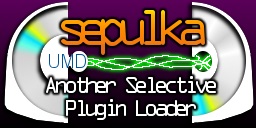 | |
| General | |
|---|---|
| Author(s) | C4TurD4Y |
| Type | Plugins |
| Version | 0.8 (29 Mar 2011) |
| Licence | Mixed |
| Links | |
| Download | |
| Website | |
| Source | |
<htmlet>adsense</htmlet>
Sepulka - Selective Plugin Loader is a plugin that allows you to load plugins for games/homebrews. Instead of loading all plugins whenever you play a game, you can set conditions to enable or disable certain plugins for specified games.
This was one of the contest entries for the PSP Genesis Competition 2011.
Features
- Loading plugins only for specified games.
- To describe games you can use id, name and path (even incomplete).
- Macrofire is supported (no 0x80020321 errors).
- Boot screen displaying status (will not appear if no plugins were loaded).
- Automatically changing ISO driver.
- Automatically changing CPU speed.
- Able to define custom macros (ie. acronyms for games "GTA:CW" instead of "GrandTheft Auto: Chinatown Wars").
- Last played game (backup or homebrew) is automatically moved at the first place in the XMB.
- Can disable bootscreen, logging to file and autosort feautures.
- Can place Sepulka on internal memory of PSP Go (ef0:/).
Installation
Copy SEPULKA.PRX to ms0:/seplugins/ directory.
Open game.txt in the same seplugins folder and write this line
ms0:/seplugins/sepulka.prx 1
Create SEPULKA.TXT and MACROS.TXT in ms0:/seplugins/ directory (MACRO.TXT is where your macros will be stored).
Notes:
If you are using PSP Go you can place everything on ef0:/ (internal PSPgo memory).
You can also create list of modules to load (one per line) for each program (isoname_plugins.txt for iso/cso files and plugins.txt for eboot.pbp (in the same directory as eboot)).
To load plugin by Sepulka just add line with path to plugin and parameters (in main file).
User guide
How to use
You will find macros.txt and sepilka.txt in the seplugins folder, which are the files you will be editing.
- Sepulka.txt - File that you use to modify settings. Also allows you to enable/disable autosort, bootscreen and filelog.
- Macros.txt - Create abbreviation/scroynm for your games to simplify the editing process.
Note from developer:
Before you start using Sepulka, please make sure ISO DRIVER is M33 or NP9660 and CPU SPEED is set to default.
Sepulka.txt
Syntax:
- First goes full path to your plugin, no space allowed when writing path (e.g. ms0:/seplugins/CFE/cfe_loader.prx).
- After that add a space and then parameter of the game/hombrew to assign the plugin.
- Seperate multiple parameters with "|" sign.
- Parameters are: Games' IDs, Games' titles, Macro and the path to your game.
- If you add "~" sign before parameter, it won't load plugin for this game.
- if you add "(mode)" before parameter (but after "~" sign) it will work for that game only in specified mode.
Modes:
- UMD for all physical disk games.
- ISO for all backups (CSO and ISO).
- PBP for homebrew and PSS games (Eboots).
- Modes be stand-alone (e.g. UMD | ISO | PBP | God of War: Chains of Olympus).
Comments:
- Add "#" sign in the beginning of the line (can be used to disable certain line).
- Supported at main file (ms0:/seplugins/sepulka.txt), macros file and custom plugin lists.
Other settings:
- Bootscreen - Displays modules loaded by Sepulka and other various options like game id and title.
- Autosort - Display last played homebrew/ISO at the top in XMB.
- Filelog - An allternative to bootscreen.
Examples
Scenario 1:
#Always load RemoteJoyLite, excluding disc version of GoW:CoO ms0:/seplugins/remotejoylite.prx UMD | ISO | PBP | ~(umd)God of War: Chains of Olympus
Scenario 2:
#Always load that plugin. ms0:/seplugins/always.prx ISO | UMD | PBP
Scenario 3:
#Applying the CFE plugin to the Gran Turismo game and to all the EBOOTs that you run. ms0:/seplugins/CFE/cfe_loader.prx Gran Turismo | pbp
Scenario 4:
#Making a blacklist of the CWCheat to the Gran Turismo game and all the EBOOTs that you run. ms0:/seplugins/CWCheat.prx ~UCUS-98632 | ~pbp
Scenario 5:
#Applying the plugin to all ISOs and CSOs games. ms0:/seplugins/CFE/cfe_loader.prx iso
Scenario 6:
#Do not load the Music.prx plugin to Patapon 2 and Patapon 1. ms0:/seplugins/music.prx iso | umd | ~PataPon 2 | ~UCES00995
Macros.txt
Sepulka searches for macros in file ms0:/seplugins/macros.txt. You can create short forms for your games and homebrews in macro.txt. Below is a simple guide from the developer.
Syntax:
- First is game title (no space allowed), followed by a space and macro string (can have space).
- Sepulka can handle up to 256 macros, next ones will be ignored.
- Macros are case-insensitive, so you can write it as you wish.
- Game IDs and modes can be macro as well.
Example
Scenario 1:
#Grand Theft Auto series nickname GrandTheftAutoLibertyCityStories GTA:LCS
Scenario 2:
#Tekken Dark Resurresction nickname tekkendarkresurrection TDR
Scenario 3:
#Create macro for certain mode and Game ID ISO Backup UCES-00304 Loco Roco EU
Compatibility
Tested and works on the following Custom Firmwares:
5.00 M33
6.60 ME and Updates (v0.8 EXP)
Known issues
Restarting Loco Roco (EU) with other ISO driver won't work.
PSPLink started before Sepulka cause 0x80020321 error.
Changelog
version 0.8 EXP
- Functional in Custom Firmwares 6.XX.
- Fixed bugs with various plugins.
- The Sepulka.txt file is now scanned only once.
- Various improvements.
version 0.7 C
- Some BUGs have been eliminated.
- More examples were added in the Sepulka.txt file.
- GB support for PSP.
- A registration function was added.
version 0.3 B
- Now InviZimals backup works fine with Sony NP9660 driver.
- A splash screen has been added showing which modules have been loaded.
- More internal improvements.
External links
- Author's Twitter - http://twitter.com/C4TurD4Y
- Wololo - https://wololo.net/talk/viewtopic.php?f=26&t=3235
