More actions
(Created page with "{{Infobox PSP homebrew | title = PSP_Bot | image = https://dlhb.gamebrew.org/psphomebrew/PSP_Bot.jpg|250px | type = Strategy | version = v1.0 | licence = Mixed | author = Geec...") |
No edit summary |
||
| Line 1: | Line 1: | ||
{{Infobox PSP homebrew | {{Infobox PSP homebrew | ||
| title = PSP_Bot | | title = PSP_Bot | ||
| image = https://dlhb.gamebrew.org/psphomebrew/ | | image = https://dlhb.gamebrew.org/psphomebrew/pspbot.png|250px | ||
| type = Strategy | | type = Strategy | ||
| version = | | version = 1.1 (23 Aug 2010) | ||
| licence = Mixed | | licence = Mixed | ||
| author = Geecko | | author = Geecko | ||
| website = https:// | | website = https://www.neoflash.com/forum/index.php?topic=6308.0 | ||
| download = https://dlhb.gamebrew.org/psphomebrew/ | | download = https://dlhb.gamebrew.org/psphomebrew/pspbot.7z | ||
| source = https:// | | source = https://dlhb.gamebrew.org/psphomebrew/pspbot.7z | ||
}} | }} | ||
PSP_Bot is a port of Light-Bot flash game by Coolio-Niato, a reflexion logic strategy game made by Geecko. | PSP_Bot is a port of Light-Bot flash game by Coolio-Niato, a reflexion logic strategy game made by Geecko. | ||
This was submitted to the Retro Coding Compo 2010 (Retro GAME, 10th place). | This was submitted to the Retro Coding Compo 2010 (Retro GAME, 10th place). | ||
User guide | ==User guide== | ||
The concept of the game is to guide a little robot to all the blue tiles and light them up. | The concept of the game is to guide a little robot to all the blue tiles and light them up. | ||
In order to get there, you will have to define a series of movements, and validate so that the movement starts. You can order the robot to: go straight ahead, turn left, turn right, jump, light up the square, perform function 1 and function 2. | In order to get there, you will have to define a series of movements, and validate so that the movement starts. You can order the robot to: go straight ahead, turn left, turn right, jump, light up the square, perform function 1 and function 2. | ||
Function Principle (grids on the left): | '''Function Principle (grids on the left):''' | ||
These are the main actions where robot will perform under your commands. However, in later stages you will find it requires more moves to get the robot to reach all the destinations. This is when you need to utilize functions 1 and 2. | These are the main actions where robot will perform under your commands. However, in later stages you will find it requires more moves to get the robot to reach all the destinations. This is when you need to utilize functions 1 and 2. | ||
Function 1 and Function 2 (in the middle and on the right): | '''Function 1 and Function 2 (in the middle and on the right):''' | ||
Each of these functions can contain 8 movements. It is enough to define them and, place them for a function in the main actions. Think of it as a shortcut, the robot will perform the desired movements, and only one square will be used on the main grids. | Each of these functions can contain 8 movements. It is enough to define them and, place them for a function in the main actions. Think of it as a shortcut, the robot will perform the desired movements, and only one square will be used on the main grids. | ||
There are 12 levels with a growing difficulty. At the end of the game, you know how many commands were used, this is your score; the less is the best. | There are 12 levels with a growing difficulty. At the end of the game, you know how many commands were used, this is your score; the less is the best. | ||
Controls | ==Controls== | ||
Square - Switch robot configuration | Square - Switch robot configuration | ||
Cross - Select, Stop, Put | Cross - Select, Stop, Put | ||
L | |||
L/R - Select a function | |||
D-Pad - Navigate in the function matrix | D-Pad - Navigate in the function matrix | ||
Circle - Delete a function | Circle - Delete a function | ||
Select - Delete the whole matrix | Select - Delete the whole matrix | ||
Start - Run program | Start - Run program | ||
==Changelog== | |||
NeoFlash | '''version 1.1''' | ||
PSPGen | * Neoflash logo incorporated. | ||
* Ability to skip intros with the Cross key. | |||
* Faster fade effect (less waiting). | |||
* Bug that could cause the game to crash when loading level resolved. | |||
==Credits== | |||
The original idea comes from Matt Chase with Bill the Robot game. | |||
Graphics are made by CaptainKill with the help of Kavel Inox. | |||
The game is coded in C and using intraFont-G and pspgu. Comes with sources under the Creative Commons BY-NC-SA license. | |||
==External links== | |||
* NeoFlash - [https://web.archive.org/web/20210207213337/https://www.neoflash.com/forum/index.php?topic=6308.0 https://www.neoflash.com/forum/index.php?topic=6308.0] (archived) | |||
* PSPGen - [https://web.archive.org/web/20101108071059/http://www.pspgen.com/forums/psp-bot-t214022.html http://www.pspgen.com/forums/psp-bot-t214022.html] (archived) | |||
[[Category:PSP homebrew games]] | |||
[[Category:Homebrew strategy games on PSP]] | |||
Revision as of 11:05, 27 August 2021
| PSP_Bot | |
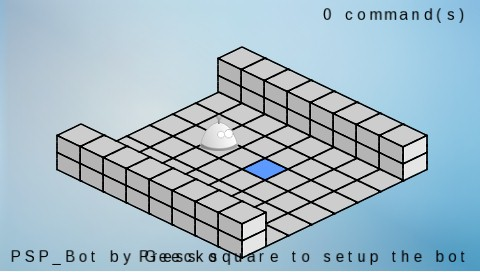 | |
| General | |
|---|---|
| Author(s) | Geecko |
| Type | Strategy |
| Version | 1.1 (23 Aug 2010) |
| Licence | Mixed |
| Links | |
| Download | |
| Website | |
| Source | |
<htmlet>adsense</htmlet>
PSP_Bot is a port of Light-Bot flash game by Coolio-Niato, a reflexion logic strategy game made by Geecko.
This was submitted to the Retro Coding Compo 2010 (Retro GAME, 10th place).
User guide
The concept of the game is to guide a little robot to all the blue tiles and light them up.
In order to get there, you will have to define a series of movements, and validate so that the movement starts. You can order the robot to: go straight ahead, turn left, turn right, jump, light up the square, perform function 1 and function 2.
Function Principle (grids on the left):
These are the main actions where robot will perform under your commands. However, in later stages you will find it requires more moves to get the robot to reach all the destinations. This is when you need to utilize functions 1 and 2.
Function 1 and Function 2 (in the middle and on the right):
Each of these functions can contain 8 movements. It is enough to define them and, place them for a function in the main actions. Think of it as a shortcut, the robot will perform the desired movements, and only one square will be used on the main grids.
There are 12 levels with a growing difficulty. At the end of the game, you know how many commands were used, this is your score; the less is the best.
Controls
Square - Switch robot configuration
Cross - Select, Stop, Put
L/R - Select a function
D-Pad - Navigate in the function matrix
Circle - Delete a function
Select - Delete the whole matrix
Start - Run program
Changelog
version 1.1
- Neoflash logo incorporated.
- Ability to skip intros with the Cross key.
- Faster fade effect (less waiting).
- Bug that could cause the game to crash when loading level resolved.
Credits
The original idea comes from Matt Chase with Bill the Robot game.
Graphics are made by CaptainKill with the help of Kavel Inox.
The game is coded in C and using intraFont-G and pspgu. Comes with sources under the Creative Commons BY-NC-SA license.
External links
- NeoFlash - https://www.neoflash.com/forum/index.php?topic=6308.0 (archived)
- PSPGen - http://www.pspgen.com/forums/psp-bot-t214022.html (archived)
