More actions
(Created page with "{{Infobox PSP homebrew | title = Portable Bubble | image = https://dlhb.gamebrew.org/psphomebrew/PortableBubble.jpg|250px | type = Puzzle | version = v2.0.0 | licence = Mixed...") |
No edit summary |
||
| Line 1: | Line 1: | ||
{{Infobox PSP homebrew | {{Infobox PSP homebrew | ||
| title = Portable Bubble | | title = Portable Bubble | ||
| image = https://dlhb.gamebrew.org/psphomebrew/ | | image = https://dlhb.gamebrew.org/psphomebrew/portablebubble.png|250px | ||
| type = Puzzle | | type = Puzzle | ||
| version = | | version = 2.0.0 (18 Aug 2009) | ||
| licence = Mixed | | licence = Mixed | ||
| author = Gefa | | author = Gefa | ||
| website = | | website = http://gefa.altervista.org/PortableBubble/index.html | ||
| download = https://dlhb.gamebrew.org/psphomebrew/ | | download = https://dlhb.gamebrew.org/psphomebrew/portablebubble.7z | ||
| source = | | source = | ||
}} | }} | ||
Portable bubble is a Puzzle Bubble clone for Sony PSP. The original Puzzle Bubble was developed by Germano "Gefa" Fabio. The graphich instead is by Ignazzi "Gabbo" Gabriele. | Portable bubble is a Puzzle Bubble clone for Sony PSP. The original Puzzle Bubble was developed by Germano "Gefa" Fabio. The graphich instead is by Ignazzi "Gabbo" Gabriele. | ||
| Line 18: | Line 17: | ||
It was participated in the Neo Summer Coding Compo 2009 (PSP Games, 3rd place) and Neo Retro Coding Compo 2010 (Retro GAME). | It was participated in the Neo Summer Coding Compo 2009 (PSP Games, 3rd place) and Neo Retro Coding Compo 2010 (Retro GAME). | ||
Installation | ==Installation== | ||
Copy the python and PSP directories in the root of your Memory Stick. | Copy the python and PSP directories in the root of your Memory Stick. | ||
User guide | ==User guide== | ||
===Gameplay=== | |||
By default, Portable Bubble contains three level sets, for a total of 120 levels. The first, default_levels, is directly taken from Frozen Bubble. | By default, Portable Bubble contains three level sets, for a total of 120 levels. The first, default_levels, is directly taken from Frozen Bubble. | ||
Main menu: | '''Main menu:''' | ||
Start Level Set - Select level from any available level sets. | * Start Level Set - Select level from any available level sets. | ||
Play A Random Level - Play a randomly generated level. | * Play A Random Level - Play a randomly generated level. | ||
Download - Download new level sets from the Internet. | * Download - Download new level sets from the Internet. | ||
Exit - Exit from the game. | * Exit - Exit from the game. | ||
Download new level set | ===Download new level set=== | ||
From the main menu go to | From the main menu go to Download, select an access point where to connect and then with the D-pad select the level set you want to download. | ||
==Controls== | |||
'''Menu:''' | |||
Up/Down - Move through options | Up/Down - Move through options | ||
Cross - Select option | Cross - Select option | ||
Triangle - Back | Triangle - Back | ||
In game: | '''In game:''' | ||
Left - Move turret to the left | Left - Move turret to the left | ||
Right - Move turret to the right | Right - Move turret to the right | ||
Cross - Launch | Cross - Launch | ||
Start - Pause | Start - Pause | ||
Compatibility | ==Screenshots== | ||
https://dlhb.gamebrew.org/psphomebrew/portablebubble2.png | |||
https://dlhb.gamebrew.org/psphomebrew/portablebubble3.png | |||
https://dlhb.gamebrew.org/psphomebrew/portablebubble4.png | |||
==Media== | |||
'''Portable Bubble v1.0.0''' ([https://www.youtube.com/watch?v=lXyy5M2sEMk Gefasio]) <br> | |||
<youtube>lXyy5M2sEMk</youtube> | |||
==Compatibility== | |||
Tested on the following Custom Firmwares: | Tested on the following Custom Firmwares: | ||
5.50GEN-A/B <br> | |||
5.00m33 <br> | |||
5.50MHU <br> | |||
- | |||
v2. | ==Changelog== | ||
'''v2.1.0''' | |||
* Solved some bugs. | |||
* Graphic improved. | |||
* Added NeoFlash Compo 2010 splash screen. | |||
* Added "Loading..." splash screen before loading all game's resources. | |||
* Now is possible to listen personal music (must be located in ms0:/MUSIC) during the game. | |||
* Added "Options" menu, where is possible: | |||
** To enable the "Personal music" mode. | |||
** To enable/disable sounds effects. | |||
'''v2.0.0''' | |||
* Added two background musics (thanks to sakya). | |||
* Now the game uses oslib (thanks to sakya). | |||
* Frame rate is stabilized. | |||
* Added a system of record for each level. | |||
* First to play a level, is now possible to see a preview of that. | |||
* Added two new level sets. | |||
* Added the possibility to download new level sets from you PSP. | |||
* Solved some bugs. | |||
* Graphic improved. | |||
Credits | '''v1.0.0''' | ||
* First public release. | |||
==Credits== | |||
Ignazzi "Gabbo" Gabriele for the graphic. | Ignazzi "Gabbo" Gabriele for the graphic. | ||
sakya who has compiled Stackless Python PSP adding some useful features. | sakya who has compiled Stackless Python PSP adding some useful features. | ||
Rui Barbosa Martins for the pybubble script. | Rui Barbosa Martins for the pybubble script. | ||
Frozen Bubble authours for the default level set and sounds. | Frozen Bubble authours for the default level set and sounds. | ||
==External links== | |||
Author's | * Author's website - http://www.gefa.altervista.org | ||
Offical website | * Offical website - http://gefa.altervista.org/PortableBubble/index.html | ||
NeoFlash | * NeoFlash - https://www.neoflash.com/forum/index.php?topic=5701.0 | ||
[[Category:PSP homebrew games]] | |||
[[Category:Homebrew puzzle games on PSP]] | |||
Revision as of 04:57, 23 August 2021
| Portable Bubble | |
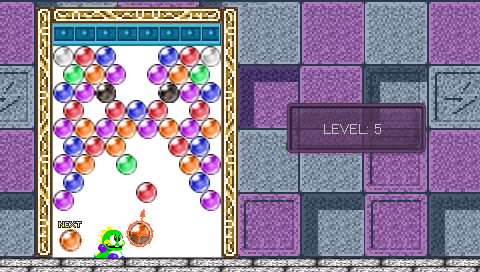 | |
| General | |
|---|---|
| Author(s) | Gefa |
| Type | Puzzle |
| Version | 2.0.0 (18 Aug 2009) |
| Licence | Mixed |
| Links | |
| Download | |
| Website | |
<htmlet>adsense</htmlet>
Portable bubble is a Puzzle Bubble clone for Sony PSP. The original Puzzle Bubble was developed by Germano "Gefa" Fabio. The graphich instead is by Ignazzi "Gabbo" Gabriele.
In this game, you are free to select and play a level set or a level generated randomly. You can also create and/or download new level sets.
It was participated in the Neo Summer Coding Compo 2009 (PSP Games, 3rd place) and Neo Retro Coding Compo 2010 (Retro GAME).
Installation
Copy the python and PSP directories in the root of your Memory Stick.
User guide
Gameplay
By default, Portable Bubble contains three level sets, for a total of 120 levels. The first, default_levels, is directly taken from Frozen Bubble.
Main menu:
- Start Level Set - Select level from any available level sets.
- Play A Random Level - Play a randomly generated level.
- Download - Download new level sets from the Internet.
- Exit - Exit from the game.
Download new level set
From the main menu go to Download, select an access point where to connect and then with the D-pad select the level set you want to download.
Controls
Menu:
Up/Down - Move through options
Cross - Select option
Triangle - Back
In game:
Left - Move turret to the left
Right - Move turret to the right
Cross - Launch
Start - Pause
Screenshots

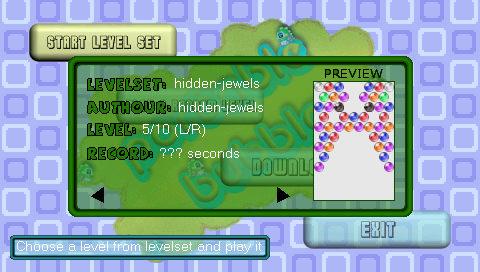
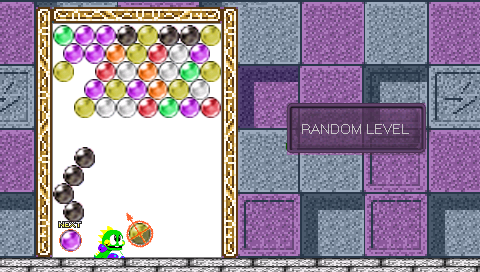
Media
Portable Bubble v1.0.0 (Gefasio)
Compatibility
Tested on the following Custom Firmwares:
5.50GEN-A/B
5.00m33
5.50MHU
Changelog
v2.1.0
- Solved some bugs.
- Graphic improved.
- Added NeoFlash Compo 2010 splash screen.
- Added "Loading..." splash screen before loading all game's resources.
- Now is possible to listen personal music (must be located in ms0:/MUSIC) during the game.
- Added "Options" menu, where is possible:
- To enable the "Personal music" mode.
- To enable/disable sounds effects.
v2.0.0
- Added two background musics (thanks to sakya).
- Now the game uses oslib (thanks to sakya).
- Frame rate is stabilized.
- Added a system of record for each level.
- First to play a level, is now possible to see a preview of that.
- Added two new level sets.
- Added the possibility to download new level sets from you PSP.
- Solved some bugs.
- Graphic improved.
v1.0.0
- First public release.
Credits
Ignazzi "Gabbo" Gabriele for the graphic.
sakya who has compiled Stackless Python PSP adding some useful features.
Rui Barbosa Martins for the pybubble script.
Frozen Bubble authours for the default level set and sounds.
External links
- Author's website - http://www.gefa.altervista.org
- Offical website - http://gefa.altervista.org/PortableBubble/index.html
- NeoFlash - https://www.neoflash.com/forum/index.php?topic=5701.0
