More actions
(Created page with "{{Infobox PSP homebrew | title = DYOX | image = https://dlhb.gamebrew.org/psphomebrew/DYOX.jpg|250px | type = Puzzle | version = v1.00 | licence = Mixed | author = ColdPie | w...") |
No edit summary |
||
| Line 1: | Line 1: | ||
{{Infobox PSP homebrew | {{Infobox PSP homebrew | ||
| title = DYOX | | title = DYOX | ||
| image = https://dlhb.gamebrew.org/psphomebrew/ | | image = https://dlhb.gamebrew.org/psphomebrew/dyox.png|250px | ||
| type = Puzzle | | type = Puzzle | ||
| version = | | version = 1.00 (11 Aug 2006) | ||
| licence = Mixed | | licence = Mixed | ||
| author = ColdPie | | author = ColdPie | ||
| website = https://coldpie.itch.io/dyox | | website = https://coldpie.itch.io/dyox | ||
| download = https://dlhb.gamebrew.org/psphomebrew/ | | download = https://dlhb.gamebrew.org/psphomebrew/dyox.7z | ||
| source = | | source = | ||
}} | }} | ||
Dyox is a homebrew | Dyox is a PSP homebrew puzzle game inspired by the classic game Oxyd, where you control a marble and interact with level objects to gain access to each level's goal. It contains 15 levels, cutscenes and storyline. | ||
This is an entry from the Neo Summer Coding Compo 2006 (PSP Games, 6th place). According to the developer, it was also submitted to the Summer Homebrew Competition on QuickJump. | This is an entry from the Neo Summer Coding Compo 2006 (PSP Games, 6th place). According to the developer, it was also submitted to the Summer Homebrew Competition on QuickJump. | ||
Installation | ==Installation== | ||
'''For 1.00 and 2.00:''' | |||
Copy the contents of the 1.0 and 2.0 folder into the /PSP/GAME/ folder of your Memory Stick. Run the GTA Eboot LOADER, select DYOX. | Copy the contents of the 1.0 and 2.0 folder into the /PSP/GAME/ folder of your Memory Stick. Run the GTA Eboot LOADER, select DYOX. | ||
'''For 1.50:''' | |||
Copy the contents of the 1.5 folder into the /PSP/GAME/ folder of your Memory Stick. Run DYOX. | Copy the contents of the 1.5 folder into the /PSP/GAME/ folder of your Memory Stick. Run DYOX. | ||
User guide | ==User guide== | ||
The objective of the game is to move the marble and reach the Finish tile on each level, usually located near the right side of the screen. | The objective of the game is to move the marble and reach the Finish tile on each level, usually located near the right side of the screen. | ||
To reach the Finish tile, you will have to work with movable tiles, switches, and more. | To reach the Finish tile, you will have to work with movable tiles, switches, and more. | ||
Passwords: | '''Passwords:''' | ||
As you progress through the game, you'll be given passwords. | As you progress through the game, you'll be given passwords. | ||
| Line 35: | Line 37: | ||
By entering these combinations at the Input Password screen, you'll be able to jump to whichever level you like. | By entering these combinations at the Input Password screen, you'll be able to jump to whichever level you like. | ||
Controls | ==Screenshots== | ||
https://dlhb.gamebrew.org/psphomebrew/dyox2.png | |||
https://dlhb.gamebrew.org/psphomebrew/dyox3.png | |||
https://dlhb.gamebrew.org/psphomebrew/dyox4.png | |||
==Media== | |||
'''Psp DYOX LEVEL 1-5''' ([https://www.youtube.com/watch?v=CnKZI1txYPU https://www.youtube.com/watch?v=CnKZI1txYPU]) <br> | |||
<youtube>CnKZI1txYPU</youtube> | |||
==Controls== | |||
Analog - Move | Analog - Move | ||
Credits | L+R+Select - Return to the main menu | ||
L+R+Square - Restart current level | |||
==Credits== | |||
Programming, Graphics, Distribution, Everything: Andy E. (ColdPie). | Programming, Graphics, Distribution, Everything: Andy E. (ColdPie). | ||
==External links== | |||
Author's | * Author's website - https://coldpie.itch.io/dyox | ||
Development diary | * Development diary - http://brightnightgames.com/games.php?game=dyox&sec=development | ||
NeoFlash | * NeoFlash - https://www.neoflash.com/forum/index.php?topic=2876.0 | ||
[[Category:PSP homebrew games]] | |||
[[Category:Homebrew puzzle games on PSP]] | |||
Revision as of 09:29, 24 August 2021
| DYOX | |
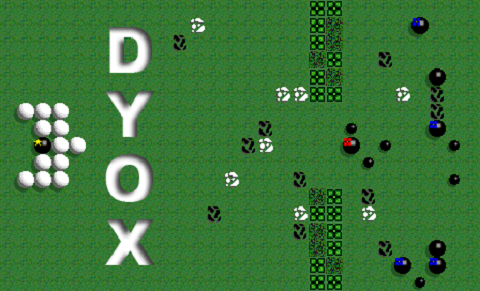 | |
| General | |
|---|---|
| Author(s) | ColdPie |
| Type | Puzzle |
| Version | 1.00 (11 Aug 2006) |
| Licence | Mixed |
| Links | |
| Download | |
| Website | |
<htmlet>adsense</htmlet>
Dyox is a PSP homebrew puzzle game inspired by the classic game Oxyd, where you control a marble and interact with level objects to gain access to each level's goal. It contains 15 levels, cutscenes and storyline.
This is an entry from the Neo Summer Coding Compo 2006 (PSP Games, 6th place). According to the developer, it was also submitted to the Summer Homebrew Competition on QuickJump.
Installation
For 1.00 and 2.00:
Copy the contents of the 1.0 and 2.0 folder into the /PSP/GAME/ folder of your Memory Stick. Run the GTA Eboot LOADER, select DYOX.
For 1.50:
Copy the contents of the 1.5 folder into the /PSP/GAME/ folder of your Memory Stick. Run DYOX.
User guide
The objective of the game is to move the marble and reach the Finish tile on each level, usually located near the right side of the screen.
To reach the Finish tile, you will have to work with movable tiles, switches, and more.
Passwords:
As you progress through the game, you'll be given passwords.
The passwords are combinations of different buttons that include Up, Right, Down, Left, Circle, Cross, Triangle, Square, L-Trigger and R-Trigger.
By entering these combinations at the Input Password screen, you'll be able to jump to whichever level you like.
Screenshots
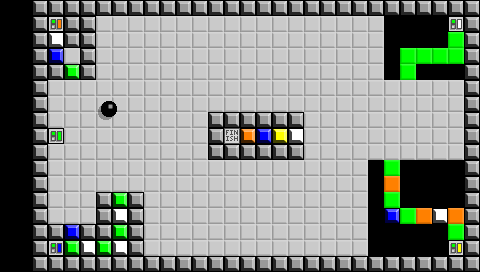
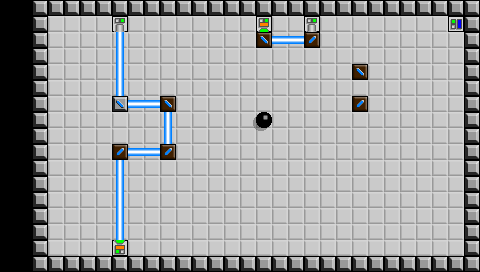

Media
Psp DYOX LEVEL 1-5 (https://www.youtube.com/watch?v=CnKZI1txYPU)
Controls
Analog - Move
L+R+Select - Return to the main menu
L+R+Square - Restart current level
Credits
Programming, Graphics, Distribution, Everything: Andy E. (ColdPie).
External links
- Author's website - https://coldpie.itch.io/dyox
- Development diary - http://brightnightgames.com/games.php?game=dyox&sec=development
- NeoFlash - https://www.neoflash.com/forum/index.php?topic=2876.0
