More actions
No edit summary |
No edit summary |
||
| Line 1: | Line 1: | ||
{{Infobox homebrew | {{Infobox homebrew | ||
| title = TouchRight! Featuring Terra the Pessimist! | | title = TouchRight! Featuring Terra the Pessimist! | ||
| image = | | image = https://dlhb.gamebrew.org/dshomebrew/touchright.png | ||
| type = Trivia | | type = Trivia | ||
| version = | | version = 2009 | ||
| licence = Mixed | | licence = Mixed | ||
| author = hillbilly | | author = hillbilly | ||
| website = | | website = https://www.neoflash.com/forum/index.php/topic,5730.0.html | ||
| download = | | download = https://dlhb.gamebrew.org/dshomebrew/touchright.7z | ||
| source = | | source = | ||
}} | }} | ||
| Line 18: | Line 18: | ||
"You know that voice inside of you head that always tells you something is going to go wrong? That's me..." -Terra. | "You know that voice inside of you head that always tells you something is going to go wrong? That's me..." -Terra. | ||
The objective of the game is to get 10 problems correct in a row by touching the screen with the amount of fingers that the corresponding answer is. | The objective of the game is to get 10 problems correct in a row by touching the screen with the amount of fingers that the corresponding answer is. No matter what you do, Terra will always be on the opposition, trying to get you to make a mistake; get the problem wrong. | ||
No matter what you do, Terra will always be on the opposition, trying to get you to make a mistake; get the problem wrong. | |||
The game features many problems with unique answers to each. | The game features many problems with unique answers to each. | ||
==Controls== | ==Controls== | ||
B (in menu) - | B (in menu) - In-game directions | ||
==Screenshots== | |||
https://dlhb.gamebrew.org/dshomebrew/touchright2.png | |||
https://dlhb.gamebrew.org/dshomebrew/touchright3.png | |||
==Known issues== | ==Known issues== | ||
When there is a problem with touching, touch in the middle of the screen and with fingernails. Touching with fingernails is more responsive than with the tips of fingers alone due to the DS's stylus-type input. | When there is a problem with touching, touch in the middle of the screen and with fingernails. Touching with fingernails is more responsive than with the tips of fingers alone due to the DS's stylus-type input. | ||
==External links== | |||
* NeoFlash - [https://web.archive.org/web/20210207061201/https://www.neoflash.com/forum/index.php/topic,5730.0.html https://www.neoflash.com/forum/index.php/topic,5730.0.html] (archived) | |||
[[Category:DS homebrew games]] | [[Category:DS homebrew games]] | ||
[[Category:Homebrew trivia games on DS]] | [[Category:Homebrew trivia games on DS]] | ||
Revision as of 08:05, 2 October 2021
| TouchRight! Featuring Terra the Pessimist! | |
 | |
| General | |
|---|---|
| Author(s) | hillbilly |
| Type | Trivia |
| Version | 2009 |
| Licence | Mixed |
| Links | |
| Download | |
| Website | |
<htmlet>adsense</htmlet>
TouchRight! is a DS maths game which features the use of multitouch technology.
This homebrew was submitted to the NEO Summer Coding Compo 2009.
User guide
"You know that voice inside of you head that always tells you something is going to go wrong? That's me..." -Terra.
The objective of the game is to get 10 problems correct in a row by touching the screen with the amount of fingers that the corresponding answer is. No matter what you do, Terra will always be on the opposition, trying to get you to make a mistake; get the problem wrong.
The game features many problems with unique answers to each.
Controls
B (in menu) - In-game directions
Screenshots
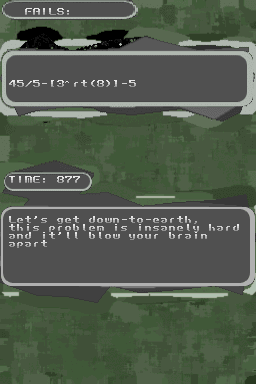
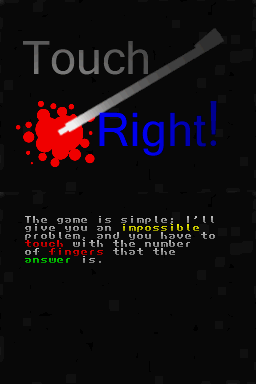
Known issues
When there is a problem with touching, touch in the middle of the screen and with fingernails. Touching with fingernails is more responsive than with the tips of fingers alone due to the DS's stylus-type input.
External links
- NeoFlash - https://www.neoflash.com/forum/index.php/topic,5730.0.html (archived)
