More actions
No edit summary |
No edit summary |
||
| Line 1: | Line 1: | ||
{{Infobox homebrew | {{Infobox homebrew | ||
| title = | | title = DS Hobbies | ||
| image = | | image = https://dlhb.gamebrew.org/dshomebrew/pasatiemposds.png | ||
| type = Puzzle | | type = Puzzle | ||
| version = Beta 1.5 | | version = Beta 1.5 | ||
| Line 7: | Line 7: | ||
| author = Hermes | | author = Hermes | ||
| website = http://nds.scenebeta.com/noticia/pasatiempos-ds | | website = http://nds.scenebeta.com/noticia/pasatiempos-ds | ||
| download = | | download = https://dlhb.gamebrew.org/dshomebrew/pasatiemposds.7z | ||
| source = | | source = | ||
}} | }} | ||
| Line 19: | Line 19: | ||
When you find a word on the board, press on the first or last letter with the stylus and drag to the other end of the word (the letters will change with color) to be removed from the list, moving to be highlighted on the board and adding a point to your score. | When you find a word on the board, press on the first or last letter with the stylus and drag to the other end of the word (the letters will change with color) to be removed from the list, moving to be highlighted on the board and adding a point to your score. | ||
===Customized Dictionary=== | |||
You can create dictionary by editing the sopas.txt. | You can create dictionary by editing the sopas.txt. | ||
| Line 32: | Line 31: | ||
SOUP_END -> indicates the end of file | SOUP_END -> indicates the end of file | ||
===Sudoku=== | ===Sudoku=== | ||
The game is to fill each box with a number, not to be repeated either in the same quadrant (3x3 and surrounded by red lines) or in vertical or horizontal direction on the board. | The game is to fill each box with a number, not to be repeated either in the same quadrant (3x3 and surrounded by red lines) or in vertical or horizontal direction on the board. | ||
| Line 61: | Line 59: | ||
Start or Open lid - Back to game | Start or Open lid - Back to game | ||
==Screenshots== | |||
https://dlhb.gamebrew.org/dshomebrew/pasatiemposds2.png | |||
https://dlhb.gamebrew.org/dshomebrew/pasatiemposds3.png | |||
==Compatibility== | ==Compatibility== | ||
Tested on iTouch2 (firmware 3.0). | Tested on iTouch2 (firmware 3.0) and iDeaS. | ||
==Credits== | ==Credits== | ||
Puzzles are originally made by the author on the EOL website. | Puzzles are originally made by the author on the EOL website. | ||
==External links== | |||
* SceneBeta - http://nds.scenebeta.com/noticia/pasatiempos-ds | |||
[[Category:DS homebrew games]] | [[Category:DS homebrew games]] | ||
[[Category:Homebrew puzzle games on DS]] | [[Category:Homebrew puzzle games on DS]] | ||
Revision as of 11:46, 22 September 2021
| DS Hobbies | |
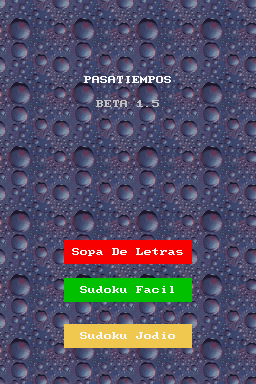 | |
| General | |
|---|---|
| Author(s) | Hermes |
| Type | Puzzle |
| Version | Beta 1.5 |
| Licence | Mixed |
| Links | |
| Download | |
| Website | |
<htmlet>adsense</htmlet>
Pasatiempos DS (Spanish) is a DS homebrew with two puzzle games: Word search puzzle and Sudoku. You can create your own dictionary for word search puzzle. Two difficulty levels are available for Sudoku. Other features include music, time clock, counter punctuation, etc.
User guide
Word search puzzle
Solve the puzzles in the shortest time possible. There is a limited time of 10 minutes to look for words.
When you find a word on the board, press on the first or last letter with the stylus and drag to the other end of the word (the letters will change with color) to be removed from the list, moving to be highlighted on the board and adding a point to your score.
Customized Dictionary
You can create dictionary by editing the sopas.txt.
Each customized puzzle must not exceed 20 words and not have more than 15 characters. sopas.txt should have this format:
SOUP_START -> indicates the beginning of file * XxXxX -> Title of the puzzle + YyYyY -> First entry + BbBbB -> Second entry ... .. SOUP_END -> indicates the end of file
Sudoku
The game is to fill each box with a number, not to be repeated either in the same quadrant (3x3 and surrounded by red lines) or in vertical or horizontal direction on the board.
There is a ability to undo (and redo) all mediating movement functions Undo/Redo.
There is also a mechanism by which if incorrectly Sudoku is completed, it will use the Undo function so automatic, to go to the previous move to where we made the mistake (this is only done when all boxes are occupied by numbers).
2 levels of Sudoku are available: Easy and Hard.
The clock displays the minute yellow when above 10 minutes and red when exceeding 15.
Cheat
For Word search puzzle, use the A button to move to the next puzzle.
If you need some help with Sudoku, you can use the hidden debugging mechanism by pressing L+R and B.
Controls
Operate with Stylus.
Word Search Puzzle:
Reset icon - Restart game (same theme, but the words vary from position)
Play icon - Continue a game with new puzzle
Close lid - Power saving mode and stop time
Start or Open lid - Back to game
Screenshots
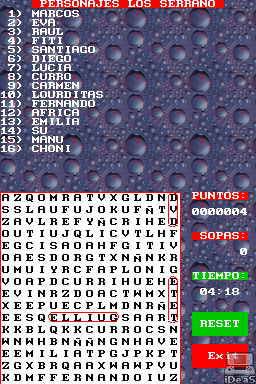
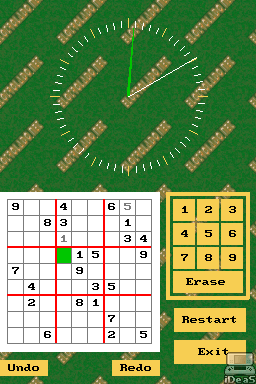
Compatibility
Tested on iTouch2 (firmware 3.0) and iDeaS.
Credits
Puzzles are originally made by the author on the EOL website.
External links
- SceneBeta - http://nds.scenebeta.com/noticia/pasatiempos-ds
