More actions
No edit summary |
No edit summary |
||
| Line 1: | Line 1: | ||
{{Infobox homebrew | {{Infobox homebrew | ||
| title = Tibia DS | | title = Tibia DS | ||
| image = | | image = https://dlhb.gamebrew.org/dshomebrew/tibiads.png | ||
| type = Role Palying | | type = Role Palying | ||
| version = Demo 0.2 | | version = Demo 0.2 | ||
| licence = Mixed | | licence = Mixed | ||
| author = Gamer Lords | | author = Gamer Lords | ||
| website = | | website = https://gbatemp.net/download/tibia-ds-demo.6277 | ||
| download = | | download = https://dlhb.gamebrew.org/dshomebrew/tibiads.7z | ||
| source = | | source = | ||
}} | }} | ||
| Line 14: | Line 14: | ||
==Screenshots== | ==Screenshots== | ||
https://dlhb.gamebrew.org/dshomebrew/tibiads2.png | |||
https://dlhb.gamebrew.org/dshomebrew/tibiads3.png | |||
==Compatibility== | ==Compatibility== | ||
| Line 32: | Line 33: | ||
* You know now where you should place the weapons in the Character menu. | * You know now where you should place the weapons in the Character menu. | ||
==External links== | |||
* GBAtemp - https://gbatemp.net/download/tibia-ds-demo.6277 | |||
[[Category:DS homebrew games]] | [[Category:DS homebrew games]] | ||
[[Category:Homebrew role playing games on DS]] | [[Category:Homebrew role playing games on DS]] | ||
[[Category:DS homebrew demos]] | |||
Revision as of 14:44, 26 September 2021
| Tibia DS | |
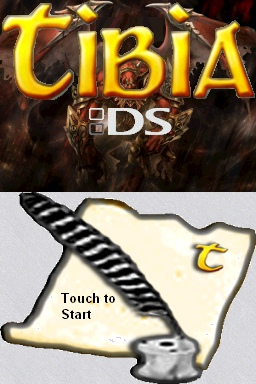 | |
| General | |
|---|---|
| Author(s) | Gamer Lords |
| Type | Role Palying |
| Version | Demo 0.2 |
| Licence | Mixed |
| Links | |
| Download | |
| Website | |
<htmlet>adsense</htmlet>
Tibia DS is a basic version of a homebrew RPG for the NDS.
Screenshots
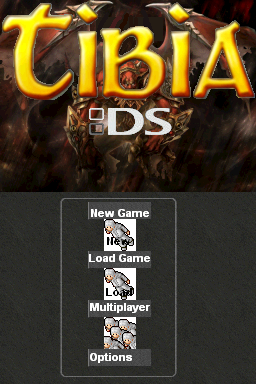
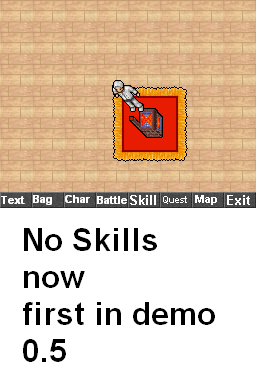
Compatibility
Tested with:
DSTT (works but the music doesnt start)
R4 (works perfect)
Changelog
Demo 0.2
- Background.
- 1 Music.
- A Test World with a Collision BG and Scrolling (for newbs the bg mobes and it has walls).
- 2 Buttons in the menu added.
- When the keyboard appear you hear an Click.
- The Main Character added.
- You know now where you should place the weapons in the Character menu.
