More actions
No edit summary |
No edit summary |
||
| Line 1: | Line 1: | ||
{{Infobox homebrew | {{Infobox homebrew | ||
| title = Passage to Demarr | | title = Passage to Demarr | ||
| image = | | image = https://dlhb.gamebrew.org/dshomebrew/passagetodermarr.png | ||
| type = Aventure | | type = Aventure | ||
| version = 15 September 2008 | | version = 15 September 2008 | ||
| licence = Mixed | | licence = Mixed | ||
| author = badCoder | | author = badCoder | ||
| website = | | website = http://www.retroemu.com/showthread.php?t=88 | ||
| download = | | download = https://dlhb.gamebrew.org/dshomebrew/passagetodemarr.7z | ||
| source = | | source = | ||
}} | }} | ||
| Line 27: | Line 27: | ||
Start - Pause, Save | Start - Pause, Save | ||
==Screenshots== | |||
https://dlhb.gamebrew.org/dshomebrew/passagetodermarr2.png | |||
https://dlhb.gamebrew.org/dshomebrew/passagetodermarr3.png | |||
https://dlhb.gamebrew.org/dshomebrew/passagetodermarr4.png | |||
https://dlhb.gamebrew.org/dshomebrew/passagetodermarr5.png | |||
==External links== | |||
* RetroEmu - [https://web.archive.org/web/20080923224126/http://www.retroemu.com/showthread.php?t=88 http://www.retroemu.com/showthread.php?t=88] (archived) | |||
[[Category:DS homebrew games]] | [[Category:DS homebrew games]] | ||
[[Category:Homebrew adventure games on DS]] | [[Category:Homebrew adventure games on DS]] | ||
[[Category:Homebrew role playing games on DS]] | [[Category:Homebrew role playing games on DS]] | ||
Revision as of 14:17, 26 September 2021
| Passage to Demarr | |
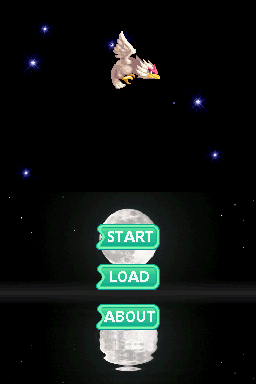 | |
| General | |
|---|---|
| Author(s) | badCoder |
| Type | Aventure |
| Version | 15 September 2008 |
| Licence | Mixed |
| Links | |
| Download | |
| Website | |
<htmlet>adsense</htmlet>
Passage to Demarr is a 2D point and click adventure RPG for the NDS.
This homebrew was presented in the Retroemu Compo 2008.
User guide
Find your way home after your boat sinks leaving you stranded on a strange island. There are a few mini-games along the way which must be completed to help you in your quest.
Controls
Stylus - Movement, Options (button)
D-Pad or A/B/X/Y - Movement
L/R - Display menu, Cancel, Go back
Start - Pause, Save
Screenshots
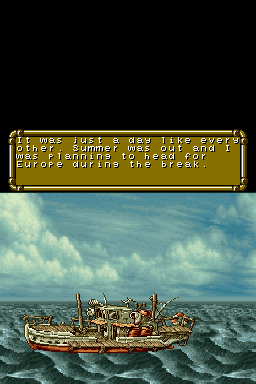
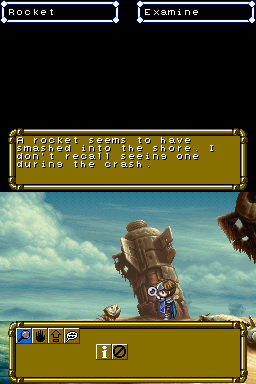

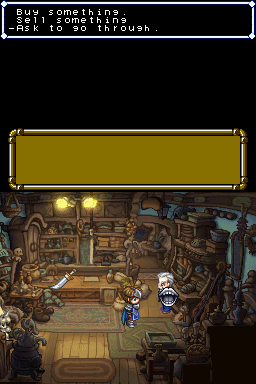
External links
- RetroEmu - http://www.retroemu.com/showthread.php?t=88 (archived)
