More actions
No edit summary |
m (Text replacement - "{{Template:First person shooter}}" to "{{First person shooter}}") |
||
| Line 63: | Line 63: | ||
<!--http://www.psphome.ru/pspgames/psp_hbgames/20554-quake-ii-software-homebrew-dlya-psp.html--> | <!--http://www.psphome.ru/pspgames/psp_hbgames/20554-quake-ii-software-homebrew-dlya-psp.html--> | ||
{{ | {{First person shooter}} | ||
Revision as of 11:31, 24 December 2024
| Quake II Hardware render | |
|---|---|
 | |
| General | |
| Author | Sergey Galushko (Crow_bar) |
| Type | Shooter |
| Version | 2010 |
| License | Mixed |
| Last Updated | 2010/05/02 |
| Links | |
| Download | |
| Website | |
Port of the classic shooter Quake 2 using hardware rendering.
Installation
Extract the content of the archive to ms0:/PSP/GAME/PSPQuakeII/.
From your PC version of Quake2, copy the .PAK files into the baseq2 folder.
You can now play online with bot:
- Move the crbot folder to where the EBOOT is located.
- Edit PSP/GAME/PSPQuakeII/QUAKE2.INI file and add "+set game crbot" to the file.
- Run the game and create a network battle. Once the game loads, you'll see the bot setup menu.
Controls
Triangle/Cross - Walk forward/backward
Square/Circle - Step left/right
L - Jump
R - Attack
Analog - Look
Down - Inventory (crbot menu)
Left - Previous item
Up - Use item
Screenshots

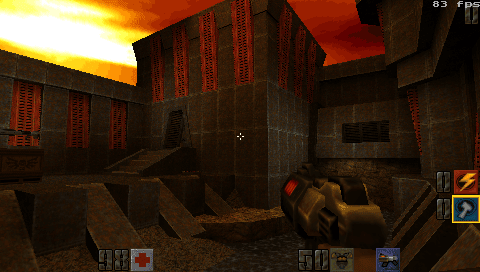
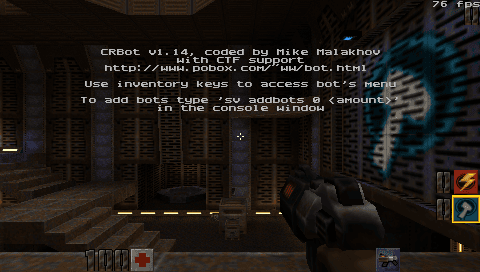
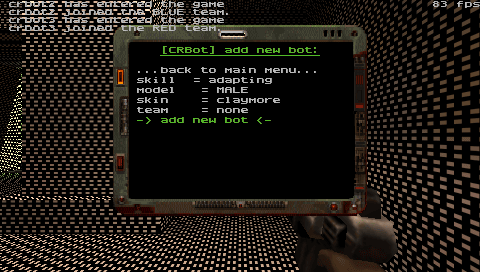
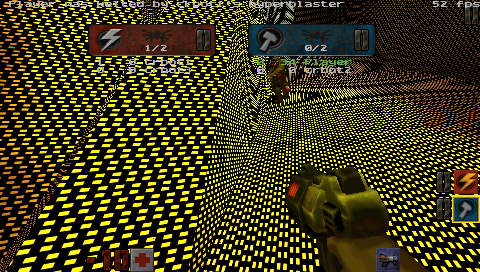
Compatibility
For PSP Slim only.
Known issues
In rare moments when you killed the enemy's body hangs in the air, not wanting to fall.
