More actions
No edit summary |
m (Text replacement - "{{Template:First person shooter}}" to "{{First person shooter}}") |
||
| Line 92: | Line 92: | ||
<!--https://forums.ps2dev.org/viewtopic.php?f=14&t=8077--> | <!--https://forums.ps2dev.org/viewtopic.php?f=14&t=8077--> | ||
{{ | {{First person shooter}} | ||
Revision as of 11:31, 24 December 2024
| Quake for PSP | |
|---|---|
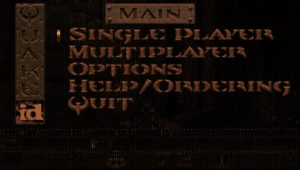 | |
| General | |
| Author | Peter Mackay, Chris Swindle |
| Type | Shooter |
| Version | 2.0 |
| License | GPL-2.0 |
| Last Updated | 2006/03/31 |
| Links | |
| Download | |
| Website | |
| Source | |
Port of id Software’s Quake to the Sony PSP. It was written by Chris Swindle and Peter Mackay.
Features
- Software rendering.
- Sound.
- Adhoc connection for PSP - PSP games.
- Infrastructure mode for connecting to servers.
- Stable firmware V2+ support, including PSP-PSP & Access point network support via the latest eLoader (DHCP is recommended for v2.5+).
- On screen keyboard (not in V2+ at the moment).
Installation
Copy the Quake folder from the 1.0 folder to the PSP/GAME folder on your PSP.
Download the shareware version of Quake for the PC from here.
Extract the shareware version you downloaded.
Copy the ID1 folder from the shareware version of Quake to inside your PSP/GAME/Quake folder.
User guide
Network
There are two forms of networking support included in the this version of Quake (compatible with all Firmware versions capable of running homebrew).
Adhoc (PSP-PSP communication):
In order to use this mode go to the network menu and select adhoc, this will start the adhoc communication and then you can start a server or connect to another PSP using the usual method.
Infrastructure Mode:
If you have an access point then you can use this mode to connect to servers on the internet. Before connecting using this method for the first time please go to the setup menu and ensure that the access point is correct. If it is not then you can press left and right to select the correct one.
If it does not show up then you have probably deleted an access point and there is currently a bug that if one access point is deleted it will not find the correct one to connect to, you can set the accesspoint variable to the config number in order to avoid this.
The following commands have been added to Quake for network support:
net_adhoc(initialise adhoc libraries and connect)net_infra(connect to the default access point)accesspoint <access point #>(set the access point to the default, this will be saved on exit)
Analog control
If mouselook is turned on, then the analog nub is used to look around. You'll need to allocate other buttons for movement.
If mouselook is turned off, which is the default, then the analog nub is used for movement.
Controls
The PSP buttons are connected to the following keys during the game and when the menu is shown, you will need to set to your desired action in the game options screen.
Select - Toggle console
Start - Show menu
Up/Down - Move forward/backward
Left/Right - Turn left/right
Screenshots

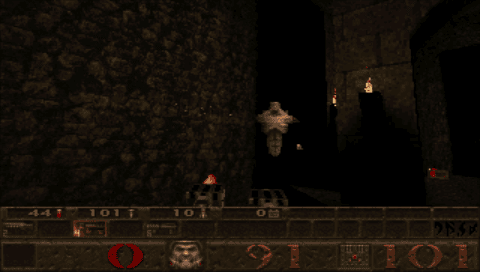
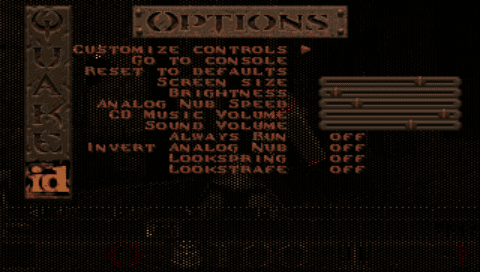
Known issues
Fast key taps may go unnoticed when the frame rate is low.
Credits
Big thanks go out to:
- All the great guys on the PS2Dev forum for all your hard work on the PSPSDK, and your helpful replies on the forum.
- id Software, for supporting the game porting community by making their game sources GPL.
- Hazel, for putting up with the complete lack of attention from Pete while he was working on this.
- Fanjita for the help with some code from the loader to help work out networking support via GTA and VSH.
- McZonk for the OSK sample that he posted.
External links
- Author's website - http://aaiiee.wordpress.com/ports/quake/psp/ (archived)
- SourceForge - https://sourceforge.net/projects/psp-quake/
- DCEmu - https://www.dcemu.co.uk/vbulletin/threads/16503-A-new-Quake-port
