More actions
(Created page with "{{Infobox PSP Homebrews |title=HostCore |image=hostcorepsp.png |description=A module bridges your PC contents to PSP XMB. |author=Poison |lastupdated=2008/10/30 |type=Plugins |format= |version=1.2.1 for 3.80+ |license=Mixed |download=https://dlhb.gamebrew.org/psphomebrew/hostcorepsp.7z |website=https://web.archive.org/web/20100724042852/http://www.2alien.info/2008/10/hostcore_121.html |source=https://code.google.com/archive/p/hostcore-psp/ }} HostCore is a module that "b...") |
No edit summary |
||
| Line 24: | Line 24: | ||
How to install: | How to install: | ||
* Copy HostCore folder to your memory stick root. | * Copy HostCore folder to your memory stick root. | ||
* Add a line ms0:/HostCore/hostcore.prx in your vsh.txt (ms0:/seplugins/vsh.txt), don't forget to enable it. | * Add a line <code>ms0:/HostCore/hostcore.prx</code> in your vsh.txt (ms0:/seplugins/vsh.txt), don't forget to enable it. | ||
* Open ms0:/HostCore/conf.txt and change some values if you need. | * Open ms0:/HostCore/conf.txt and change some values if you need. | ||
Latest revision as of 10:37, 23 December 2024
| HostCore | |
|---|---|
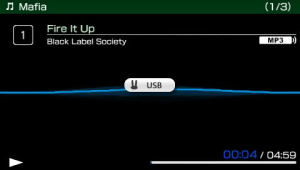 | |
| General | |
| Author | Poison |
| Type | Plugins |
| Version | 1.2.1 for 3.80+ |
| License | Mixed |
| Last Updated | 2008/10/30 |
| Links | |
| Download | |
| Website | |
| Source | |
HostCore is a module that "bridges" your PC contents to PSP XMB.
With HostCore enabled, you can access your files which locate at PC via USBHostFs or NetHostFs directly from XMB menu.
Installation
Requirements:
- A PSP (either fat or slim one) with 3.80+ m33 custom firmware.
- Start usbhostfs_pc or nethostfs_pc at your PC side. if you use nethostfs, make sure your computer connect to a WIFI router or you are sharing your network on a WIFI card.
How to install:
- Copy HostCore folder to your memory stick root.
- Add a line
ms0:/HostCore/hostcore.prxin your vsh.txt (ms0:/seplugins/vsh.txt), don't forget to enable it. - Open ms0:/HostCore/conf.txt and change some values if you need.
User guide
Run usbhostfs_pc or nethostfs_pc on your PC, host a folder which has same structure as ms0:(it contains MUSIC, VIDEO, ISO etc..).
For example, type the following command on your console:
usbhostfs_pc /Volumes/Home/PSP/
In wifi case:
nethostfs_pc -c 4 -d 20 /Volumes/Home/PSP/
(If you don't pass a folder path to it, it would use the current work path. when you are using windows, you can just place usbhostfs_pc or nethostfs_pc in a folder which contains MUSIC, VIDEO, ISO etc. and double click on the usbhostfs_pc or nethostfs_pc binary to host.)
Go to PSP XMB, press the hotkey (default Note key) to switch on the mode you need.
Changelog
1.2.1
- Fix bug#0011(Can't connect to nethost with WPA protected network setting)
1.2
- Add 5.00m33 support.
1.1
- Add 3.80m33 support.
- Improve wifi compatibility in playing game(bug #0008 some games might not start on wifi mode due to some user memory issues fixed).
- Fix bug #0007(randomly fail on loading eboot.bin with error 0x80010013[SCE_ERROR_ERRNO_ENODEV]).
- Fix bug #0009(crash on exiting some games).
1.0
- Play ISO/CSO games in Normal mode(need UMD) via wifi.
- No umd mode support.
before 1.0
- Play media files locate in PC via USB.
- Play ISO/CSO games in Normal mode(need UMD) via USB.
- Fix bug #0003(show double items of the same file in XMB menu)
- Fix bug #0001(photo show as corrupted data)
- Access photos locate in PC via Wifi.
- Fix bug #0004(crash on photo slideshow)
- Fix bug #0002(wrong metadata)
- Play video via Wifi.
- Fix bug #0005(crash on video playing)
- Add a mini ui to switch USBHost/NetHost on.
- Fix bug #0006(icon corrupted up).
- Add a config file to store setting.
Credits
- Thanks to Matchung, drkIIRaziel, Gilleco, Cooleyes, Real.KK, SilverSpring for advise and testing.
- Thanks to everyone who has contributed to nethostfs, usbhostfs.
- Thanks to everyone who has contributed to the PSPSDK.
- Thanks to everyone who has contributed to PSP CFW.
External links
- Author's website - http://www.2alien.info/ (archived)
- Google Code - https://code.google.com/archive/p/hostcore-psp/
