More actions
(Created page with "{{Infobox PSP Homebrews |title=Uplink |image=pplinkpsp.png |description=Based on Uplink: Hacker Elite PC Game written by Chris Delay. |author=Roland Yonaba (SeanPaul223) |lastupdated=2010/09/17 |type=Simulation |format= |version=RC1 |license=Freeware |download=https://dlhb.gamebrew.org/psphomebrew/UplinkPSP.zip |website=http://forums.psp-hacks.com/f120/release-uplink-for-psp-t266041 |source=https://dlhb.gamebrew.org/psphomebrew/UplinkPSP.zip }} Uplink for PSP is a homebr...") |
No edit summary |
||
| Line 85: | Line 85: | ||
== External links == | == External links == | ||
* PSP-Hacks - http://forums.psp-hacks.com/f120/release-uplink-for-psp-t266041 | * PSP-Hacks - http://forums.psp-hacks.com/f120/release-uplink-for-psp-t266041 | ||
[[Category:Lua games on PSP]] | |||
Latest revision as of 02:12, 20 December 2024
| Uplink | |
|---|---|
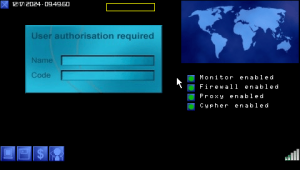 | |
| General | |
| Author | Roland Yonaba (SeanPaul223) |
| Type | Simulation |
| Version | RC1 |
| License | Freeware |
| Last Updated | 2010/09/17 |
| Links | |
| Download | |
| Website | |
| Source | |
Uplink for PSP is a homebrew game designed in Lua. It uses Homemister's LuaPlayerHm (version 7 Release Candidate 1).
The gameplay, graphics and sounds are based on Uplink: Hacker Elite PC Game (written by Chris Delay).
The scenario is simple: 'You are a hacker looking for fame. That's the reason why you register at Uplink. As an agent, you will have to work for worldwide companies and people to achieve some unworthy tasks: break into security systems, steal sensible data, falsify records...'
User guide
First, you have to registrate to uplink in order to create your own profile. You will use this profile later to get connected to you personal gateway computer.
When you are connected to your gateway computer, basically you can perform several tasks by clicking on corresponding icon:
- Display Information about your current gateway computer: its name, amount of CPU power installed (Ghz), Amount of memory storage (Gb), its bandwidth (Mb/s).Each gateway can be upgraded by installing more CPU Power, more memory devices and extra bandwidth.
- Display the contents of your gateway computer hard drive, and run/execute software.
- Display your banking status: You have a personal hidden account on International Bank, where your daily fee is transferred everyday at 00:00 o'clock, and where any payment is transferred too. You will later use these credits to buy new software/hardware.
- Open the worldmap : the worldMap window shows the whole world with all mainframes, banks and government databases location, plus Uplink services. You can connect to any of these public/private servers from your gateway directly or through a bounce connection.
Security systems & Software
Most of the time you get connected to a server, you will have to deactivate some security systems:
Monitor - These softwars start to trace you back anytime you are making suspicious actions on the password screen. use Monitor Bypass software to deactivate them.
Proxy - Use Proxy bypass software to deactivate them.
Firewall - Use Firewall Bypass software to deactivate them.
Elliptic Encryption Cypher - They main purpose is to encrypt the current connection between your gateway and the host. Use Decypher to deactivate them.
About Tracing
When you connect to a public/private server, you're automatically traced back.
As a hacker working for Uplink, you must never be traced back completely, or your career is over.
Use Trace Tracker software to display in real time the traceback operation progress.
About Password screens
Most of the systems require a password for logging. Unless you know this password, use Password Breaker software.
About Servers
In this game, you have four (04) different types of servers:
- Banks - a customer account cannot be hacked using Password Breaker. You will have to know the customer's account number and his password. Once logged in, you can read financial details and perform money transfer to another account.
- Mainframes - They are public servers for sensible data storage, when you can perform illegal downloads. Most of them are just password protected, plus some security systems.
- Databases - They are highly protected systems and belong to the authorities. They hold records about people. You can modify records.
- Stores - They belong to Uplink. You can buy there new hardware/software.
Controls
General:
Cross - Select, Click
D-Pad/Analog - Move cursor
All others specific commands are detailed in the game itself.
Screenshots
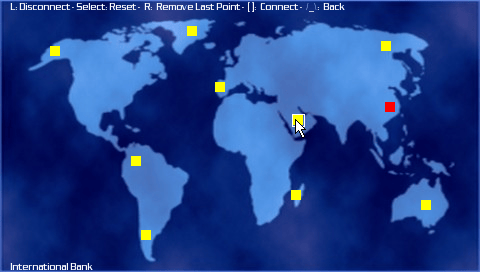
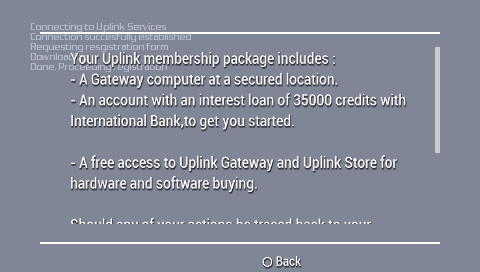
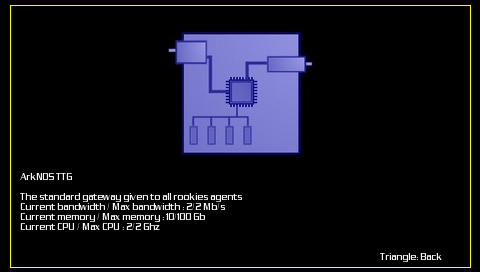
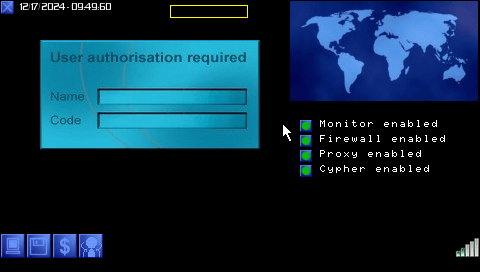
Credits
Special thanks:
- Homemister for LuaPlayerHM.
- Fabrice Y. (for beta testing).
- Diallo Bachir (for material support).
- Geecko, Sabbator (for their support, beta testing and advises).
