More actions
No edit summary |
No edit summary |
||
| Line 18: | Line 18: | ||
Copy the PSP YDICT ver0.2 folder to your /PSP/GAME/ folder. | Copy the PSP YDICT ver0.2 folder to your /PSP/GAME/ folder. | ||
The release comes with Oxford | The release comes with Oxford English-Chinese Dictionary. | ||
== User guide == | == User guide == | ||
Revision as of 07:21, 19 December 2024
| YDICT | |
|---|---|
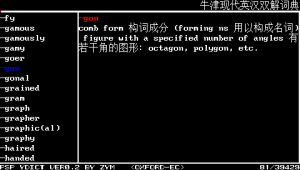 | |
| General | |
| Author | ZYM |
| Type | Other |
| Version | 0.2 |
| License | Mixed |
| Last Updated | 2005/07/26 |
| Links | |
| Download | |
| Website | |
YDICT (Chinese: 英汉词典) is an English - Chinese dictionary. It uses the database from Stardict.
Installation
Copy the PSP YDICT ver0.2 folder to your /PSP/GAME/ folder.
The release comes with Oxford English-Chinese Dictionary.
User guide
Word lookup:
- Binary search mode: Flip through a dictionary without needing to type the word's letters.
- Keyboard mode: Use the Analog to select the letters and Circle to input word.
Binary search mode
The first row at the top of the screen displays three words, showing the current browsing range.
- The left and right words indicate the boundary words of the range.
- The middle word shows the current word within the list.
Below these three words, there is an indicator bar with white, blue, and red sections:
- The white bar represents the entire dictionary’s width, filling the full screen width.
- The blue bar shows the range of the two boundary words (left and right) within the dictionary.
- The red bar indicates the position of the current word in the dictionary.
On the left side of the screen, the list of current words is displayed.
- The blue word is the word currently being searched.
- The right side of the screen shows the word definition. If the definition spans multiple pages, a scrollbar will appear on the far right.
At the bottom of the screen, the version information and the English name of the current dictionary are displayed. The bottom-right corner shows the dictionary sequence number for the current word and the total number of words in the dictionary.
Keyboard mode
The first row at the top of the screen shows the input word on the left and the current dictionary name on the right.
In the center of the screen, a circular keyboard is displayed. When the Analog is not used to select letters, the keyboard appears in a dark color.
When the Analog is used to select letters, the keyboard turns white, and the selected letter is highlighted in red. The rest of the interface follows the same layout as the binary search mode.
Controls
Select - Menu (switch modes or change dictionaries)
Start - Reset the dictionary to its initial state
Up/Down - Scroll list by 1 word at a time
Left/Right - Scroll list by 15 words (1 list length)
Binary search mode:
Analog Left/Right - Scroll through the list
Analog Up/Down - Scroll through individual words
Square - Halve the search range between current word (indicated by the red bar) and left boundary word
Circle - Halve the search range between current word (indicated by the red bar) and right boundary word
Triangle - Go back to the previous search range (support up to 50 steps)
Cross - Lookup the current word (the first word in the left list, or the blue word)
L - Move the search range left by one step/to the edge
R - Move the search range right by one step/to the edge
Keyboard mode:
Analog - Select a letter
Square - Backspace and remove the last entered letter
Circle - Input the selected letter
Triangle - Switch between the letter keyboard and the number/symbol keyboard
Cross - Lookup the current word (the first word in the left list, or the blue word)
Screenshots
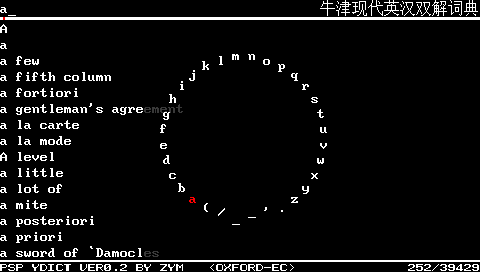
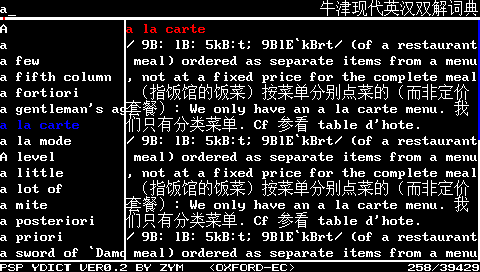
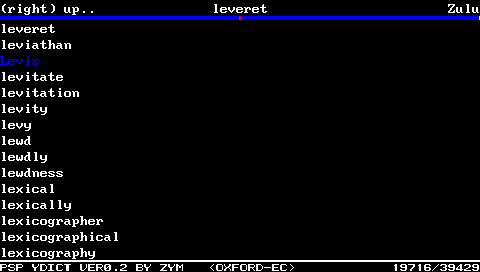
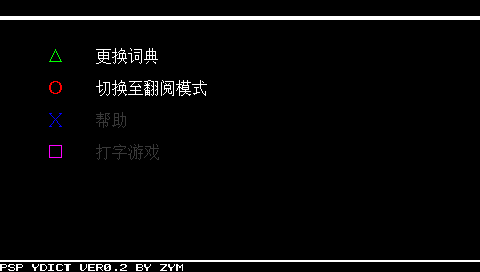
Changelog
v0.2
- Support compressed dictionary files (Langdao dict reduced from 20MB to 8MB).
- Support changing dictionary in runtime.
- Support circle keyboard input.
- Support analog stick for page flipping.
- This version supports the following dictionaries:
- Xdict (XDICT英汉辞典. 177842 words)
- Cdict (CDICT5英汉辞典, 57510 words)
- Oxford Bilingual English-Chinese Dictionary (牛津现代英汉双解词典, 39429 words)
- Langdao English-Chinese Dictionary (朗道英汉字典5.0. 435468 words)
Credits
Some of the Chinese display code are based on cnreader.
stardict project (http://stardict.sourceforge.net).
PSPSDK developers (http://ps2dev.org/).
Credits
喜之郎 (ZYM).
External links
- PSPChina - http://bbs.pspchina.net/read.php?tid=19887&fpage=1
- PSPChina - http://bbs.pspchina.net/read.php?tid=61584&fpage=1
- PlayStation Portable Library - https://archive.org/details/psp-ydict-ver-0.2.7z
