More actions
No edit summary |
No edit summary |
||
| Line 1: | Line 1: | ||
{{Infobox homebrew | {{Infobox homebrew | ||
| title = Baukasten | | title = Baukasten | ||
| image = | | image = https://dlhb.gamebrew.org/dshomebrew/baukasten.png | ||
| type = Puzzle | | type = Puzzle | ||
| version = 3 | | version = 3 | ||
| licence = Mixed | | licence = Mixed | ||
| author = Christian Hülsemeyer ChiSaw (Mazik) | | author = Christian Hülsemeyer ChiSaw (Mazik) | ||
| website = | | website = http://www.nds-toolz.de/wbb3/index.php?page=Thread&postID=30077 | ||
| download = | | download = [https://dlhb.gamebrew.org/dshomebrew/baukasten.7z 2 and 3] | ||
| source = | | source = | ||
}} | }} | ||
| Line 28: | Line 28: | ||
==Screenshots== | ==Screenshots== | ||
https://dlhb.gamebrew.org/dshomebrew/baukasten2.png | |||
https://dlhb.gamebrew.org/dshomebrew/baukasten3.png | |||
==Changelog== | ==Changelog== | ||
| Line 42: | Line 43: | ||
* New improved graphics. | * New improved graphics. | ||
==External links== | |||
* NDS-Toolz - [https://web.archive.org/web/20080105012106/http://www.nds-toolz.de/wbb3/index.php?page=Thread&postID=30077 http://www.nds-toolz.de/wbb3/index.php?page=Thread&postID=30077] (archived) | |||
[[Category:DS homebrew games]] | [[Category:DS homebrew games]] | ||
[[Category:Homebrew puzzle games on DS]] | [[Category:Homebrew puzzle games on DS]] | ||
Revision as of 15:46, 17 September 2021
| Baukasten | |
 | |
| General | |
|---|---|
| Author(s) | Christian Hülsemeyer ChiSaw (Mazik) |
| Type | Puzzle |
| Version | 3 |
| Licence | Mixed |
| Links | |
| [2 and 3 Download] | |
| Website | |
<htmlet>adsense</htmlet>
Baukasten (German) is a DS homebrew puzzle game, featuring 11 different geometric shapes puzzle pieces based on Tangram.
User guide
Move the blocks around to build different designs. The keys allocation is in the menu under Instruction.
Controls
Stylus - Move pieces
Left - Delete
Down - Rotate
L/R - Increae/decrease size of puzzle pieces
Right - Clone
Screenshots

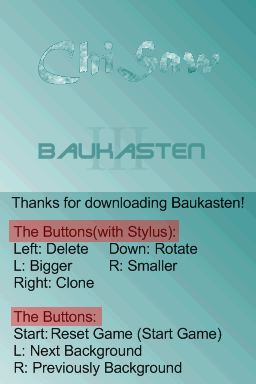
Changelog
Baukasten 3
- You can delete.
- Sound.
- You can increase and decrease size of the puzzle piece.
- A guidance.
- A menu.
- You can reset.
version v0.2
- New improved graphics.
External links
- NDS-Toolz - http://www.nds-toolz.de/wbb3/index.php?page=Thread&postID=30077 (archived)
