More actions
(Created page with "{{Infobox PSP Homebrews |title=PSPLight |image=psplight.png |description=Use the PSP as a flashlight. |author=Virus, Saliom |lastupdated=2012/05/06 |type=Other |format= |version=3.0 |license=Mixed |download=https://dlhb.gamebrew.org/psphomebrew/psplight.7z |website=https://wololo.net/talk/viewtopic.php?t=11582 |source=https://dlhb.gamebrew.org/psphomebrew/psplight.7z }} PSPLight is a homebrew that lets you use the PSP as a flashlight. The homebrew offers various light p...") |
No edit summary |
||
| Line 63: | Line 63: | ||
== External links == | == External links == | ||
* Wololo - https://wololo.net/talk/viewtopic.php?t=11582 | * Wololo - https://wololo.net/talk/viewtopic.php?t=11582 | ||
[[Category:Lua applications on PSP]] | |||
Latest revision as of 06:16, 9 December 2024
| PSPLight | |
|---|---|
 | |
| General | |
| Author | Virus, Saliom |
| Type | Other |
| Version | 3.0 |
| License | Mixed |
| Last Updated | 2012/05/06 |
| Links | |
| Download | |
| Website | |
| Source | |
PSPLight is a homebrew that lets you use the PSP as a flashlight.
The homebrew offers various light patterns/effects and a pixel fixer, and is available in French and English.
Controls
Cross - Turn the flashlight on/off
D-Pad - Change the flashlight's color
Circle - Emergency lights
Square - Police lights
R - Pixel fixer
Start - Help screen
Select - Change language
Triangle - Exit the application
Pixel fixer:
Start - Start pixel fixer
R - Back to selection screen
Screenshots
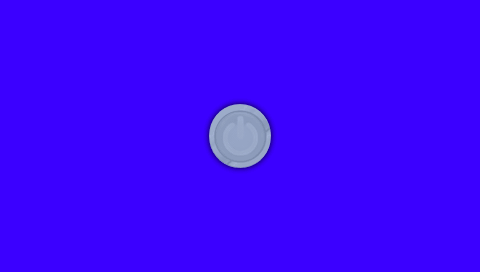
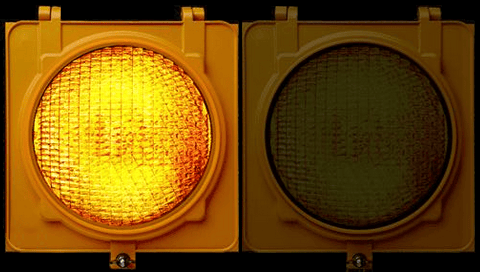
Changelog
V3.0
- Removing loading time;
- Adding flashing lights of police;
- Adding a light bulb;
- Addition of lights;
- Adding a revitalizer of pixels;
- Addition of the English language;
- Added display of the level of battery charge;
- Changing the usage page;Changing the splashscreen.
Credits
Developer : Virus.
Graphic Designer : Saliom.
