More actions
(Created page with "{{Infobox Vita Homebrews |title=Adrenaline |image=adrenalinevita2.png |description=Custom Firmware 6.61 Adrenaline for the PSP Emulator. |author=TheFloW, isage |lastupdated=2024/11/22 |type=Custom Firmwares |version=7.1.2 |license=GPL-3.0 |download=https://dlhb.gamebrew.org/vitahomebrews/AdrenalineVitaForkedByIsage.7z |website=https://www.reddit.com/r/vitahacks/comments/1gvknt8/release_adrenaline_cfw_710/ |source=https://github.com/isage/Adrenaline |donation= }} {{#seo:...") |
No edit summary |
||
| Line 19: | Line 19: | ||
|image_alt=Adrenaline | |image_alt=Adrenaline | ||
}} | }} | ||
This is a custom version of [[ | This is a custom version of [[Adrenaline Vita]] for the PS Vita, forked and developed by Isage. | ||
==Usage== | ==Usage== | ||
Revision as of 02:02, 24 November 2024
| Adrenaline | |
|---|---|
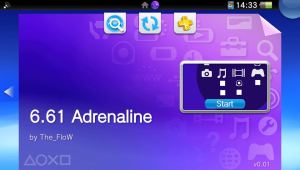 | |
| General | |
| Author | TheFloW, isage |
| Type | Custom Firmwares |
| Version | 7.1.2 |
| License | GPL-3.0 |
| Last Updated | 2024/11/22 |
| Links | |
| Download | |
| Website | |
| Source | |
This is a custom version of Adrenaline Vita for the PS Vita, forked and developed by Isage.
Usage
How to update
If you have already been using Adrenaline, simply open Adrenaline.vpk as zip file and copy all modules from sce_module to ux0:app/PSPEMUCFW/sce_module.
Alternatively, use "System update" from XMB and follow instructions.
How to install
Please only do this approach for a fresh installation, otherwise please refer to the guide above.
- Remove the Adrenaline bubble and the
ux0:app/PSPEMUCFW/sce_module/adrenaline_kernel.skprxpath from the taiHEN config.txt and finally reboot your device. - Download Adrenaline.vpk and install it using VitaShell.
- Launch Adrenaline and press ❌ to download the 6.61 firmware. After finishing it will automatically terminate.
- Relaunch Adrenaline, this time it will go into pspemu mode. Follow the instructions on screen.
Getting rid of double launch bug
Adrenaline has been redesigned in 6.61 Adrenaline-6, so you'd need to launch Adrenaline twice everytime you reboot your device. To get rid of that, simply write this line to *KERNEL
*KERNEL ux0:app/PSPEMUCFW/sce_module/adrenaline_kernel.skprx Copy
Screenshots
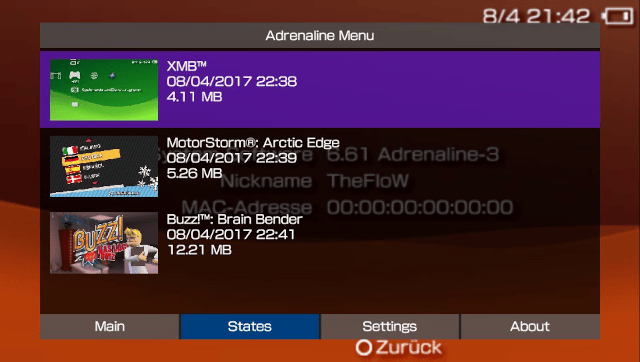
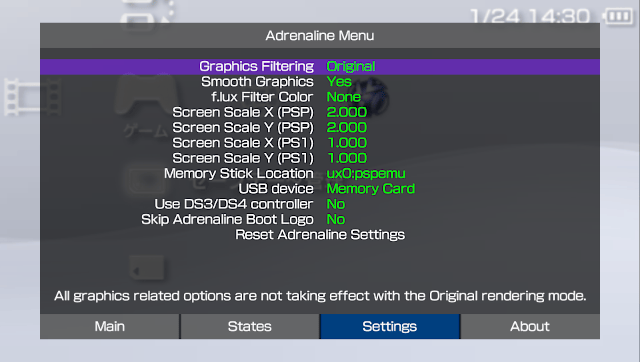
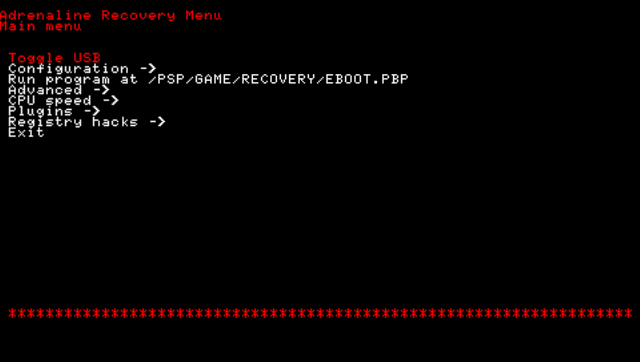
Changelog
v7.1.2
- Fixed photo/video browser in xmb
- Stop loading plugins in recovery
- You can update from 7.1+ by using "System Update" from XMB
- Known issues: if you stop video in video player it hangs pspemu
v7.1.1
- Fixed version info display.
- You can update from 7.1 by using "System Update" from XMB
v7.1.0
- Fixed XMB camera app.
- Added support for PS2/PS3 <-> PSP game link.
- Cleaner recovery with adjustable color.
