More actions
(Created page with "{{Infobox Vita Homebrews |title=Emu4Vita Plus |image=Emu4VitaPlus.png |description=A collection of emus. Like a retroarch. |author=noword |lastupdated=2024/11/17 |type=Other Emulators |version=0.04 |license=Mixed |download=https://dlhb.gamebrew.org/vitahomebrews/Emu4VitaPlus.7z |website=https://gbatemp.net/threads/emu4vita-plus.662991/ |source=https://github.com/noword/Emu4VitaPlus |donation= }} {{#seo: |title=Vita Homebrew Emulators (Other Emulators) - GameBrew |title_m...") |
No edit summary |
||
| Line 2: | Line 2: | ||
|title=Emu4Vita Plus | |title=Emu4Vita Plus | ||
|image=Emu4VitaPlus.png | |image=Emu4VitaPlus.png | ||
|description=A | |description=A frontend based on the Libretro API. | ||
|author=noword | |author=noword | ||
|lastupdated=2024/11/17 | |lastupdated=2024/11/17 | ||
| Line 21: | Line 21: | ||
Emu4Vita++ is an emulator frontend for the PlayStation Vita, based on the [https://github.com/libretro/libretro-common Libretro API]. | Emu4Vita++ is an emulator frontend for the PlayStation Vita, based on the [https://github.com/libretro/libretro-common Libretro API]. | ||
== Supported | == User guide == | ||
Arcade | === Supported cores === | ||
Arcade: | |||
* [https://gitee.com/yizhigai/libretro-fba-lite FinalBurn Lite] | * [https://gitee.com/yizhigai/libretro-fba-lite FinalBurn Lite] | ||
* [https://github.com/libretro/fbalpha2012.git FinalBurn Alpha 2012] | * [https://github.com/libretro/fbalpha2012.git FinalBurn Alpha 2012] | ||
| Line 31: | Line 31: | ||
* [https://github.com/libretro/mame2003-plus-libretro mame2003_plus] | * [https://github.com/libretro/mame2003-plus-libretro mame2003_plus] | ||
NES | NES: | ||
* [https://github.com/libretro/libretro-fceumm FCEUmm] | * [https://github.com/libretro/libretro-fceumm FCEUmm] | ||
* [https://github.com/libretro/nestopia Nestopia] | * [https://github.com/libretro/nestopia Nestopia] | ||
SNES | SNES: | ||
* [https://github.com/libretro/snes9x2002 Snes9x 2002] | * [https://github.com/libretro/snes9x2002 Snes9x 2002] | ||
* [https://github.com/libretro/snes9x2005 Snes9x 2005] | * [https://github.com/libretro/snes9x2005 Snes9x 2005] | ||
* [https://github.com/libretro/snes9x2010 Snes9x 2010] | * [https://github.com/libretro/snes9x2010 Snes9x 2010] | ||
MD | MD: | ||
* [https://github.com/libretro/Genesis-Plus-GX Genesis Plus GX] | * [https://github.com/libretro/Genesis-Plus-GX Genesis Plus GX] | ||
* [https://github.com/libretro/Genesis-Plus-GX-Wide.git Genesis Plus GX Wide] | * [https://github.com/libretro/Genesis-Plus-GX-Wide.git Genesis Plus GX Wide] | ||
* [https://github.com/libretro/picodrive PicoDrive] | * [https://github.com/libretro/picodrive PicoDrive] | ||
GBC | GBC: | ||
* [https://github.com/libretro/gambatte-libretro Gambatte] | * [https://github.com/libretro/gambatte-libretro Gambatte] | ||
GBA: | |||
* [https://github.com/libretro/gpsp gpSP] | * [https://github.com/libretro/gpsp gpSP] | ||
* [https://github.com/libretro/vba-next VBA Next] | * [https://github.com/libretro/vba-next VBA Next] | ||
* [https://github.com/libretro/mgba.git mGBA] | * [https://github.com/libretro/mgba.git mGBA] | ||
PCE | PCE: | ||
* [https://github.com/libretro/beetle-pce-fast-libretro Mednafen PCE Fast] | * [https://github.com/libretro/beetle-pce-fast-libretro Mednafen PCE Fast] | ||
* [https://github.com/libretro/beetle-supergrafx-libretro Mednafen SuperGrafx] | * [https://github.com/libretro/beetle-supergrafx-libretro Mednafen SuperGrafx] | ||
PS1 | PS1: | ||
* [https://github.com/libretro/pcsx_rearmed PCSX ReARMed] | * [https://github.com/libretro/pcsx_rearmed PCSX ReARMed] | ||
WSC | WSC: | ||
* [https://github.com/libretro/beetle-wswan-libretro Mednafen Wonderswan] | * [https://github.com/libretro/beetle-wswan-libretro Mednafen Wonderswan] | ||
NGP | NGP: | ||
* [https://github.com/libretro/beetle-ngp-libretro Mednafen NeoPop] | * [https://github.com/libretro/beetle-ngp-libretro Mednafen NeoPop] | ||
DOS(under testing) | DOS(under testing): | ||
* [https://github.com/libretro/dosbox-svn DOS SVN] | * [https://github.com/libretro/dosbox-svn DOS SVN] | ||
* [https://github.com/libretro/dosbox-pure DOS Pure] | * [https://github.com/libretro/dosbox-pure DOS Pure] | ||
=== Related path === | |||
=== Related | *Preview images - The program will automatically search for a JPG or PNG file with the same name as the ROM in the <code>.previews</code> directory within the ROM folder. | ||
** If none is found, it will look for screenshots of save states. | |||
*Cheat Codes - The program will sequentially search for a <code>.cht</code> file with the same name in the following locations: | |||
** the ROM directory, | |||
The program will | ** the <code>.cheats</code> subdirectory in the ROM folder, | ||
** or <code>ux0:/data/EMU4VITAPLUS/[core]/cheats</code>. It will use the first file it finds. | |||
*Overlays - The program reads overlays.ini from <code>ux0:/data/EMU4VITAPLUS/[core]/overlays</code>. | |||
The program | *Save states - <code>ux0:/data/EMU4VITAPLUS/[core]/savestates/[rom]</code> | ||
*Save files - <code>ux0:/data/EMU4VITAPLUS/[core]/savefiles</code> | |||
*BIOS - <code>ux0:/data/EMU4VITAPLUS/system</code> (Please copy the corresponding BIOS files into this directory.) | |||
ux0:/data/EMU4VITAPLUS/[ | |||
ux0:/data/EMU4VITAPLUS/[ | |||
=== Others === | |||
[https://github.com/noword/Emu4VitaPlus/blob/master/GRAPHICS.md Graphics.] | |||
FBNeo recommend settings: | |||
*Enable Cyclone | *Enable Cyclone | ||
*Disable FM interpolation | *Disable FM interpolation | ||
| Line 119: | Line 102: | ||
==Changelog== | ==Changelog== | ||
'''v0.04''' | '''v0.04''' | ||
Support light gun & mouse, you can't play hunt duck of NES with touch screen now (set zapper on device port 1). | * Support light gun & mouse, you can't play hunt duck of NES with touch screen now (set zapper on device port 1). | ||
Dosbox-pure roll back to 0.20. | * Dosbox-pure roll back to 0.20. | ||
Fix bugs. | * Fix bugs. | ||
'''v0.03''' | '''v0.03''' | ||
*Updated a lot of things. | * Updated a lot of things. | ||
'''v0.01''' | '''v0.01''' | ||
* First Release. | * First Release. | ||
== | == Credits == | ||
Special Thanks: | |||
*[https://gitee.com/yizhigai/Emu4Vita | *[https://gitee.com/yizhigai/Emu4Vita 一直改 (yizhigai)] | ||
*[https://github.com/KyleBing/retro-game-console-icons KyleBing] | *[https://github.com/KyleBing/retro-game-console-icons KyleBing] | ||
*TearCrow | *TearCrow | ||
| Line 135: | Line 118: | ||
== External links == | == External links == | ||
* | * GitHub - https://github.com/noword/Emu4VitaPlus | ||
<!--GBAtemp - https://gbatemp.net/threads/emu4vita-plus.662991/--> | |||
Revision as of 05:01, 17 November 2024
| Emu4Vita Plus | |
|---|---|
 | |
| General | |
| Author | noword |
| Type | Other Emulators |
| Version | 0.04 |
| License | Mixed |
| Last Updated | 2024/11/17 |
| Links | |
| Download | |
| Website | |
| Source | |
Emu4Vita++ is an emulator frontend for the PlayStation Vita, based on the Libretro API.
User guide
Supported cores
Arcade:
NES:
SNES:
MD:
GBC:
GBA:
PCE:
PS1:
WSC:
NGP:
DOS(under testing):
Related path
- Preview images - The program will automatically search for a JPG or PNG file with the same name as the ROM in the
.previewsdirectory within the ROM folder.- If none is found, it will look for screenshots of save states.
- Cheat Codes - The program will sequentially search for a
.chtfile with the same name in the following locations:- the ROM directory,
- the
.cheatssubdirectory in the ROM folder, - or
ux0:/data/EMU4VITAPLUS/[core]/cheats. It will use the first file it finds.
- Overlays - The program reads overlays.ini from
ux0:/data/EMU4VITAPLUS/[core]/overlays. - Save states -
ux0:/data/EMU4VITAPLUS/[core]/savestates/[rom] - Save files -
ux0:/data/EMU4VITAPLUS/[core]/savefiles - BIOS -
ux0:/data/EMU4VITAPLUS/system(Please copy the corresponding BIOS files into this directory.)
Others
FBNeo recommend settings:
- Enable Cyclone
- Disable FM interpolation
- Disable sampling interpolation
Screenshots
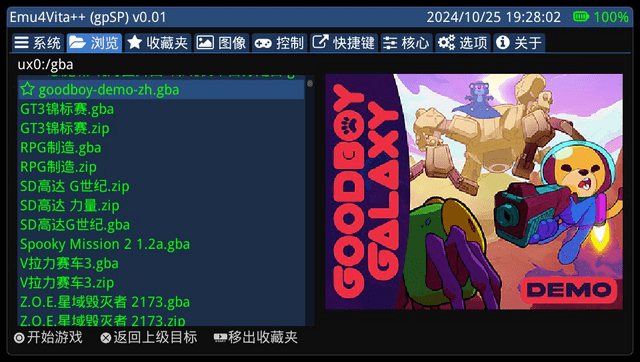
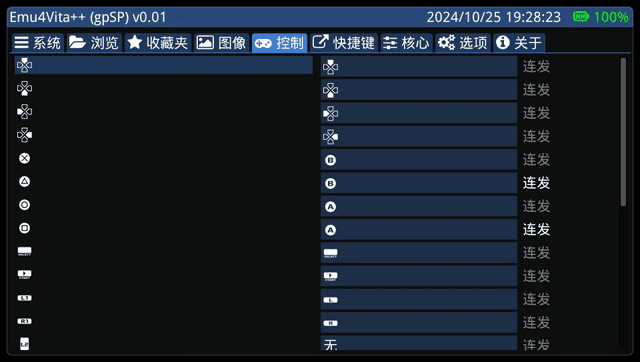
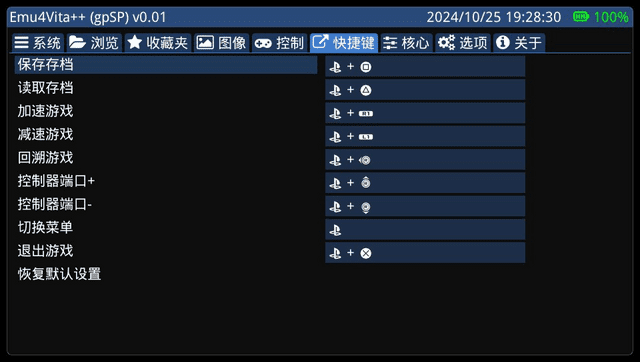

Changelog
v0.04
- Support light gun & mouse, you can't play hunt duck of NES with touch screen now (set zapper on device port 1).
- Dosbox-pure roll back to 0.20.
- Fix bugs.
v0.03
- Updated a lot of things.
v0.01
- First Release.
Credits
Special Thanks:
- 一直改 (yizhigai)
- KyleBing
- TearCrow
- And the developers of all open source projects used in this project
