More actions
(Created page with "{{Infobox PSP Homebrews |title=Ico Applicator |image=icoapplicatorpsp.png |description=An app that lets you customize the icon of your PSP’s removable disk when connecting to the PC. |author=Jojodu0010, Marc6310 |lastupdated=2007/05/27 |type=Other |format= |version=2 |license=Mixed |download=https://dlhb.gamebrew.org/psphomebrew/icoapplicatorpsp.7z |website=https://gamergen.com/actualites/ico-applicator-v2-changez-icone-votre-psp-28976-1 |source= }} Ico Applicator (Fre...") |
No edit summary |
||
| Line 46: | Line 46: | ||
* GAMERGEN - https://gamergen.com/actualites/ico-applicator-v2-changez-icone-votre-psp-28976-1 | * GAMERGEN - https://gamergen.com/actualites/ico-applicator-v2-changez-icone-votre-psp-28976-1 | ||
* PSPGEN - http://www.pspgen.com/ico-applicator-changez-icone-votre-psp-actualite-51022.html | * PSPGEN - http://www.pspgen.com/ico-applicator-changez-icone-votre-psp-actualite-51022.html | ||
[[Category:Lua applications on PSP]] | |||
Latest revision as of 05:08, 13 November 2024
| Ico Applicator | |
|---|---|
 | |
| General | |
| Author | Jojodu0010, Marc6310 |
| Type | Other |
| Version | 2 |
| License | Mixed |
| Last Updated | 2007/05/27 |
| Links | |
| Download | |
| Website | |
Ico Applicator (French) is a homebrew that allows you to change the icon of your PSP’s removable disk when it is connected to the computer. This program does not alter the PSP's flash.
User guide
Run the application and choose the icon you would like to use.
To remove the icon, delete the .ico and autorun.inf on the root of the Memory Stick.
Controls
Cross - Select the new icon
Analog - Move the cursor
L/R - Next/Previous page
Start - Exit
Screenshots
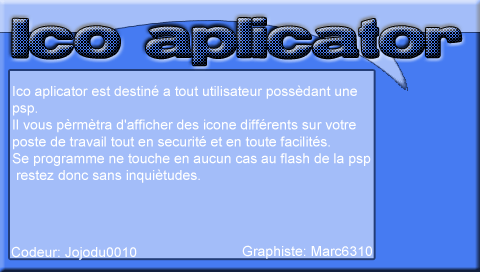

Changelog
V2
- Improved RAM management.
- Added the team logo.
- Added 11 additional icons.
- You can now delete icons and revert to the classic "Removable Disk" icon.
- You can now choose the name of your drive (previously set to "My PSP").
- Almost no spelling mistakes in this version of the homebrew.
