More actions
(Created page with "{{Infobox Switch Homebrews |title=Ys X Nordics 60FPS Mod |image=YsXNordics60FPSModSwitch.png |description=60FPS Mod for Ys X Nordics. |author=StevensND |lastupdated=2024/10/26 |type=Game Hacks |version=1.02 |license=N/A |download=https://dlhb.gamebrew.org/switchhomebrews/YsXNordics60FPSModSwitch.7z |website=https://gbatemp.net/threads/ys-x-nordics-0100bac01e57e000-60fps-mod.662491/ |source= |donation= }} {{#seo: |title=Switch Rom Hacks (Game Hacks) - GameBrew |title_mode...") |
No edit summary |
||
| Line 11: | Line 11: | ||
|website=https://gbatemp.net/threads/ys-x-nordics-0100bac01e57e000-60fps-mod.662491/ | |website=https://gbatemp.net/threads/ys-x-nordics-0100bac01e57e000-60fps-mod.662491/ | ||
|source= | |source= | ||
|donation= | |donation=https://ko-fi.com/stevenss | ||
}} | }} | ||
{{#seo: | {{#seo: | ||
| Line 19: | Line 19: | ||
|image_alt=Ys X Nordics 60FPS Mod | |image_alt=Ys X Nordics 60FPS Mod | ||
}} | }} | ||
This is an 60FPS Mod for Ys X: Nordics (Full Game, English Version). | |||
* TitleID: 0100BAC01E57E000 | |||
* BuildID: E5816E16CC5D72A5E246548CBCAA5A8BDE13120B | |||
Note: The Ys X logo screen still runs at 15FPS, but it's not a major issue. | |||
== Installation == | |||
You'll find both a .pchtxt version for emulators and a .ips patch for Nintendo Switch hardware. | You'll find both a .pchtxt version for emulators and a .ips patch for Nintendo Switch hardware. | ||
For emulators: | |||
* Use Ryujinx or Sudachi - Yuzu is not compatible and won't boot the game. | |||
* Open your emulator, right click on the game and Open Mod Data Location (Yuzu)/Open Mods Directory (Ryujinx). | |||
* Create a new folder in the directory you just opened and name it 60fps for instance. | |||
* Open this folder and create another folder inside it. | |||
* Name this new folder exefs. Finally open this last created folder and paste the corresponding .pchtxt file there. | |||
* Your path should be something like this: 60fps\exefs\1.0.1.pchtxt | |||
Other versions can be found [https://github.com/StevensND/switch-port-mods/tree/main/Ys%20X%20Nordics here]. | Other versions can be found [https://github.com/StevensND/switch-port-mods/tree/main/Ys%20X%20Nordics here]. | ||
Alternatively, you can just use [[FPSLocker Switch|FPSLocker]] ([https://github.com/masagrator/FPSLocker-Warehouse/pull/557/files#diff-0240bffb72d0550c0ddec75e217d7fe8c7bc21dd6e7fac804ee849aab45a506b FPS Locker Patch]). | |||
Mode | ==Compatibility== | ||
CPU: 2397 MHz | Tested on Mariko. Samsung AB-MGCL. Docked Mode | ||
GPU: 1228 MHz | *CPU: 2397 MHz | ||
Memory: 2366 MHz | *GPU: 1228 MHz | ||
*Memory: 2366 MHz | |||
==Changelog== | ==Changelog== | ||
| Line 47: | Line 51: | ||
== External links == | == External links == | ||
* | * GitHub - https://github.com/StevensND/switch-port-mods/tree/main/Ys%20X%20Nordics | ||
* GBAtemp - https://gbatemp.net/threads/ys-x-nordics-0100bac01e57e000-60fps-mod.662491/ | |||
Latest revision as of 13:16, 9 November 2024
| Ys X Nordics 60FPS Mod | |
|---|---|
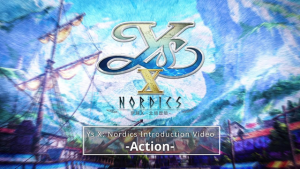 | |
| General | |
| Author | StevensND |
| Type | Game Hacks |
| Version | 1.02 |
| License | N/A |
| Last Updated | 2024/10/26 |
| Links | |
| Download | |
| Website | |
| Support Author | |
This is an 60FPS Mod for Ys X: Nordics (Full Game, English Version).
- TitleID: 0100BAC01E57E000
- BuildID: E5816E16CC5D72A5E246548CBCAA5A8BDE13120B
Note: The Ys X logo screen still runs at 15FPS, but it's not a major issue.
Installation
You'll find both a .pchtxt version for emulators and a .ips patch for Nintendo Switch hardware.
For emulators:
- Use Ryujinx or Sudachi - Yuzu is not compatible and won't boot the game.
- Open your emulator, right click on the game and Open Mod Data Location (Yuzu)/Open Mods Directory (Ryujinx).
- Create a new folder in the directory you just opened and name it 60fps for instance.
- Open this folder and create another folder inside it.
- Name this new folder exefs. Finally open this last created folder and paste the corresponding .pchtxt file there.
- Your path should be something like this: 60fps\exefs\1.0.1.pchtxt
Other versions can be found here.
Alternatively, you can just use FPSLocker (FPS Locker Patch).
Compatibility
Tested on Mariko. Samsung AB-MGCL. Docked Mode
- CPU: 2397 MHz
- GPU: 1228 MHz
- Memory: 2366 MHz
Changelog
v1.02
- First Release.
