More actions
No edit summary |
No edit summary |
||
| Line 19: | Line 19: | ||
|image_alt=SwitchWave | |image_alt=SwitchWave | ||
}} | }} | ||
A hardware-accelerated media player for the Nintendo Switch, built on mpv and FFmpeg. | |||
It aims at providing a smooth and feature-complete experience, for both quick playback and video enthusiasts. | |||
== Features == | == Features == | ||
| Line 38: | Line 40: | ||
* Rich and responsive user interface, even under load | * Rich and responsive user interface, even under load | ||
== | == Installation == | ||
Download the [https://github.com/averne/SwitchWave/releases/latest latest release], and extract it to the root of your sd card (be careful to merge and not overwrite folders). | |||
Network shares can be configured through the app, as can mpv settings via the built-in editor (refer to the [https://mpv.io/manual/master/ manual]). | |||
Most relevant runtime parameters can be dynamically adjusted during playback through the menu, or failing that, the console ([https://mpv.io/manual/master/#console manual]) | |||
==Screenshots== | ==Screenshots== | ||
| Line 64: | Line 68: | ||
== External links == | == External links == | ||
* | * GitHub - https://github.com/averne/SwitchWave | ||
* GBAtemp - https://gbatemp.net/threads/switchwave-a-hardware-accelerated-media-player.662393/ | |||
Latest revision as of 13:43, 9 November 2024
| SwitchWave | |
|---|---|
 | |
| General | |
| Author | averne |
| Type | Media Players |
| Version | 1.0.1 |
| License | GPL-3.0 |
| Last Updated | 2024/11/02 |
| Links | |
| Download | |
| Website | |
| Source | |
A hardware-accelerated media player for the Nintendo Switch, built on mpv and FFmpeg.
It aims at providing a smooth and feature-complete experience, for both quick playback and video enthusiasts.
Features
- Custom hardware acceleration backend for FFmpeg, with dynamic frequency scaling. The following codecs can be decoded:
- MPEG1/2/4
- VC1
- H.264/AVC (10+ bit not supported by hardware)
- H.265/HEVC (12+ bit not supported by hardware)
- VP8
- VP9 (10+ bit not supported by hardware)
- Custom graphics backend for mpv using deko3d, supporting:
- Playback at 4k60fps
- Direct rendering (faster software decoding)
- Custom post-processing shaders
- Custom audio backend for mpv using native Nintendo APIs, supporting layouts up to 5.1 surround
- Network playback through Samba, NFS or SFTP
- External drive support using Libusbhsfs Switch
- Rich and responsive user interface, even under load
Installation
Download the latest release, and extract it to the root of your sd card (be careful to merge and not overwrite folders).
Network shares can be configured through the app, as can mpv settings via the built-in editor (refer to the manual).
Most relevant runtime parameters can be dynamically adjusted during playback through the menu, or failing that, the console (manual)
Screenshots
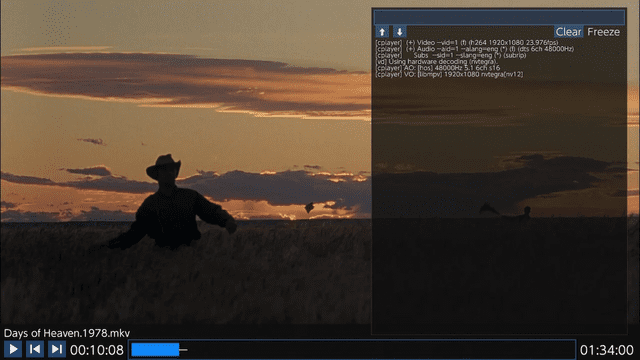
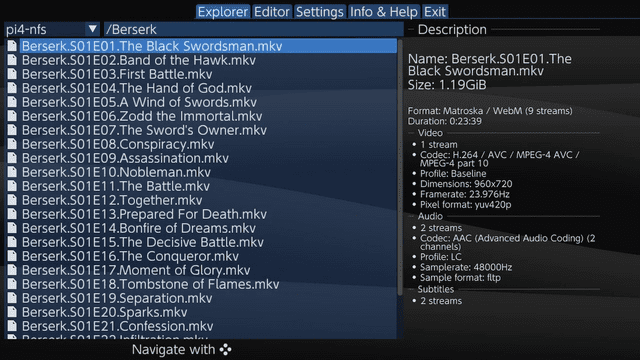
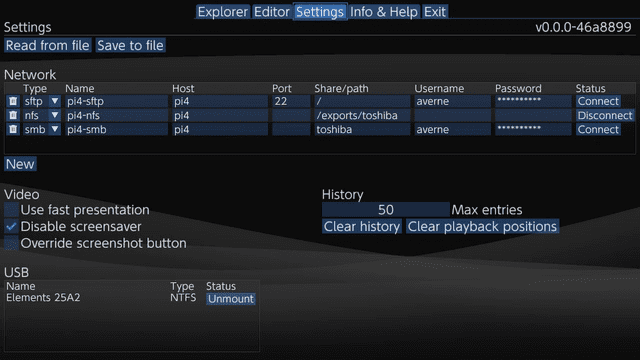
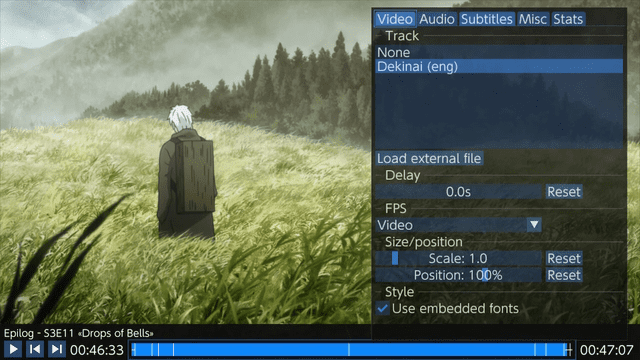
Changelog
v1.0.1
- Fixes playback of files with very long paths in the recent tab.
- Fixes a rare corruption of native screenshots.
- Miscellaneous UX improvements.
v1.0
- First Release.
Credits
- Behemoth for the screenshot button overriding method.
