More actions
(Created page with "{{Infobox PSP Homebrews |title=PSPConstructor |image=pspconstructor.png |description=PSP game maker. |author=CBaroX |lastupdated=2009/09/06 |type=Development |format= |version=Updated |license=GPL-3.0 |download=https://dlhb.gamebrew.org/psphomebrew/pspconstructor.7z |website=https://web.archive.org/web/20090914043406/http://cbarox.weebly.com/pspconstructor.html |source=https://github.com/cbarraco/PSPConstructor }} PSPConstructor is a work-in-progress game making software...") |
No edit summary |
||
| Line 31: | Line 31: | ||
== Screenshots == | == Screenshots == | ||
https://dlhb.gamebrew.org/psphomebrew/images/pspconstructor.png | https://dlhb.gamebrew.org/psphomebrew/images/pspconstructor.png | ||
== Media == | |||
'''PSP Game Maker PSP Constructor Walkthrough HQ''' ([https://www.youtube.com/watch?v=XLZ8e__gQqc TheRetryThis]) <br> | |||
<youtube>XLZ8e__gQqc</youtube> | |||
== Changelog == | == Changelog == | ||
Latest revision as of 11:47, 2 December 2024
| PSPConstructor | |
|---|---|
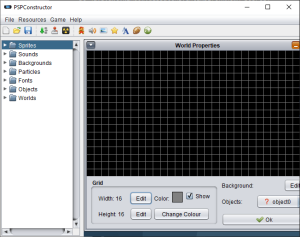 | |
| General | |
| Author | CBaroX |
| Type | Development |
| Version | Updated |
| License | GPL-3.0 |
| Last Updated | 2009/09/06 |
| Links | |
| Download | |
| Website | |
| Source | |
PSPConstructor is a work-in-progress game making software that makes homebrew enabled PSP games. It requires little to no knowledge of coding, and produces hardware accelerated games with the JGE++ engine. Under Windows, you can test your game out before you put it on your PSP, and when you are done, it launches a batch file to compile a (3XX) EBOOT. The software bundle also comes with PCLConstructor to help you make custom libraries for your games.
This program uses Visual Studio 2008’s devenv command line to compile your game under the Visual Studio 2008 environment. It uses the JGE++ to be able to run your created game under windows first before you transfer it to the PSP.
The JGE++ engine features:
- Hardware accelerated 2D rendering including scaling, rotations and colour blending.
- Geometry shapes rendering, including rectangle, circle, polygons and thick lines.
- Loading PNG, JPEG and GIF.
- Advanced multiple emitter and key frame based particle system.
- Bitmap fonts.
- Stereo WAV playback.
- Hardware MP3 decoding on PSP.
- Port of HGE helper classes: hgeParticleSystem, hgeDistortionMesh and hgeFont.
Note that you must have a PSPSDK Win32 installed on your machine to do direct eboot compiling, get the pspsdk here.
Screenshots
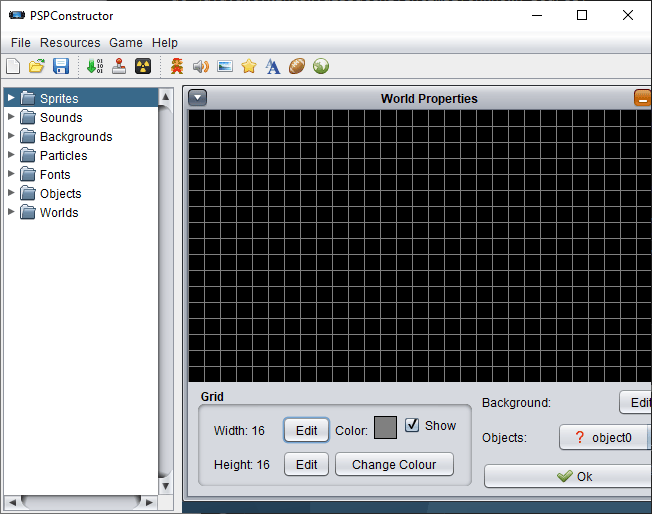
Media
PSP Game Maker PSP Constructor Walkthrough HQ (TheRetryThis)
Changelog
2009/09/06
- Fixed the bugs outlined by Stinkee2:
- You cant rename stuff in the left menu toolbox.
- Sounds dont play (in the editor).
- Theres 2 "Moves object with the d-pad" buttons (But one is for the analog stick).
- Added the HGE font/particle editor.
External links
- GitHub - https://github.com/cbarraco/PSPConstructor
- Author's website - http://cbarox.weebly.com/pspconstructor.html (archived)
- PSP-Hacks - http://www.psp-hacks.com/forums/f141/release-pspconstructor-psp-game-maker-t245544/ (archived)
