More actions
No edit summary |
No edit summary |
||
| Line 73: | Line 73: | ||
== External links == | == External links == | ||
* XtreamLua - [https://web.archive.org/web/20080501065642/http://xtreamlua.com/modules.php?name=Forums& | * XtreamLua - [https://web.archive.org/web/20080501065642/http://xtreamlua.com/modules.php?name=Forums&file=viewtopic&t=3689 http://xtreamlua.com/modules.php?name=Forums&file=viewtopic&t=3689] (archived) | ||
[[Category:Lua applications on PSP]] | [[Category:Lua applications on PSP]] | ||
Latest revision as of 04:12, 9 December 2024
| Spy Calculator | |
|---|---|
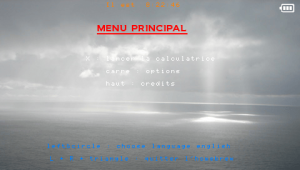 | |
| General | |
| Author | alexism14 |
| Type | Math |
| Version | 5 |
| License | Mixed |
| Last Updated | 2008/05/15 |
| Links | |
| Download | |
| Website | |
| Source | |
A calculator program for PSP written in Lua (French).
Controls
Analog - Cursor
Circle - Select option
Circle+R - View the controls
R/L - Display the keyboard for number x or number y
L+Cross - Enter number x (use left/right to choose)
R+Cross - Enter number y (use left/right to choose)
Triangle+Cross - Enter power p (use left/right to choose)
R+L+Triangle - Exit the homebrew
Left+Triangle - Go back
Screenshots
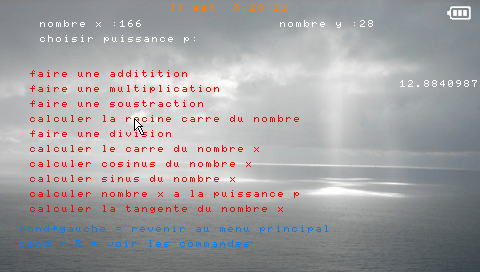
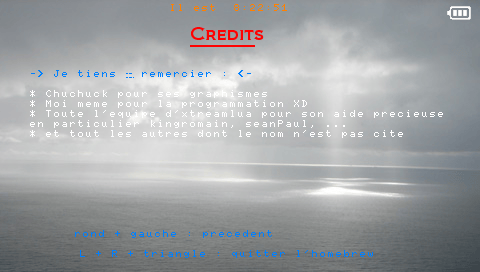
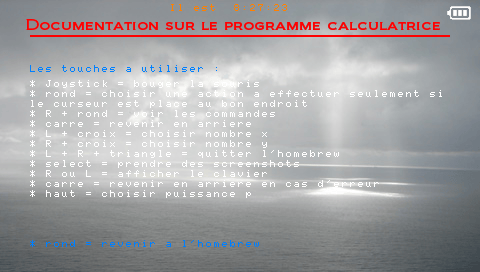
Known issues
- Can only take 2 screenshots at a time.
- You can go back as many times as you want.
- If you don't choose number x or number y and request a calculation, the PSP will display an error message.
Changelog
v5
- Fixed of a few keys.
- Possibility of modifying its screen.
- Added several calculations (tangeante, cosine, ...).
- Added a variable power p (so you can calculate the number x to the power p).
- Compatibility slim & lite.
- Fixed of the time display.
- And many other functions to test.
v4
- Modified some button mappings.
- Added an English menu and everything that comes with it.
- The rest is up to you to discover.
v3
- Added display for remaining battery life.
- Added a background image, as planned.
- Modified some button mappings.
- Ability to go back if a mistake is made.
- Separate inputs for number x and number y.
Credits
- Chuchuck for the graphics.
- The XtreamLua forums for their invaluable help.
External links
- XtreamLua - http://xtreamlua.com/modules.php?name=Forums&file=viewtopic&t=3689 (archived)
