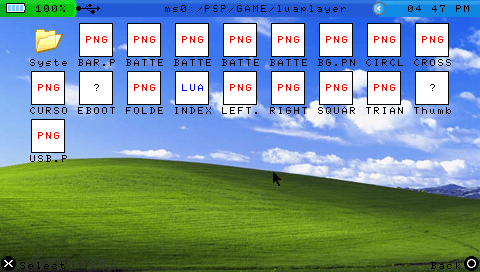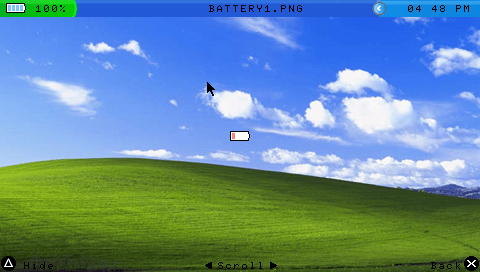More actions
(Created page with "{{Infobox PSP Homebrews |title=fBrowserXP |image=fbrowserxppsp.png |description=File browser script written in Lua. |author=fchaos, yoyomacy |lastupdated=2006/11/02 |type=File Browser |format= |version=1.0 |license=Mixed |download=https://dlhb.gamebrew.org/psphomebrew/fbrowserxppsp.7z |website=http://forums.qj.net/psp-development-forum/76832-release-fbrowserxp-lua.html |source=https://dlhb.gamebrew.org/psphomebrew/fbrowserxppsp.7z }} This is a file browser script meant t...") |
No edit summary |
||
| Line 5: | Line 5: | ||
|author=fchaos, yoyomacy | |author=fchaos, yoyomacy | ||
|lastupdated=2006/11/02 | |lastupdated=2006/11/02 | ||
|type=File | |type=File Browsers | ||
|format= | |format= | ||
|version=1.0 | |version=1.0 | ||
Revision as of 13:57, 20 October 2024
| fBrowserXP | |
|---|---|
 | |
| General | |
| Author | fchaos, yoyomacy |
| Type | File Browsers |
| Version | 1.0 |
| License | Mixed |
| Last Updated | 2006/11/02 |
| Links | |
| Download | |
| Website | |
| Source | |
This is a file browser script meant to replace Lowser, but not required.
You can browse folders, execute Lua scripts, and view .PNG images.
Installation
Stick the fBrowser folder into the Applications folder of your Lua Folder.
If you want to make this script start when you start Lua Player:
- Go to the System folder.
- Open system.lua in notepad or another text-editing program.
- Change "Lowser" to "fBrowser".
Controls
Analog - Move the mouse
Cross - Mouse click
Circle - Go back
Select - Enable/Disable USB connection
Screenshots