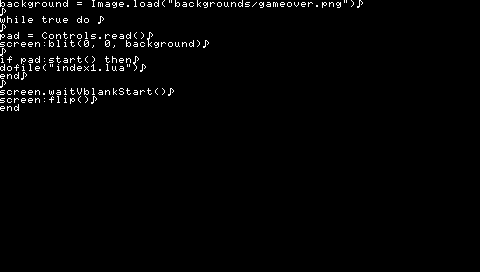More actions
(Created page with "{{Infobox PSP Homebrews |title=LUA Reader |image=luareaderbeta.png |description=View index.lua file on the PSP. |author=benh |lastupdated=2006/10/07 |type=Other |format= |version=beta |license=Mixed |download=https://dlhb.gamebrew.org/psphomebrew/LUAReaderbeta.zip |website=https://www.dcemu.co.uk/vbulletin/threads/38308-LUA-Reader-beta |source= }} Lua Reader is a program coded in C that opens Lua files on your PSP. Right now it can only view an index.lua file placed in...") |
No edit summary |
||
| Line 29: | Line 29: | ||
== External links == | == External links == | ||
* DCEmu - https://www.dcemu.co.uk/vbulletin/threads/38308-LUA-Reader-beta | * DCEmu - https://www.dcemu.co.uk/vbulletin/threads/38308-LUA-Reader-beta | ||
[[Category:Lua applications on PSP]] | |||
Latest revision as of 08:52, 24 October 2024
| LUA Reader | |
|---|---|
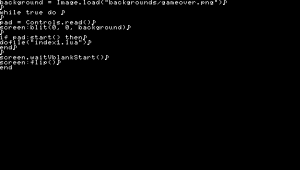 | |
| General | |
| Author | benh |
| Type | Other |
| Version | beta |
| License | Mixed |
| Last Updated | 2006/10/07 |
| Links | |
| Download | |
| Website | |
Lua Reader is a program coded in C that opens Lua files on your PSP.
Right now it can only view an index.lua file placed in the luareader folder.
Installation
Unzip the zip file and put the contents into the game folder on your Memory Stick.
To view a lua file you must rename it to index.lua and put it into the luareader folder.
The program will automatically read the file when you run the app.
Screenshots