More actions
(Created page with "{{Infobox PSP Homebrews |title=PSPlaylister |image=psplaylister.png |description=Lua based app to create/edit playlists for music, videos and photos. |author=qwikrazor87 |lastupdated=2012/04/24 |type=Utilities |format= |version=4 |license=Mixed |download=https://dlhb.gamebrew.org/psphomebrew/PSPlaylister.zip |website=http://forums.qj.net/qwikrazor87s-lua/184556-release-psplaylister-v4.html |source=https://dlhb.gamebrew.org/psphomebrew/plalst4.zip }} To all the music love...") |
No edit summary |
||
| Line 75: | Line 75: | ||
== External links == | == External links == | ||
* QuickJump - http://forums.qj.net/qwikrazor87s-lua/184556-release-psplaylister-v4.html | * QuickJump - http://forums.qj.net/qwikrazor87s-lua/184556-release-psplaylister-v4.html | ||
[[Category:Lua applications on PSP]] | |||
Latest revision as of 08:50, 24 October 2024
| PSPlaylister | |
|---|---|
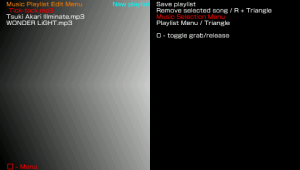 | |
| General | |
| Author | qwikrazor87 |
| Type | Utilities |
| Version | 4 |
| License | Mixed |
| Last Updated | 2012/04/24 |
| Links | |
| Download | |
| Website | |
| Source | |
To all the music lovers out there, this is the app to organize all your songs, videos and photos to your heart's desire to use in the playlist feature.
You can import your SensMe channels into the XMB music playlists. You can also create playlists for your videos and photos.
Installation
Copy the PSPlaylister folder into the /PSP/GAME folder on the Memory Stick.
User guide
To change the type of playlist you want to create (music, video, and pictures), open the Menu and select "Change Playlist Directory".
Choose "Create new playlist" > "Music Selection Menu" to add the files to your playlist. When you’re done, press L shoulder to go back and see the songs you've added.
Then open the menu again and press "Save playlist".
Controls
Cross - Select a playlist, Select option
Triangle - Go back
Square - Toggle menu
R+Triangle - Delete a playlist
Circle - Change the order of your files
Screenshots
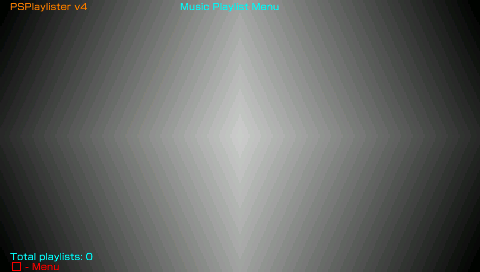
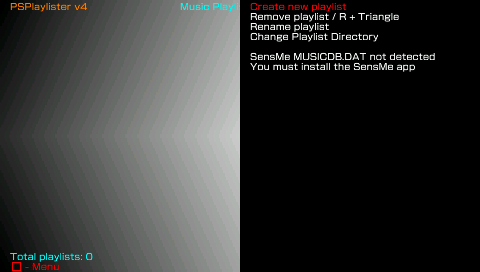
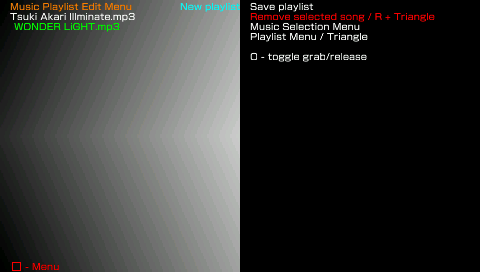
Compatibility
This app is supported for the PSP and PSP Go.
(You need 6.00 or higher to use the playlist feature in the XMB.)
Changelog
Version 4
- Changed GUI.
- Songs imported from SensMe are now sorted by file and not folder.
- Added "Outcast" folder for the songs not included in SensMe Channels.
- Added info to view while importing SensMe Channels.
- Only one file was showing up in RSS folders - Fixed.
- Optimized code.
Version 3
- Added SensMe Channels playlist import.
- Files located in RSS folders did not show in playlist - Fixed.
- Changed GUI.
Version 2
- Added PSP Go support.
- Added Picture playlist support.
- Added Video playlist support.
- Fixed minor bug issues.
Version 1
- Initial release.
