More actions
(Created page with "{{Infobox PSP Homebrews |title=System Player 101 |image=systemplayer101psp.png |description=Lua system browser (copy/move install file), mp3 player, img view. |author=homemister |lastupdated=2008/02/16 |type=File Browsers |format= |version=Updater |license=Mixed |download=https://dlhb.gamebrew.org/psphomebrew/systemplayer101psp.7z |website=http://forums.qj.net/psp-development-forum/135216-release-system-player-101-update-updater-eboot.html |source= }} Lua based file an...") |
No edit summary |
||
| Line 145: | Line 145: | ||
== External links == | == External links == | ||
QuickJump - http://forums.qj.net/psp-development-forum/135216-release-system-player-101-update-updater-eboot.html | *QuickJump - http://forums.qj.net/psp-development-forum/135216-release-system-player-101-update-updater-eboot.html | ||
QuickJump - http://forums.qj.net/psp-development-forum/132421-release-system-player-101-important-update.html | *QuickJump - http://forums.qj.net/psp-development-forum/132421-release-system-player-101-important-update.html | ||
QuickJump - http://forums.qj.net/psp-development-forum/131937-update-system-player-101-a.html | *QuickJump - http://forums.qj.net/psp-development-forum/131937-update-system-player-101-a.html | ||
[[Category:Lua applications on PSP]] | |||
Latest revision as of 08:32, 24 October 2024
| System Player 101 | |
|---|---|
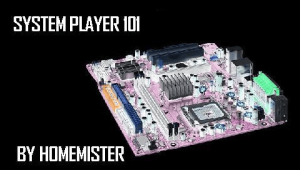 | |
| General | |
| Author | homemister |
| Type | File Browsers |
| Version | Updater |
| License | Mixed |
| Last Updated | 2008/02/16 |
| Links | |
| Download | |
| Website | |
Lua based file and system browser (copy/move install file), mp3 player and image viewer (png and jpg).
Installation
Open SlimFat.rar and copy the following folders to ms0:/PSP/GAME/
- Ander LUA (PSP Phat and PSP Slim)
- eLoaderSYSTEMPLAYER101 (PSP Slim)
Copy the sysplayer101updater directory to ms0:/PSP/GAME/.
Run the Updater Installer from the Game menu in the XBM. (You can delete the sysplayer101updater directory afterwards.)
User guide
Menu options
- System Browser - Browse the ms0. Can play MP3, read txt files and view images. It can also copy, paste and delete files.
- 3d cube - A demo 3D cube from LUA Player.
- Wifi Connector - A demo Wifi connector from LUA Player
- Irda Tester - Test the functionality of your irda port, just run it and press the button on a remote infrount of your PSP.
- Color Tester - Will unfreeze stuck pixles and test the colors on your PSP.
- Maze Game - MazeGen3D made by Highsight.
- Enable/Disable USB - Enable or disable USB connection.
- System Info - Press Start to exit.
- Purge Installed Apps - Use to remove all links to installed apps.
- Restore Background - Restores the normal background.
- Restart - Exits to XMB.
- Shutdown - Shuts down the PSP.
Controls
Main menu:
D-Pad - Scroll
Cross - Run application
Square - Stop music
R - Enter system menu
Start - Exit
System menu:
Up/Down - Scroll
Cross - Run application
Start - Exit
System/File browser:
Up/Down - Scroll up/down
Left/Right - Scroll faster
Cross - Run or install applications/update
Playing music:
Cross - Play music
Square - Stop music
L - Enter Player mode
Triangle - Change visualization
Circle - Clear visualization
Start - Keep playing music but exit the player
Image viewer:
Cross - View images
Circle - Stop viewing
L/R - Change image
Text viewer:
Cross - Read txt files
Up/Down - Scroll
Circle - Exit
Screenshots
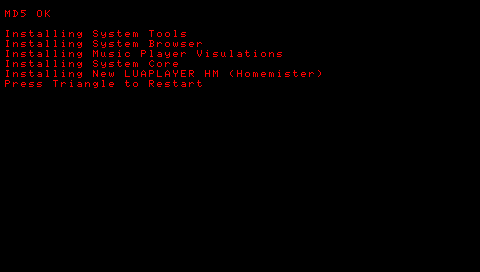
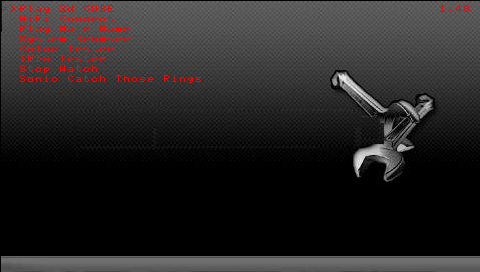
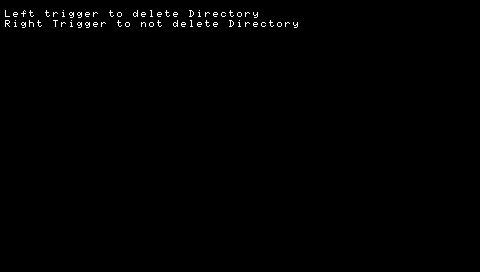
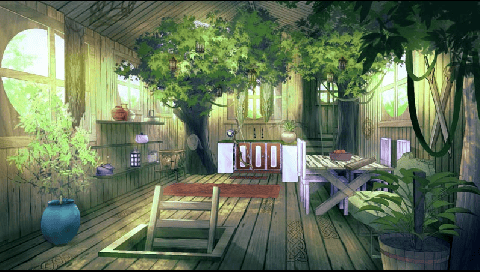
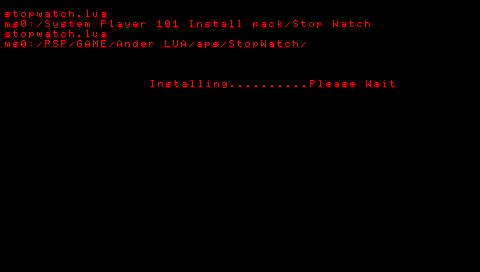
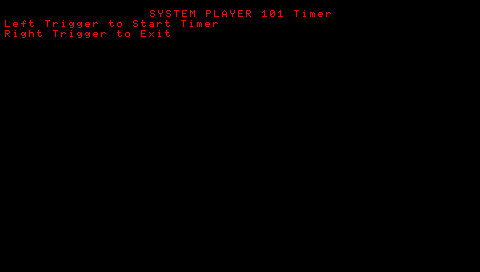
Compatibility
Support PSP Phat and Slim running on Custom Firmware 3.90 M33.
Changelog
Updater 2008/02/16
- 3.90M33 SystemInfo Bug fixed.
- CPU auto Throttling introduced (longer Battery life).
- Fixed the Visualtions not changing song after the end of the prevous song.
- Also my New Lua Player HM (HM = Homemister) is installed so System Player 101.
- Can be run on Slim and Phat. Also alows the Auto Cpu Throttling to work plus it is faster and more reliable.
Slim/Phat 2008/02/02
- The main menu and System menu have been updated.
- The system info has been fixed with surport for all cfw including 3.90 m33
- The System Browser has been updated and runs faster and more eficent.
- Runs on new LUA player
- Mp3 playing will 99% of the time exit propley and not crash the System.
- It runs faster now.
- CPU setting has been removed.
InstallPack 2008/01/17
- Extra Application Pack. Contains key check, stop watch, Sonic Catch Those Rings, VSH dumper.
Credits
- Thx to www.evilmana.com and all who help with code snipets. all snipets are reconised in code.
- Thx Highsight and all who work on psp lua player.
- Thx Bumuckl for your mod player which is what the old code runs on.
- Made By HOMEMISTER.
External links
- QuickJump - http://forums.qj.net/psp-development-forum/135216-release-system-player-101-update-updater-eboot.html
- QuickJump - http://forums.qj.net/psp-development-forum/132421-release-system-player-101-important-update.html
- QuickJump - http://forums.qj.net/psp-development-forum/131937-update-system-player-101-a.html
