More actions
(Created page with "{{Infobox Vita Homebrews |title=LSWTCS Vita |image=LSWTCSVita.png |description=Port of Lego Star Wars: The Complete Saga for PSVITA. |author=gm666q |lastupdated=2024/09/18 |type=Adventure |version=0.1 |license=MIT |download=https://dlhb.gamebrew.org/vitahomebrews/LSWTCSVita.7z |website=https://www.reddit.com/r/vitahacks/comments/1fjyyzd/release_lswtcs_psvita_port_v01/ |source=https://github.com/gm666q/lswtcs-vita |donation= }} {{#seo: |title=Vita Homebrew Games (Adventur...") |
No edit summary |
||
| Line 19: | Line 19: | ||
|image_alt=LSWTCS Vita | |image_alt=LSWTCS Vita | ||
}} | }} | ||
This is a port of the Android version of Lego Star Wars: The Complete Saga to the PSP. Developed based on the Android SO Loader by TheFloW. | |||
Lego Star Wars: The Complete Saga is a Lego-themed action-adventure video game based on the Lego Star Wars line of construction toys. It is a combination of the game Lego Star Wars: The Video Game and its sequel, Lego Star Wars II: The Original Trilogy, which span the first six episodes of the Skywalker Saga. | Lego Star Wars: The Complete Saga is a Lego-themed action-adventure video game based on the Lego Star Wars line of construction toys. It is a combination of the game Lego Star Wars: The Video Game and its sequel, Lego Star Wars II: The Original Trilogy, which span the first six episodes of the Skywalker Saga. | ||
==Installation== | |||
(Recommended) Make sure that you are either on 3.60 enso or 3.65 enso firmware version. Other versions may work too, but no support is provided for them. If you experience any issues apart from those described in the [https://github.com/gm666q/lswtcs-vita#known-issues Known Issues] section, please upgrade or downgrade your firmware accordingly before asking for support. | |||
Requirements: | |||
* libshacccg.suprx | * libshacccg.suprx | ||
* kubridge.skprx | * kubridge.skprx v0.3.1 or newer | ||
* | * Android game data files v2.0.2.02(20202) | ||
Instructions: | |||
* Install or update [[Kubridge Vita|kubridge]] and [[FdFix Vita|FdFix]] by copying kubridge.skprx and fd_fix.skprx to your taiHEN plugins folder (usually ur0:tai) and adding two entries to your config.txt under *KERNEL: | |||
*KERNEL | |||
ur0:tai/kubridge.skprx | |||
ur0:tai/fd_fix.skprx | |||
* Note: Don't install fd_fix.skprx if you're using the rePatch plugin. | |||
* Make sure you have libshacccg.suprx< in the ur0:/data/ folder on your console. If you don't, use [[ShaRKBR33D Vita|ShaRKBR33D]] to get it quickly and easily. | |||
* Legally obtain your copy of Lego Star Wars: The Complete Saga for Android in a form of an .apk file and data files. This port is tailored for the v2.0.2.02(20202) version of the game. Older versions will not work. Newer versions may work, but no support is provided for them. | |||
** If you have it installed on your phone, you can [https://stackoverflow.com/questions/11012976/how-do-i-get-the-apk-of-an-installed-app-without-root-access get all the required files directly from it] or by using any APK extractor you can find on Google Play. (Note, this app uses split apks.) | |||
** You can follow this [https://gist.github.com/CatoTheYounger97/b7bacc48bf3fc041e673c8291edf871a guide] by CatoTheYounger97 to help with extracting the data files. | |||
* Verify that your build is the correct one using sha1sum. sha1sum for "lib/armeabi-v7a/libTTapp.so" must be <code>291321330a3789414cab7d411dae64debc990ad6</code> | |||
* Open the .apk with any zip explorer (like [https://www.7-zip.org/ 7-Zip]) and extract the file "lib/armeabi-v7a/libTTapp.so" from the .apk into ux0:data/lswtcs/ on your Vita. (Example of a correct resulting path: ux0:data/lswtcs/libTTapp.so) | |||
* Fetch the game data files from your device. You can find them in the internal data folder of the device, rooted device might be required. Copy the files you find there to ux0:data/lswtcs/: | |||
** Audio.dat | |||
** Levels.dat | |||
** Other.dat | |||
** Textures.dat | |||
* Install lswtcs.vpk (from [https://github.com/gm666q/lswtcs-vita/releases/latest Releases]). | |||
* (Optional) Install [[CapUnlocker Vita|CapUnlocker]]. It may give you a bit better performance. | |||
== Controls == | |||
Left Stick/D-Pad - Move | |||
Triangle - Tag (switch character) | |||
Circle - Special (build/use) | |||
Cross - Jump | |||
Square - Action (attack) | |||
Touch screen - Character toggle | |||
Start - Start/Pause | |||
==Screenshots== | ==Screenshots== | ||
| Line 104: | Line 74: | ||
https://dlhb.gamebrew.org/vitahomebrews/images/LSWTCSVita-04.png | https://dlhb.gamebrew.org/vitahomebrews/images/LSWTCSVita-04.png | ||
==Media== | |||
'''LEGO Star Wars: The Complete Saga - Trailer''' ([https://www.youtube.com/watch?v=h6ZmFfYpkak App Preview]) <br> | |||
<youtube width="640">h6ZmFfYpkak</youtube> | |||
== Known Issues == | == Known Issues == | ||
* Intermittent crashing | * Intermittent crashing. | ||
* Slow load times | * Slow load times. | ||
* Sounds are a bit off (not playing, playing too fast, abrupt transitions, etc.) | * Sounds are a bit off (not playing, playing too fast, abrupt transitions, etc.) | ||
* Touch screen is required for free play switching (this is consistent with Android, but ideally it will be patched) | * Touch screen is required for free play switching (this is consistent with Android, but ideally it will be patched). | ||
==Changelog== | ==Changelog== | ||
| Line 123: | Line 97: | ||
== External links == | == External links == | ||
* GitHub - https://github.com/gm666q/lswtcs-vita | |||
* Reddit - https://www.reddit.com/r/vitahacks/comments/1fjyyzd/release_lswtcs_psvita_port_v01/ | * Reddit - https://www.reddit.com/r/vitahacks/comments/1fjyyzd/release_lswtcs_psvita_port_v01/ | ||
* VitaDB - https://www.rinnegatamante.eu/vitadb/#/info/1233 | * VitaDB - https://www.rinnegatamante.eu/vitadb/#/info/1233 | ||
Revision as of 06:03, 22 September 2024
| LSWTCS Vita | |
|---|---|
 | |
| General | |
| Author | gm666q |
| Type | Adventure |
| Version | 0.1 |
| License | MIT License |
| Last Updated | 2024/09/18 |
| Links | |
| Download | |
| Website | |
| Source | |
This is a port of the Android version of Lego Star Wars: The Complete Saga to the PSP. Developed based on the Android SO Loader by TheFloW.
Lego Star Wars: The Complete Saga is a Lego-themed action-adventure video game based on the Lego Star Wars line of construction toys. It is a combination of the game Lego Star Wars: The Video Game and its sequel, Lego Star Wars II: The Original Trilogy, which span the first six episodes of the Skywalker Saga.
Installation
(Recommended) Make sure that you are either on 3.60 enso or 3.65 enso firmware version. Other versions may work too, but no support is provided for them. If you experience any issues apart from those described in the Known Issues section, please upgrade or downgrade your firmware accordingly before asking for support.
Requirements:
- libshacccg.suprx
- kubridge.skprx v0.3.1 or newer
- Android game data files v2.0.2.02(20202)
Instructions:
- Install or update kubridge and FdFix by copying kubridge.skprx and fd_fix.skprx to your taiHEN plugins folder (usually ur0:tai) and adding two entries to your config.txt under *KERNEL:
*KERNEL ur0:tai/kubridge.skprx ur0:tai/fd_fix.skprx
- Note: Don't install fd_fix.skprx if you're using the rePatch plugin.
- Make sure you have libshacccg.suprx< in the ur0:/data/ folder on your console. If you don't, use ShaRKBR33D to get it quickly and easily.
- Legally obtain your copy of Lego Star Wars: The Complete Saga for Android in a form of an .apk file and data files. This port is tailored for the v2.0.2.02(20202) version of the game. Older versions will not work. Newer versions may work, but no support is provided for them.
- If you have it installed on your phone, you can get all the required files directly from it or by using any APK extractor you can find on Google Play. (Note, this app uses split apks.)
- You can follow this guide by CatoTheYounger97 to help with extracting the data files.
- Verify that your build is the correct one using sha1sum. sha1sum for "lib/armeabi-v7a/libTTapp.so" must be
291321330a3789414cab7d411dae64debc990ad6 - Open the .apk with any zip explorer (like 7-Zip) and extract the file "lib/armeabi-v7a/libTTapp.so" from the .apk into ux0:data/lswtcs/ on your Vita. (Example of a correct resulting path: ux0:data/lswtcs/libTTapp.so)
- Fetch the game data files from your device. You can find them in the internal data folder of the device, rooted device might be required. Copy the files you find there to ux0:data/lswtcs/:
- Audio.dat
- Levels.dat
- Other.dat
- Textures.dat
- Install lswtcs.vpk (from Releases).
- (Optional) Install CapUnlocker. It may give you a bit better performance.
Controls
Left Stick/D-Pad - Move
Triangle - Tag (switch character)
Circle - Special (build/use)
Cross - Jump
Square - Action (attack)
Touch screen - Character toggle
Start - Start/Pause
Screenshots
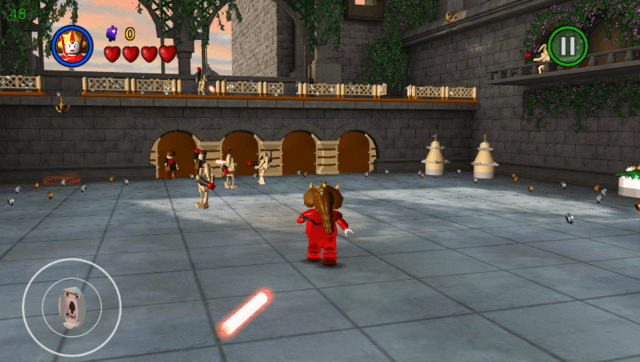
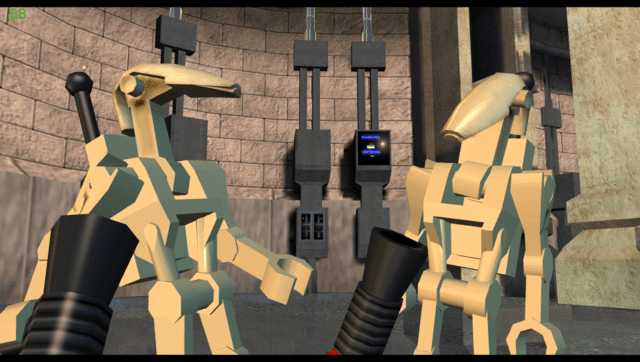

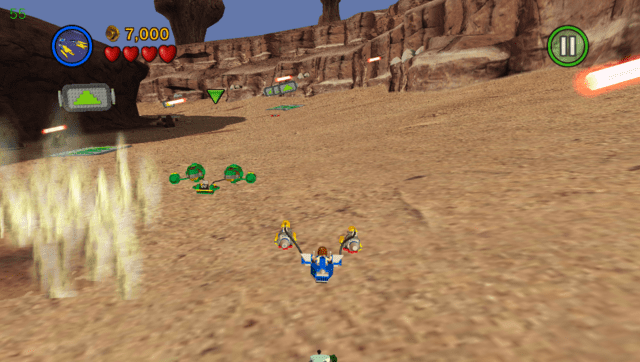
Media
LEGO Star Wars: The Complete Saga - Trailer (App Preview)
Known Issues
- Intermittent crashing.
- Slow load times.
- Sounds are a bit off (not playing, playing too fast, abrupt transitions, etc.)
- Touch screen is required for free play switching (this is consistent with Android, but ideally it will be patched).
Changelog
v1.0
- First Release.
Credits
- Andy "The FloW" Nguyen for the original .so loader.
- Rinnegatamante for help with rendering and sound issues.
- Volodymyr Atamanenko for the boilerplate template and help with sound issues.
- GrapheneCt for CapUnlocker.
- CatoTheYounger97 for help with the guide on how to get the APK and data files.
