More actions
No edit summary |
No edit summary |
||
| Line 19: | Line 19: | ||
|image_alt=NX-FanControl | |image_alt=NX-FanControl | ||
}} | }} | ||
This sysmodule lets you control the fan speed based on the temperature of the Switch's SoC (using the tskin temperature). | |||
With this overlay, you can adjust the fan curve and set it without rebooting the console. | |||
'''Note:''' This is a work in progress so expect bugs. | |||
==Installation== | |||
Place the archive to your Switch's SD card. | |||
Make sure you have [[NX-ovlloader_Switch|nx-ovlloader]] and [[Tesla_Menu_Switch|Tesla Menu]] installed. | |||
==Known issues== | |||
Currently, the sysmodule causes the Switch to reboot if other software that checks the fan speed is opened (like Status Monitor). | |||
One of the method to avoid this is to add fan control to other software using the libfancontrol library. | |||
==Changelog== | ==Changelog== | ||
| Line 30: | Line 42: | ||
== External links == | == External links == | ||
* | * GitHub - https://github.com/Zathawo/NX-FanControl | ||
* | * GitHub - https://github.com/Zathawo/libfancontrol | ||
* | * GBAtemp - https://gbatemp.net/threads/nx-fancontrol.660285/ | ||
Revision as of 06:00, 16 September 2024
| NX-FanControl | |
|---|---|
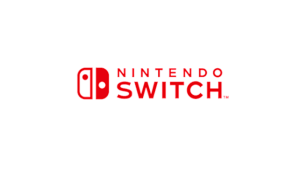 | |
| General | |
| Author | Zathawo |
| Type | Sysmodules |
| Version | 1.0.1 |
| License | MIT License |
| Last Updated | 2024/09/02 |
| Links | |
| Download | |
| Website | |
| Source | |
This sysmodule lets you control the fan speed based on the temperature of the Switch's SoC (using the tskin temperature).
With this overlay, you can adjust the fan curve and set it without rebooting the console.
Note: This is a work in progress so expect bugs.
Installation
Place the archive to your Switch's SD card.
Make sure you have nx-ovlloader and Tesla Menu installed.
Known issues
Currently, the sysmodule causes the Switch to reboot if other software that checks the fan speed is opened (like Status Monitor).
One of the method to avoid this is to add fan control to other software using the libfancontrol library.
Changelog
v1.0.1
- Improved overlay stability.
v1.0
- First Release.
