More actions
No edit summary |
|||
| Line 36: | Line 36: | ||
Start - Start from the beginning | Start - Start from the beginning | ||
Circle - Advance text | |||
'''Menu:''' | '''Menu:''' | ||
Latest revision as of 13:10, 15 September 2024
| Karuna | |
|---|---|
 | |
| General | |
| Author | Nanashi-soft |
| Type | Game Engine |
| Version | 15 |
| License | Mixed |
| Last Updated | 2005/06/21 |
| Links | |
| Download | |
| Website | |
Karuna PSP (カルナノードPSP) is a PSP version of the original visual novel creation tool. It supports multi-platform including Windows, Linux, Mac OS, and PS3. [1]
Note: Download is for Ver.15 only (last release was Ver.25).
Installation
Create a folder in ms0:/PSP/GAME/ and copy the EBOOT.PBP there.
Place the font (mikachan24.dat), script (sinario.txt) and asset files in the same folder as EBOOT.PBP.
User guide
Limitations
- Cannot change the appearance.
- No screen effects.
Resources
Controls
Select - Bring up the menu, Back to the game
Start - Start from the beginning
Circle - Advance text
Menu:
Triangle - Save (save to karuna.sav)
Square - Load (load from karuna.sav)
Cross - Change CPU speed
Screenshots
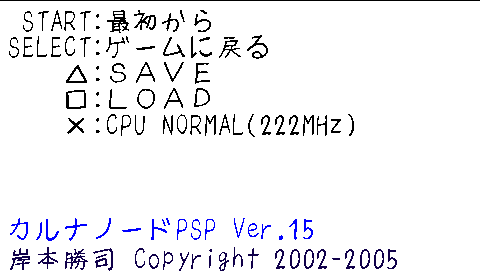
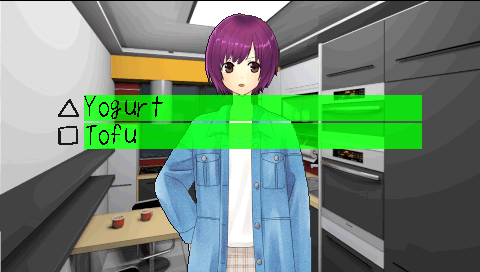

Changelog
Ver.15
- The flag system has been implemented, allowing the story to change based on the choices made. It’s a bit complex, but if you understand how the
IFstatements branch between zero and non-zero, it should be straightforward. - All fonts have been implemented, so there should no longer be missing characters.
- Version 14 might not have worked on firmware 1.50. This version should be fine, though.
References
External links
- Author's website - https://yun.cup.com/psppg.html
