More actions
No edit summary |
|||
| Line 13: | Line 13: | ||
|source=https://dlhb.gamebrew.org/psphomebrew/xsystempsp.7z | |source=https://dlhb.gamebrew.org/psphomebrew/xsystempsp.7z | ||
}} | }} | ||
XSystem35LE is an SDL-based port of [https://web.archive.org/web/20070216223449/http://8ne.sakura.ne.jp:20008/chika/unitbase/xsys35/ XSystem35] (System 3.5 for X Window System), a free implementation of System 3.5. It allows you to play games that use | XSystem35LE is an SDL-based port of [https://web.archive.org/web/20070216223449/http://8ne.sakura.ne.jp:20008/chika/unitbase/xsys35/ XSystem35] (System 3.5 for X Window System), a free implementation of System 3.5. It allows you to play games that use AliceSoft's System 3.x. | ||
'''Note:''' Bugs may have been introduced during the porting process, and there are several known issues. Use at your own risk. | '''Note:''' Bugs may have been introduced during the porting process, and there are several known issues. Use at your own risk. | ||
Revision as of 08:32, 29 August 2024
| XSystem35 Lite for PSP | |
|---|---|
 | |
| General | |
| Author | shinshin319 |
| Type | Game Engine |
| Version | 20070219 |
| License | GPL-2.0 |
| Last Updated | 2007/02/19 |
| Links | |
| Download | |
| Website | |
| Source | |
XSystem35LE is an SDL-based port of XSystem35 (System 3.5 for X Window System), a free implementation of System 3.5. It allows you to play games that use AliceSoft's System 3.x.
Note: Bugs may have been introduced during the porting process, and there are several known issues. Use at your own risk.
Installation
A list of supported game can be found in the readme, some of these game have since been made freeware [1] and can be found at RetroPC.NET (18+).
To install, place the following files in your working directory:
- Game data -
******.ALD - Game resource file -
xsystem35.gr - Japanese TrueType font -
default.ttf - (Optional) CDDA audio convert to MP3 -
cd/track_XX.mp3
Open xsystem35.gr with a text editor, and edit it according to your game. (see original/doc/GRFMT.TXT). Example:
ScenarioA DALK_SA.ALD GraphicsA DALK_GA.ALD WaveA DALK_WA.ALD MidiA DALK_MA.ALD DataA DALK_DA.ALD
Note: Require eLoader to run.
Game data
The file names indicate the type of file on the CD-ROM:
- SA.ALD is the first scenario
- GA.ALD is graphics
- WA.ALD is PCM
- MA.ALD is MIDI
- DA.ALD is other data
Controls
Analog - Cursor
D-Pad - Arrow keys
Circle - Left click (advance text, select option)
Cross - Right click (advance text, hold to skip)
Square - TAB
Triangle - ESC
Screenshots
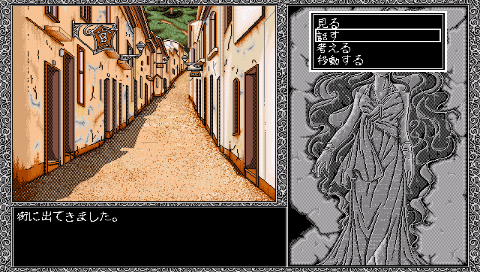
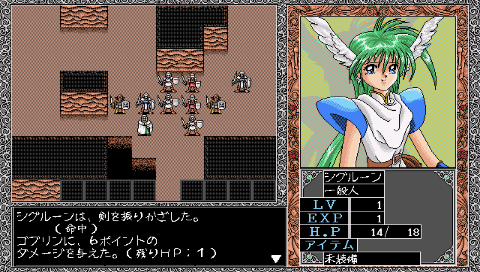
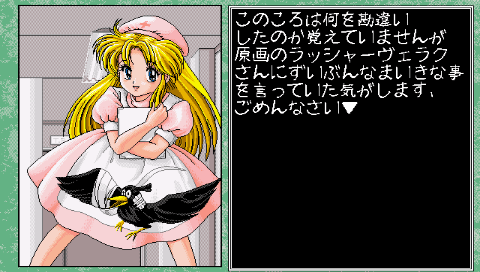
Known issues
- Save/load functionality is not available.
- Sound effects are not working.
- Not compatible with System 3.9.
- Some games won't work due to lack of memory.
References
External links
- Author's website - http://kimatten.hp.infoseek.co.jp/ (archived)
