More actions
m (Text replacement - "|download=https://dlhb.gamebrew.org/dshomebrew/" to "|download=https://dlhb.gamebrew.org/dshomebrew2/") |
No edit summary |
||
| Line 4: | Line 4: | ||
|description=Applies and creates IPS and BPS patches. Also known as Flips. | |description=Applies and creates IPS and BPS patches. Also known as Flips. | ||
|author=Alcaro | |author=Alcaro | ||
|lastupdated=2024/ | |lastupdated=2024/09/05 | ||
|type=ROM Patchers | |type=ROM Patchers | ||
|version=1. | |version=1.83 | ||
|license=GPL-3.0 | |license=GPL-3.0 | ||
|download=https://dlhb.gamebrew.org/dshomebrew2/floatingips.7z | |download=https://dlhb.gamebrew.org/dshomebrew2/floatingips.7z | ||
| Line 35: | Line 35: | ||
* GitHub - https://github.com/Alcaro/Flips | * GitHub - https://github.com/Alcaro/Flips | ||
* SMW Central - https://www.smwcentral.net/?a=details&id=11474&p=section | * SMW Central - https://www.smwcentral.net/?a=details&id=11474&p=section | ||
[[Category:PC utilities for DS]] | [[Category:PC utilities for DS]] | ||
Latest revision as of 02:47, 8 September 2024
| Floating IPS | |
|---|---|
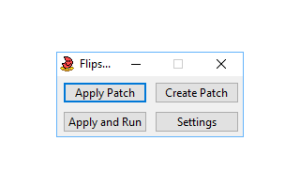 | |
| General | |
| Author | Alcaro |
| Type | ROM Patchers |
| Version | 1.83 |
| License | GPL-3.0 |
| Last Updated | 2024/09/05 |
| Links | |
| Download | |
| Website | |
| Source | |
Floating IPS, also known as Flips, is a patcher for IPS and BPS files, aiming for a simple interface yet plenty of power under the hood.
Features
- Creates the smallest BPS patches of any known tool in existence, and is faster than any other comparable creator.
- Creates the smallest IPS patches of any known tool in existence, too (but only a little smaller, Lunar IPS is quite good).
- Fully-featured GUIs under Windows and GTK+, including command line support; can also be a pure command line program.
- Can apply multiple patches to the same ROM, creating a huge pile of ROMs (GUI only).
- Can remembers which ROMs you've used, and use them again if it thinks it's correct (BPS only, GUI only).
- Can launch other programs after patching the ROMs; together with the above, this allows you to double click a BPS to launch an emulator (GUI only).
- Can handle files containing characters outside the 8-bit character set.
- Includes Windows and Linux build.
User guide
If GUI is enabled, just run the program. File pickers' window titles tell what they want; Enable automatic ROM picker and Run in Emulator can cause file pickers to appear and disappear depending on the chosen patch, making usage less predictable, so it's disabled by default.
For CLI use, see ./flips --help. Available both with or without GUI support (though Windows CLI use from interactive prompts is slightly screwy, due to OS limitations).
Screenshots
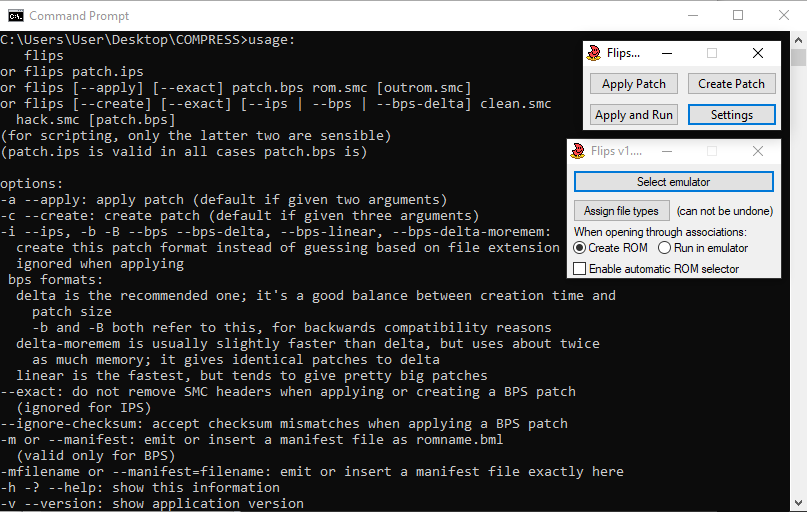
External links
- GitHub - https://github.com/Alcaro/Flips
- SMW Central - https://www.smwcentral.net/?a=details&id=11474&p=section
