More actions
(update links) |
No edit summary |
||
| Line 18: | Line 18: | ||
|image_alt=Jumping Jim | |image_alt=Jumping Jim | ||
}} | }} | ||
Jumping JIM is an adaptation of Jumping Jack, a platform game for the ZX Spectrum. | Jumping JIM is an adaptation of Jumping Jack, a platform game for the ZX Spectrum. | ||
| Line 42: | Line 41: | ||
https://dlhb.gamebrew.org/gbahomebrews/jumpingjim3.png | https://dlhb.gamebrew.org/gbahomebrews/jumpingjim3.png | ||
https://dlhb.gamebrew.org/gbahomebrews/jumpingjim4.png | https://dlhb.gamebrew.org/gbahomebrews/jumpingjim4.png | ||
<!--BEGIN Online Emulator Section--> | |||
==Online emulator== | |||
{{EmulatorJS Main | |||
|width=480px | |||
|height=400px | |||
|EJS_backgroundBlur=false | |||
|EJS_backgroundImage=https://www.gamebrew.org/images/1/1e/Jumpingjim02.png | |||
|EJS_core=gba | |||
|EJS_gameName=Jumping Jim | |||
|EJS_gameUrl=https://dlhb.gamebrew.org/onlineemulators/gba/jumping_jim_by_alekmaul.7z | |||
}} | |||
{{GBA Control Settings}} | |||
<!--END Online Emulator Section--> | |||
==Changelog== | ==Changelog== | ||
'''2005/07/06''' | '''2005/07/06''' | ||
Revision as of 11:45, 19 August 2024
| Jumping Jim | |
|---|---|
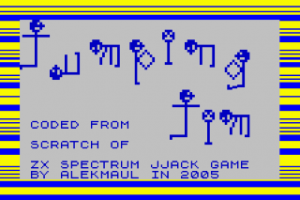 | |
| General | |
| Author | Alekmaul |
| Type | Platform |
| Version | 1.0 |
| License | Mixed |
| Last Updated | 2005/07/06 |
| Links | |
| Download | |
| Website | |
| Support Author | |
Jumping JIM is an adaptation of Jumping Jack, a platform game for the ZX Spectrum.
This game was featured in the PDRoms Coding Competition PDRC #3.33.
User guide
The goal is to go through 20 levels by climbing to the top of each level, much like Frogger.
You must therefore go through the holes that appear from time to time at each level.
At each end of level, a verse from the Jumping Jack poem will be given.
Watch out though, the more the levels pass and the more there are monsters that prevent you from finishing.
Controls
A - Jump
Left/Right - Walk to the left/right
Start - Start, Pause
Screenshots
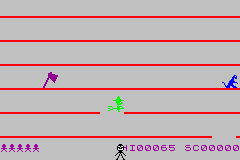
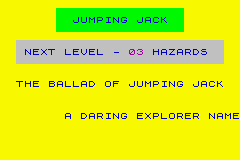
Online emulator
| Game Boy Advance | Keyboard |
|---|---|
Changelog
2005/07/06
- Version 1.0 final.
External links
- Author's website - https://www.portabledev.com/jeux/gameboy-advance/jumping-jim/
- PDRoms - http://www.pdroms.de/pdrc3_33-submissions.php (archived)
