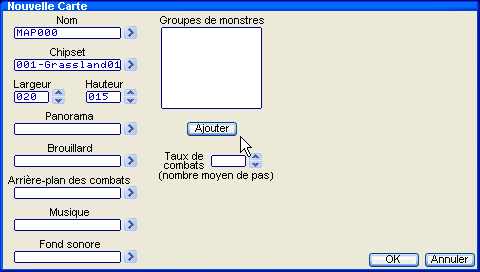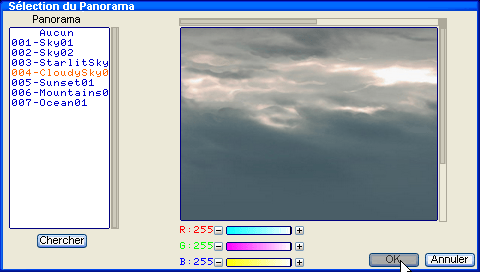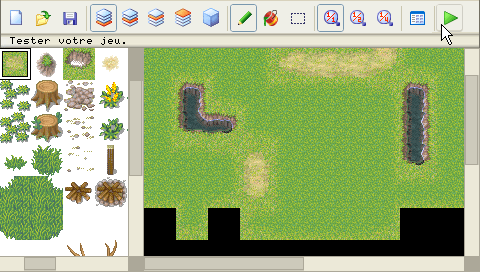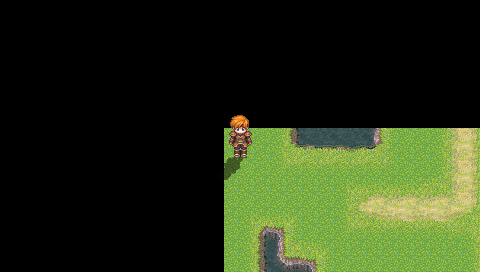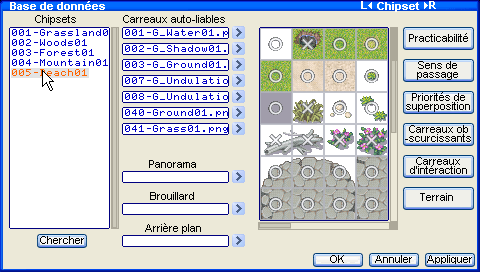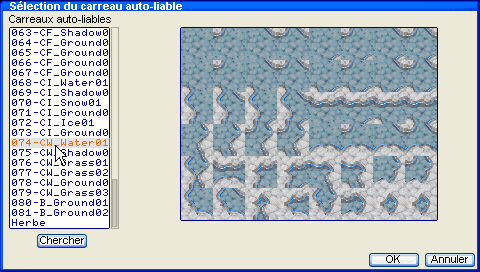More actions
(Created page with "{{Infobox PSP Homebrews |title=RPG Developer Portable |image=rdppsp.png |description=Make RPG on the PSP (demo). |author=Akabane87 |lastupdated=2008/09/30 |type=Game Engine |version=Demo |license=Mixed |download=https://dlhb.gamebrew.org/psphomebrew/rdp.rar |website=https://gamergen.com/actualites/p-g-developer-portable-demo-38013-1 |source= }} <!--not the latest version, the update version has a battle system--> RDP, or RPG Developer Portable (French), is a homebrew tha...") |
No edit summary |
||
| Line 70: | Line 70: | ||
== External links == | == External links == | ||
* GamerGen - https://gamergen.com/actualites/p-g-developer-portable-demo-38013-1 | * GamerGen - https://gamergen.com/actualites/p-g-developer-portable-demo-38013-1 | ||
[[Category:PSPgen Devs Contest]] | |||
Revision as of 05:58, 25 Haziran 2024
| RPG Developer Portable | |
|---|---|
 | |
| General | |
| Author | Akabane87 |
| Type | Game Engine |
| Version | Demo |
| License | Mixed |
| Last Updated | 2008/09/30 |
| Links | |
| Download | |
| Website | |
RDP, or RPG Developer Portable (French), is a homebrew that allows you to create RPG directly on the PSP. This demo version includes map creation, and the implementation of state alteration (test).
It was showcased in the 1000$ pour la scène competition (Utility).
User guide
Upon running RDP, it checks for the tileset folder and creates default .dat files for tilesets that don't have them yet (these files contain all chipset information).
It will automatically convert all RMXP autotiles found in the associated folder for use in RDP (overwriting the original file).
Map Editor
You can use it to draw maps using chipsets. Press Start at any time to open the map management window to create a new map, modify an existing one, or delete/duplicate a map.
It supports drawing 4 graphical layers on a single map for overlaying multiple elements. The display priority of these elements is directly visible from the editor and independent of the layer on which they are drawn (unlike RMXP). Additionally, animated autotiles are visible directly from the editor.
Database
Currently RDP allows complete modification of chipset characteristics by associating them with autotiles and defining collisions, passage directions, overlay priorities, or obscuring squares. Once these chipsets are modified, they streamline the map drawing phase, typically done only once per chipset.
Testing
Test the current map with a default sprite (currently Arshes). You can move around the created map to test its functionality.
The sprite appears in the top-left corner of the map, which cannot be changed at this time.
Notes
- Use resources of the same format and dimensions as the originals to avoid any risk of crashes.
- Only the "autotile" directory can receive RMXP resources, as the program automatically converts these resources if found.
- This is a demo version - not all buttons and icons work.
Controls
Analog - Cursor movement
R+Analog - Cursor movement (fast)
L+Analog - Cursor movement (slow)
Cross - Validate, select element(s) on the chipset, Draw on the map
Circle - Delete a tile on the map
Square+Analog - Scroll within the specified area
Start - Open menu from the editor, Confirm any message appearing on screen
Screenshots