More actions
(Created page with "{{Infobox PSP Homebrews |title=Zer01ne M33 Recovery Mode |image=zer01nem33recoverymode.png |description=A Recovery Menu for 5.00 M33's, featuring the same graphical interface as Sony's. |author=Zer01ne |lastupdated=2009/01/14 |type=Plugins |version=2009 |license=Mixed |download=https://dlhb.gamebrew.org/psphomebrew/zer01ne_m33_recovery_mode.zip |website=https://www.gamergen.com/actualites/zer01ne-m33-recovery-mode-37999-1 |source= }} This is a complete revamp of the Reco...") |
|||
| Line 49: | Line 49: | ||
== Screenshots == | == Screenshots == | ||
https://dlhb.gamebrew.org/psphomebrew/zer01nem33recoverymode4.png | https://dlhb.gamebrew.org/psphomebrew/zer01nem33recoverymode4.png | ||
Revision as of 23:54, 24 Haziran 2024
| Zer01ne M33 Recovery Mode | |
|---|---|
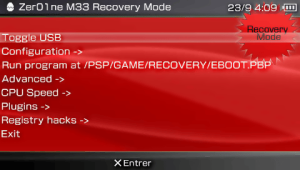 | |
| General | |
| Author | Zer01ne |
| Type | Plugins |
| Version | 2009 |
| License | Mixed |
| Last Updated | 2009/01/14 |
| Links | |
| Download | |
| Website | |
This is a complete revamp of the Recovery Menu for 5.00 M33, with a modern interface inspired by Sony's official menus.
It was participated in the 1000$ pour la scène competition (prx).
Features
- All the options of the traditional Recovery Menu.
- Fully customized menu with a more modern style.
- Display the classic XMB waves.
- Customizable background.
- Installer/Uninstaller of Zer01one M33 Recovery Mode.
- Note: For now, the "Plugins" menu and the option of Advanced > Format flash1 and reset settings do not yet work.
Installation
Note: The plugin will affect your PSP's Flash and can potentially brick your console. Only proceed if you have a backup of your NAND and some way to restore it. The author is not responsible for any issues should you choose to proceed.
Install instructions on GamerGen.
User guide
Limitations/Notes
- It uses 224kb and 384kb on NAND Flash 0 and 1, respectively. Make sure that there is enough space or you risk bricking the PSP.
- Currently the "Plugins" menu, "Format Flash1" function and "Reset Settings" option do not work properly.
- There is an issue where the values of "Use VSH Menu" appear opposite to what they should.
- If you use the Recovery Menu function in Ultimate VSH Menu, the PSP freezes.
Custom background
Go to ms0:/SYSTEM/ and replace the wall.bmp image with you preferred image (24 or 32 bit bmp).
Then go to the Recovery Menu > Configuration > Other > Recovery BG.
Exit and restart the PSP and go back to the Recovery Menu and you should already see the new image.
Controls
D-Pad - Navigate
Cross - Confirm
Screenshots
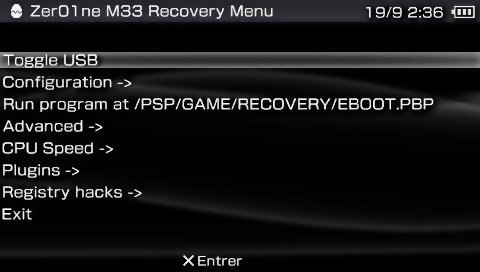
Compatibility
The plugin is developed for 5.00 M33.
Installing it on any CFWs other than 5.00 M33 can cause the Recovery Menu to malfunction.
