More actions
No edit summary |
No edit summary |
||
| Line 17: | Line 17: | ||
|image_alt=Eyeborg Advance Demo | |image_alt=Eyeborg Advance Demo | ||
}} | }} | ||
Eyeborg Advance is a conversion of EYE-BORG, an Amiga game written by Paul Timson in 1993 using Basic (AMOS). | Eyeborg Advance is a conversion of EYE-BORG, an Amiga game written by Paul Timson in 1993 using Basic (AMOS). | ||
| Line 38: | Line 37: | ||
https://dlhb.gamebrew.org/gbahomebrews/eyeborgadv4.png | https://dlhb.gamebrew.org/gbahomebrews/eyeborgadv4.png | ||
https://dlhb.gamebrew.org/gbahomebrews/eyeborgadv5.png | https://dlhb.gamebrew.org/gbahomebrews/eyeborgadv5.png | ||
<!--BEGIN Online Emulator Section--> | |||
==Online emulator== | |||
{{EmulatorJS Main | |||
|width=480px | |||
|height=400px | |||
|EJS_backgroundBlur=false | |||
|EJS_backgroundImage=https://www.gamebrew.org/images/c/cf/Eyeborgadv2.png | |||
|EJS_core=gba | |||
|EJS_gameName=Eyeborg Advance Demo | |||
|EJS_gameUrl=https://dlhb.gamebrew.org/onlineemulators/gba/eyeborg_advance_demo.7z | |||
}} | |||
{{GBA Control Settings}} | |||
<!--END Online Emulator Section--> | |||
==Compatibility== | ==Compatibility== | ||
Tested on GBA SP. | Tested on GBA SP. | ||
Revision as of 04:47, 18 August 2024
| Eyeborg Advance Demo | |
|---|---|
 | |
| General | |
| Author | Paul Timson |
| Type | Puzzle |
| Version | Demo |
| License | Mixed |
| Last Updated | 2003/08/21 |
| Links | |
| Download | |
| Website | |
Eyeborg Advance is a conversion of EYE-BORG, an Amiga game written by Paul Timson in 1993 using Basic (AMOS).
This is a demo release created using Dev Kit advance (G++ via VC++6 IDE).
User guide
The object of the game is to collect all the stars on a level within the given number of moves and reach the open exit.
When you make your move, you will not stop until you hit a solid tile, so choose your direction carefully.
The game saves progress after every 3 levels.
Controls
D-Pad - Move around
Start - Pause (A to continue - Select to quit)
Screenshots
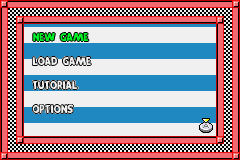
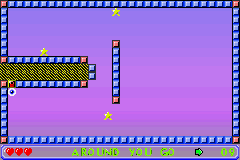
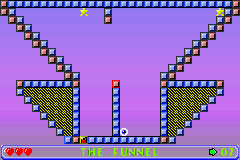
Online emulator
| Game Boy Advance | Keyboard |
|---|---|
Compatibility
Tested on GBA SP.
It will probably play a little fast in emulators, if you can, try it on a real GBA.
External links
- Author's website - http://www.realityfakers.tk/ (archived)
- GBADev - https://www.gbadev.org/demos.php?showinfo=571
