More actions
m (Text replacement - "↵Category:Platform Games on DS" to "") |
No edit summary |
||
| Line 29: | Line 29: | ||
https://dlhb.gamebrew.org/dshomebrew/billythebunny3.png | https://dlhb.gamebrew.org/dshomebrew/billythebunny3.png | ||
<!--BEGIN Online Emulator Section--> | <!--BEGIN Online Emulator Section--> | ||
==Online | ==Online emulator== | ||
{{ | {{EmulatorJS Main | ||
|width=515px | |||
|height=384px | |||
|EJS_backgroundImage=https://www.gamebrew.org/images/b/b0/Billythebunny.png | |||
EJS_core = | |EJS_core=desmume2015 | ||
EJS_gameName = | |EJS_gameName=Billy The Bunny | ||
EJS_gameUrl = | |EJS_gameUrl=https://dlhb.gamebrew.org/onlineemulators/nds/billythebunny.7z | ||
}} | }} | ||
{{DS Control Settings}} | {{DS Control Settings}} | ||
Revision as of 04:48, 14 August 2024
| Billy The Bunny | |
|---|---|
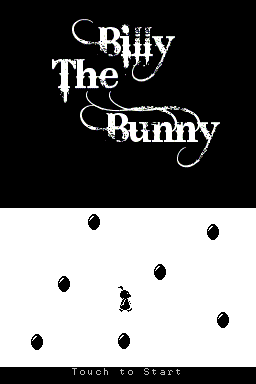 | |
| General | |
| Author | KingdomH |
| Type | Platform |
| Version | 2010 |
| License | Mixed |
| Last Updated | 2010/04/06 |
| Links | |
| Download | |
| Website | |
Billy The Bunny is a DS homebrew platformer with simple graphics. There are 3 levels, where the difficulty will increase as you progress.
User guide
In the world of Billy, colors and music have disappeared! If you want help, go through the levels to restore the color and music.
Go through the levels without touching the obstacles (colored balls). The upper screen indicates how far you are from the goal.
As you complete each level you will obtain a piece of story.
When you finish the whole game the menu section will be unlocked, where you can read the story that you obtained.
Controls
Stylus - Select and move Billy The Bunny through the level
Screenshots
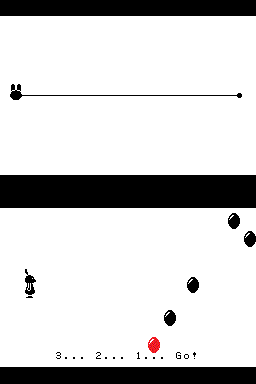
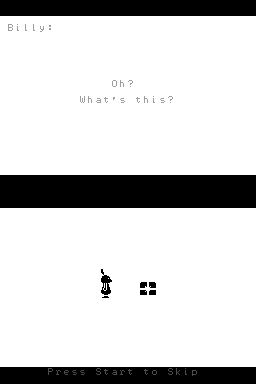
Online emulator
| Nintendo DS | Keyboard |
|---|---|
Compatibility
Tested on:
M3DS Real (firmware 4.8)
DSTT/TTDS (firmware official 1.17 and unofficial 1.17a12)
External links
- Author's website - http://314piegames.webs.com/downloads.htm (archived)
