More actions
m (Text replacement - "Category:Arcade Games on DS" to "") |
No edit summary |
||
| Line 21: | Line 21: | ||
Stylus - Control paddle | Stylus - Control paddle | ||
==Screenshots== | <!--==Screenshots== | ||
https://dlhb.gamebrew.org/dshomebrew/piboteds2.png | https://dlhb.gamebrew.org/dshomebrew/piboteds2.png--> | ||
<!--BEGIN Online Emulator Section--> | <!--BEGIN Online Emulator Section--> | ||
==Online | ==Online emulator== | ||
{{ | {{EmulatorJS Main | ||
|width=515px | |||
|height=384px | |||
|EJS_backgroundImage=https://dlhb.gamebrew.org/dshomebrew/piboteds2.png | |||
EJS_core = | |EJS_core=nds | ||
EJS_gameName = | |EJS_gameName=Pibote DS | ||
EJS_gameUrl = | |EJS_gameUrl=https://dlhb.gamebrew.org/onlineemulators/nds/piboteds.7z | ||
}} | }} | ||
{{DS Control Settings}} | {{DS Control Settings}} | ||
Revision as of 08:51, 14 August 2024
| Pibote DS | |
|---|---|
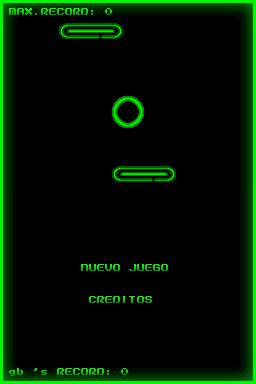 | |
| General | |
| Author | pabloppp |
| Type | Arcade Games |
| Version | 2008 |
| License | Mixed |
| Last Updated | 2008/02/01 |
| Links | |
| Download | |
| Website | |
Pibote DS is a Pong game with a minor twist in which you are able to rotate the paddle. It is created with PALibs.
User guide
Control the paddle to bounce the ball. The ball goes faster during gameplay.
For now earn a point for every time hitting the ball, when you lose (miss the ball) the score goes to zero.
Controls
Stylus - Control paddle
Online emulator
| Nintendo DS | Keyboard |
|---|---|
External links
- ElOtroLado - http://www.elotrolado.net/hilo_PiboteDS_949234
