More actions
m (Text replacement - "Category:Board Games on DS" to "") |
No edit summary |
||
| Line 82: | Line 82: | ||
https://dlhb.gamebrew.org/dshomebrew/5dice3.png | https://dlhb.gamebrew.org/dshomebrew/5dice3.png | ||
<!--BEGIN Online Emulator Section--> | <!--BEGIN Online Emulator Section--> | ||
==Online | ==Online emulator== | ||
{{ | {{EmulatorJS Main | ||
|width=515px | |||
|height=384px | |||
|EJS_backgroundImage=https://www.gamebrew.org/images/9/95/5dice.png | |||
EJS_core = | |EJS_core=desmume2015 | ||
EJS_gameName = | |EJS_gameName=5 Dice | ||
EJS_gameUrl = | |EJS_gameUrl=https://dlhb.gamebrew.org/onlineemulators/nds/5dice.7z | ||
}} | }} | ||
{{DS Control Settings}} | {{DS Control Settings}} | ||
Revision as of 08:12, 14 August 2024
| 5 Dice | |
|---|---|
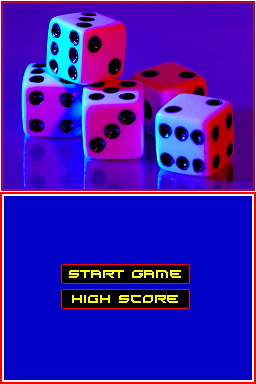 | |
| General | |
| Author | Gaz |
| Type | Board |
| Version | 2008 |
| License | Mixed |
| Last Updated | 2008/03/01 |
| Links | |
| Download | |
| Website | |
5 Dice is a dice game based on Yahtzee. There are a couple of changes from the original game (5 Dice) and (All Dice). It was created with Palib.
This homebrew was submitted to the NEO Spring Coding Compo 2009 (NDS Game).
Installation
Download and extract file.
DLDI patch it and copy it to the root directory of the card.
User guide
The goal of 5 Dice is to get as many points as possible by rolling combinations of five dice.
You can roll up to three times, possibly choosing to just roll some of the dice each time.
After rolling, choose which slot to score based on the combination rolled. Different combinations of dice earn points differently.
If you don't meet the requirements for the combination you choose, you still have to score it on the score card.
- When the text on the Roll button is highlighted in red, it means rolls are active.
- When the text on the Roll button is highlighted in black, you have completed three rolls.
- When the text hold is highlighted in Red, it means you can hold a combination of dice for your next roll.
The game ends when you have filled in all the slots on the score card.
You can save highscores onto the online leaderboard and compete with other DS users. The leaderboard can be found here.
Tips
On the Upper part of the score card, you have ones and two's. These combinations are not going to gain you many points, so try and achieve a higher scoring combination, if it fails you can select one's or two's to give you some leeway.
On the Lower part of the score card, Five dice is also good as it's hard to achieve.
Complete the score card to finish the game.
Scoring
| Item | Scoring |
|---|---|
| Ones | Number of 1 occurring. |
| Twos | Number of 2 occurring. |
| Threes | Number of 3 occurring. |
| Fours | Number of 4 occurring. |
| Fives | Number of 5 occurring. |
| Sixes | Number of 6 occurring. |
| 3 of a kind | 3 dice the same, adds up the three dice. |
| 4 of a kind | 4 dice the same, adds up the four dice. |
| Full House | 2 of the same and 3 of the same, e.g. 11222, scores 26. |
| Small Straight | 4 dice in sequence e.g. 1234, 3456, scores 28. |
| Long Straight | 5 dice in sequence either, 12345 or 23456, scores 38. |
| 5 Dice | 5 fives required, scores 42. |
| All Dice | Adds up all dice. |
Screenshots
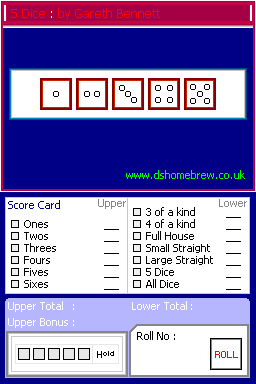

Online emulator
| Nintendo DS | Keyboard |
|---|---|
Changelog
update
- Can now post your scores onto a leaderboard; hosted on a new site.
- Include programming tutorials/articles.
External links
- Author's website - http://www.dshomebrew.co.uk (archived)
- NeoFlash - http://www.neoflash.com/forum/index.php/topic,5553.0.html
