More actions
m (Text replacement - "[[Category:PC Utilities for DS" to "[[Category:PC utilities for DS") Tag: Manual revert |
m (Text replacement - "|download=https://dlhb.gamebrew.org/dshomebrew/" to "|download=https://dlhb.gamebrew.org/dshomebrew2/") |
||
| Line 8: | Line 8: | ||
|version=1.01 | |version=1.01 | ||
|license=Mixed | |license=Mixed | ||
|download=https://dlhb.gamebrew.org/ | |download=https://dlhb.gamebrew.org/dshomebrew2/r4dscheateditor.7z | ||
|website=http://www.r4ds.com/download/r4ds-cheat-code-editor.html | |website=http://www.r4ds.com/download/r4ds-cheat-code-editor.html | ||
}} | }} | ||
Revision as of 11:10, 16 August 2024
| R4 DS Cheat Code Editor | |
|---|---|
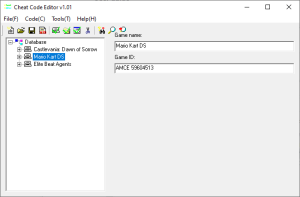 | |
| General | |
| Author | R4DS |
| Type | Save and Game Managers |
| Version | 1.01 |
| License | Mixed |
| Last Updated | 2007/05/20 |
| Links | |
| Download | |
| Website | |
Starts from the v1.08 official version, the R4 supports Action Replay function, simultaneously supports the official Action Replay database and the user database.
The R4 Action Replay Cheat uses for the creation and edition of user's database, either supports the user manual input or XML files import.
User guide
Manual items
File(F):
- New cheat database.
- Open cheat database.
- Save cheat database.
- Import XML file.
- Exit.
Code(C):
- Add game.
- Add folder.
- Add cheat.
- Delete selection.
Help(H):
- About.
Add cheats manually
Create new cheat database:
- A new cheat database will be created each time when you start the Action Replay cheat or press File > New cheat database.
Add games:
- Press Code > Add game. Input the name of game on the under Game name.
- Game ID is composed by two parts, the first 4 letters are for the game Game code, the last 8 hexadecimal numbers for the game crc code, used for the match of the cheat and the corresponding game.
Create folder:
- Press Code > Add folder.
- If you enable One Hot, only one cheat code can be activated under the folder. Disable will allow you select more than one codes under the same folder.
Add cheats:
- Press Code > Add cheat to add a cheat item.
- Cheat data is where you enter the cheat code (16 hexadecimal numbers, every 8 numbers place a space), make sure you press Update Code to save.
Save and load cheat database:
- Once you enter all the codes, go to File > Save cheat database to save the database (save as usrcheat.dat, and put it under the _system_ folder).
- You can have up to is 800 database game files (max of 4MB).
- To load the database, press File > Open cheat database.
- Note that if you have the same game folders/duplicated games present in the program, you will have to remove them before loading or they will be merged.
Instruction Manual can be found here.
Screenshots
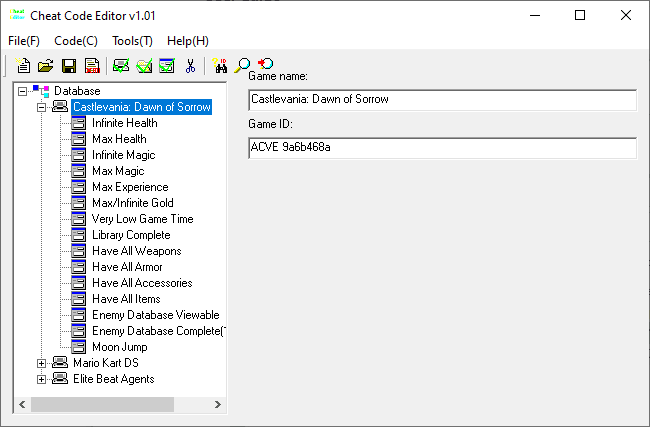
Compatibility
Cannot be opened on Mac because Mac doesn't allow .exe files without the help of another program.
External links
- Official website - http://www.r4ds.me/download/cheat_code_editor.html
