More actions
(Created page with "{{Infobox Wii Homebrews |title=Ougon No Kizuna |image=ougonnokizunawiiengtrans.png |description=Ougon No Kizuna (Golden Bonds) English translation for Wii. |author=Brand Newman |lastupdated=2024/04/26 |type=Translations |version=1.0 |license=N/A |download=https://dlhb.gamebrew.org/wiihomebrews/ougonnokizunawiiengtrans.7z |website=https://gbatemp.net/threads/ougon-no-kizuna-golden-bonds-english-translation-for-wii.624075/ |source= |donation= }} {{#seo: |title=Wii Rom Hack...") |
No edit summary |
||
| Line 19: | Line 19: | ||
|image_alt=Ougon No Kizuna | |image_alt=Ougon No Kizuna | ||
}} | }} | ||
This patch will translate the Wii game “Ougon No Kizuna” (Golden Bonds) in English. | |||
It can be applied to both retail discs and ISOs, and a tutorial is included in the accompanying README file. | |||
==Installation== | |||
All the methods described below need for your Wii to be modded, and have the [[Homebrew Channel Wii|Homebrew Channel]] installed. Please look for a tutorial on the Internet if you don't know how to mod a Wii. | |||
===Patch the disc with Riivolution=== | |||
If you have a physical copy of the game, you can use [[Riivolution Wii|Riivolution]] to apply the patch on-the-fly, without having to modify any ISO (easiest method). You will need a mod Wii console, a physical copy of the game, and an SD card. | |||
Extract the contents of the « SD Card » folder from the zip file in the root of your SD card: you’ll get the following folders: | |||
* "Apps" contains a copy of the Riivolution homebrew, | |||
* "Codes" contains various optional Gecko codes to ease up the game, | |||
* "KIZUNA_eng", contains the files that will replace the ones on your disc; | |||
* "Riivolution", contains a "xml" file, necessary for the software to know where the files to be patched are on the disc. | |||
Insert the disc, and open Riivolution from the Homebrew Channel or the forwarder channel on your Wii menu. | |||
You should now see the see the Riivolution screen, with the English translation activated by default: just click on "launch", and the game will be automatically translated! | |||
===Using Dolphin Emulator=== | |||
If you're using emulation, Dolphin has a very convenient feature to apply Riivolution patches "on the fly", just like a modded Wii would do. | |||
First open the following folder in your computer: | |||
* Documents/Dolphin | |||
* Emulator/Load/ | |||
Find the "Riivolution" subfolder (or create one), and import the "Riivolution” and "KIZUNA_eng" folders from the zip file. | |||
Open Dolphin, right click on the game, and select "Start with Riivolution Patches". | |||
==Media== | ==Media== | ||
Revision as of 03:02, 5 Haziran 2024
| Ougon No Kizuna | |
|---|---|
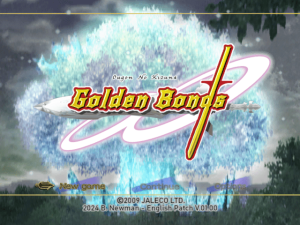 | |
| General | |
| Author | Brand Newman |
| Type | Translations |
| Version | 1.0 |
| License | N/A |
| Last Updated | 2024/04/26 |
| Links | |
| Download | |
| Website | |
This patch will translate the Wii game “Ougon No Kizuna” (Golden Bonds) in English.
It can be applied to both retail discs and ISOs, and a tutorial is included in the accompanying README file.
Installation
All the methods described below need for your Wii to be modded, and have the Homebrew Channel installed. Please look for a tutorial on the Internet if you don't know how to mod a Wii.
Patch the disc with Riivolution
If you have a physical copy of the game, you can use Riivolution to apply the patch on-the-fly, without having to modify any ISO (easiest method). You will need a mod Wii console, a physical copy of the game, and an SD card.
Extract the contents of the « SD Card » folder from the zip file in the root of your SD card: you’ll get the following folders:
- "Apps" contains a copy of the Riivolution homebrew,
- "Codes" contains various optional Gecko codes to ease up the game,
- "KIZUNA_eng", contains the files that will replace the ones on your disc;
- "Riivolution", contains a "xml" file, necessary for the software to know where the files to be patched are on the disc.
Insert the disc, and open Riivolution from the Homebrew Channel or the forwarder channel on your Wii menu. You should now see the see the Riivolution screen, with the English translation activated by default: just click on "launch", and the game will be automatically translated!
Using Dolphin Emulator
If you're using emulation, Dolphin has a very convenient feature to apply Riivolution patches "on the fly", just like a modded Wii would do. First open the following folder in your computer:
- Documents/Dolphin
- Emulator/Load/
Find the "Riivolution" subfolder (or create one), and import the "Riivolution” and "KIZUNA_eng" folders from the zip file. Open Dolphin, right click on the game, and select "Start with Riivolution Patches".
Media
Golden Bonds (Ougon No Kizuna) English Translation Trailer (Brand Newman)
Screenshots
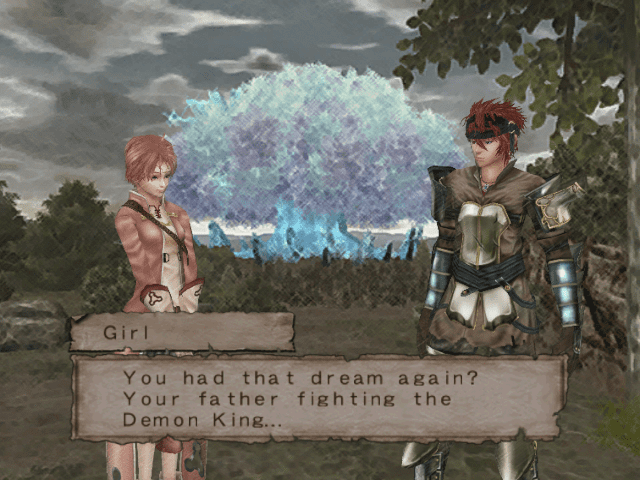
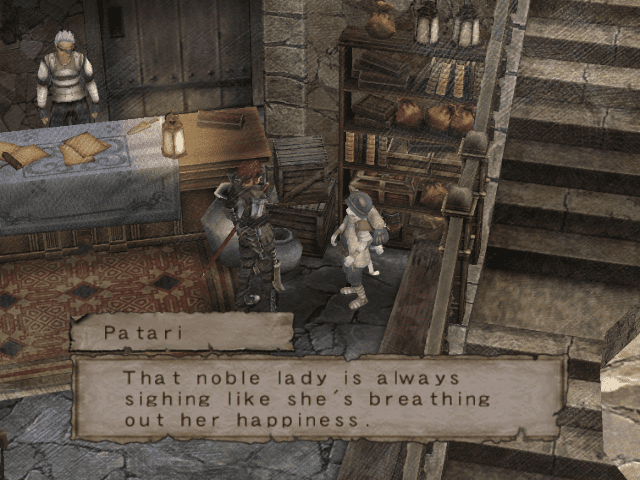
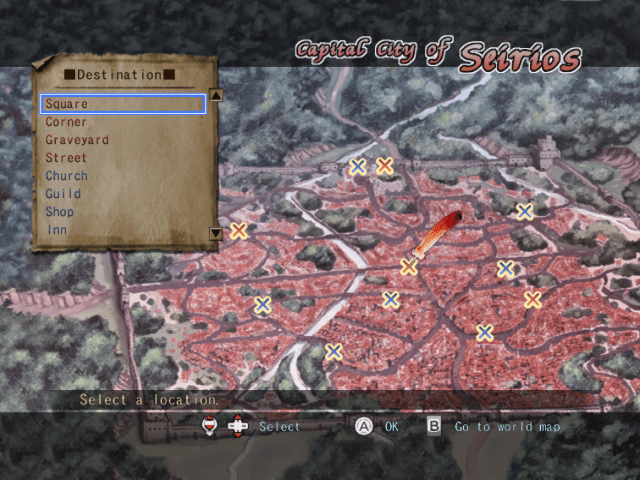
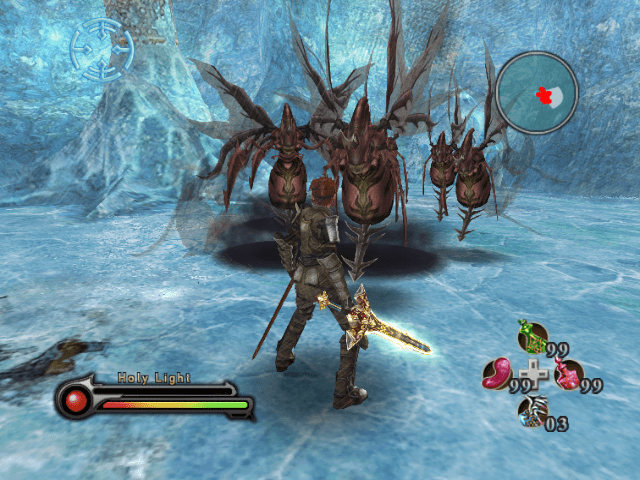
Changelog
v1.0
- First Release.
