More actions
No edit summary |
No edit summary |
||
| Line 51: | Line 51: | ||
https://dlhb.gamebrew.org/gbahomebrews/balloonsgba2.png | https://dlhb.gamebrew.org/gbahomebrews/balloonsgba2.png | ||
https://dlhb.gamebrew.org/gbahomebrews/balloonsgba3.png | https://dlhb.gamebrew.org/gbahomebrews/balloonsgba3.png | ||
<!--BEGIN Online Emulator Section--> | |||
==Online emulator== | |||
{{EmulatorJS Main | |||
|width=480px | |||
|height=400px | |||
|EJS_backgroundBlur=false | |||
|EJS_backgroundImage=https://www.gamebrew.org/images/a/a7/Balloonsgba.png | |||
|EJS_core=gba | |||
|EJS_gameName=Balloons | |||
|EJS_gameUrl=https://dlhb.gamebrew.org/onlineemulators/gba/balloonsgba.7z | |||
}} | |||
{{GBA Control Settings}} | |||
<!--END Online Emulator Section--> | |||
== External links == | == External links == | ||
* GBAX 2005 Coding Competition - https://gbax.gp2x.de/gbax2005.html | * GBAX 2005 Coding Competition - https://gbax.gp2x.de/gbax2005.html | ||
[[Category:GBAX 2005 Coding Competition]] | [[Category:GBAX 2005 Coding Competition]] | ||
Latest revision as of 11:07, 19 August 2024
| Balloons | |
|---|---|
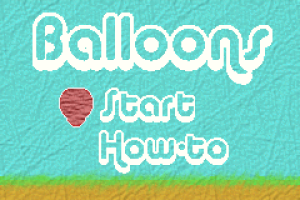 | |
| General | |
| Author | Mikaus |
| Type | Shooter |
| Version | 2005 |
| License | Mixed |
| Last Updated | 2005/05/24 |
| Links | |
| Download | |
| Website | |
A balloon shooting homebrew.
It was made for the GBAX 2005 Coding Competition.
User guide
Use your cursor to pop the floating balloons and collect the positives within.
The game ends when you run out of ammo (some balloons contain ammo).
You can reset the high score by holding L and R and pressing Select at the pause screen.
Interface
The top left is your ammo count.
The top right contains your items.
The bottom of the screen displays your score and high score.
Score
A positive score balloon when...
- Popped - Add 5 points.
- Left alone - Subtract 5 points.
A negative score balloon when...
- Popped - Subtract 5 points.
- Left alone - Add 5 points.
Controls
D-Pad - Aim
A/B - Shoot
Start - Pause
Screenshots
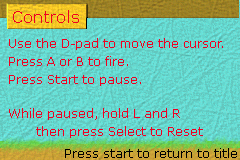
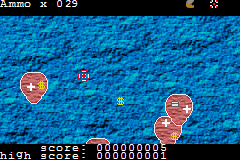
Online emulator
| Game Boy Advance | Keyboard |
|---|---|
External links
- GBAX 2005 Coding Competition - https://gbax.gp2x.de/gbax2005.html
