More actions
No edit summary |
m (Text replacement - "Category:Arcade Games on DS↵" to "") |
||
| Line 91: | Line 91: | ||
* NeoFlash - https://www.neoflash.com/forum/index.php?topic=2890.0 | * NeoFlash - https://www.neoflash.com/forum/index.php?topic=2890.0 | ||
[[Category:NEO Summer Coding Compo 2006]] | [[Category:NEO Summer Coding Compo 2006]] | ||
Revision as of 17:16, 8 Haziran 2024
| Super Snake DS | |
|---|---|
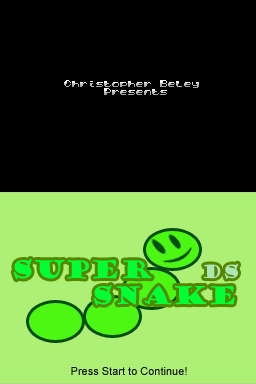 | |
| General | |
| Author | Christopher Beley |
| Type | Arcade Games |
| Version | Update |
| License | Mixed |
| Last Updated | 2007/08/19 |
| Links | |
| Download | |
| Website | |
Super Snake DS is a remake of the classic snake game with new features added. Play though 60 sublevels that utilize both of the Nintendo DS's screens to rack up your points and gain a new high score while avoiding stationary and moving obstacles, using special power-ups, and keeping up your speed to gain time bonus points. Not only that, but when your not playing as a snake, you'll be trying to gain bonus points in one of the five different mini games.
It was submitted to the NEO Summer Coding Compo 2006 (GBA/NDS Games).
Features
- 11 Different Levels in Adventure Mode.
- 60 sublevels (5 sublevels per level, plus 5 extra sublevels for the final level).
- Original graphics (with the exception of a couple modified screenshots).
- Stationary and Moving Obstacles.
- Classic Mode.
- 5 Addictive Mini Games.
- 3 Special power Ups (God Mode, Slow Mode, and Speed Mode).
- Top 10 High Score List for Adventure and Classic Mode.
- Auto-Saving after all levels and sublevels.
- Hours of Gameplay in Adventure Mode.
- Excellent Replay Value.
- Features new music every level by Delorean and Heartbeat (Music under Creative Commons License).
Online Emulator
| Nintendo DS | Keyboard |
|---|---|
User guide
Super snake DS has the same general game play as your traditional snake game. Each time you eat a good thing, you will become longer.
The objectives of the game is to eat as many good things as possible without crashing into an obstacle, yourself, or the wall. Each sub-level is a little more difficult than the one before it.
Adventure Mode
- At the beginning of every level, there will be a level objectives screen which tells you how many good things you need to get to pass a sublevel.
- Many times, this information will not be said directly, but sort of in a riddle. It's up to you to figure out what it all means.
- If you have not gotten the proper amount of good things before dying, you will lose a life and or get a game over screen.
Classic Mode
- There are no boundaries, except for the very edge of the screen.
- After each level, you will get to play a mini game (the last level is a tad different) and will then be presented with a level clear details screen.
Power Ups
- God Mode - You can go though yourself and obstacles without dying, but you can't crash into the wall.
- Slow Mode - It lasts for 10 seconds (God Mode only last for 5 seconds).
- Speed Mode - Deadly on higher speed levels. But, all special modes give you extra points. To take a risk, or not to take a risk?
Tips
If you choose to continue a game, instead of restarting a game, when you die, that you will lose half of your score.
Very very rarely, a special item will turn out to not be a special item, or be something different than what it appeared. Always be prepared to get speed mode when you thought you were getting slow mode.
Time bonus is determined by how fast you get one good thing after another. It makes no difference if you got 2 good things or 10 good things and it took you 3 seconds in-between getting them. Each time you die and use a life, your time bonus will be negatively affected.
When starting a game, if you disable auto-save, your game will not be saved no matter what.
If the game saved successfully, you should see Game Saved at the bottom of the bottom screen at the end of a sublevel or on the level clear details screen. The exception is if there is a black background.
Don't just get the required amount of good stuff and die. Keep going to rack up your score.
Controls
A - Advancing menus, Skip intro
Start/Select - Pause
Screenshots

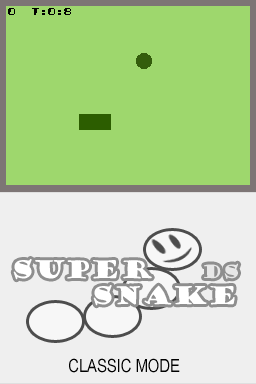
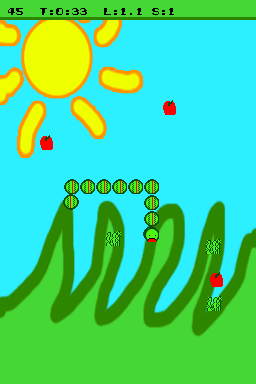

External links
- Author's website - http://www.cybernetresources.com/content/super_snake_ds.html (archived)
- NeoFlash - https://www.neoflash.com/forum/index.php?topic=2890.0
