More actions
No edit summary |
No edit summary |
||
| Line 13: | Line 13: | ||
SensitiveDS is a simple yet additive homebrew puzzle game for the Nintendo DS, based on a C64 classic by Oliver Kirwa. | SensitiveDS is a simple yet additive homebrew puzzle game for the Nintendo DS, based on a C64 classic by Oliver Kirwa. | ||
It was participated in the NEO Summer Coding Compo 2006 (GBA/NDS Games) and the NEO Spring Coding Compo 2007 (NDS | It was participated in the NEO Summer Coding Compo 2006 (GBA/NDS Games) and the NEO Spring Coding Compo 2007 (GBA/NDS Game). | ||
==Features== | ==Features== | ||
Revision as of 03:05, 31 Mayıs 2024
| Sensitive DS | |
|---|---|
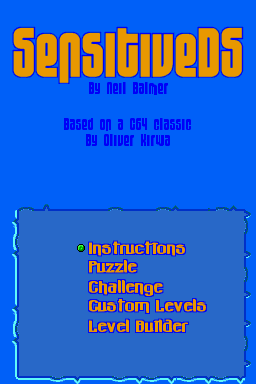 | |
| General | |
| Author | Neil Malmer (Spinal) |
| Type | Puzzle |
| Version | 2006 |
| License | Mixed |
| Last Updated | 2006/08/21 |
| Links | |
| Download | |
| Website | |
SensitiveDS is a simple yet additive homebrew puzzle game for the Nintendo DS, based on a C64 classic by Oliver Kirwa.
It was participated in the NEO Summer Coding Compo 2006 (GBA/NDS Games) and the NEO Spring Coding Compo 2007 (GBA/NDS Game).
Features
- 13 levels.
Installation
Download and extract file.
DLDI patch it if needed (if your card does not have auto-patching) and copy it to the root directory of the card.
Please note this if for FAT cards only (If no FAT present, you will not be able to save your progress or save any custom levels). Sensitive will create a folder on your card called sensitive for storing its data. Please do not delete this (unless you no longer play SensitiveDS).
User guide
You must move the disk over every orange and green tile then get to the exit. If you fall off, you must start over.
You can only pass over the orange blocks once, and the yellow twice.
The grey blocks can be used as many time as needed.
Controls
D-Pad - Move the disk
B - Teleport
SensitiveDS is compatable with DSMotion Card. Insert the motion card on the main title screen and a logo will apear on the top screen to show you have inserted it correctly.
Screenshots
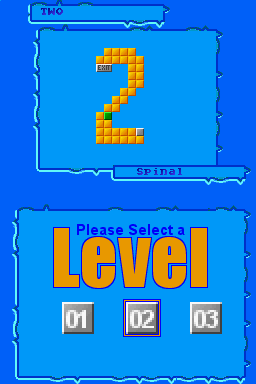
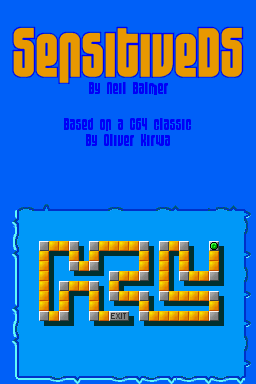
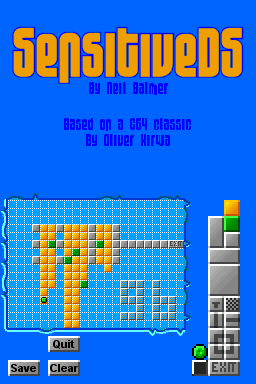
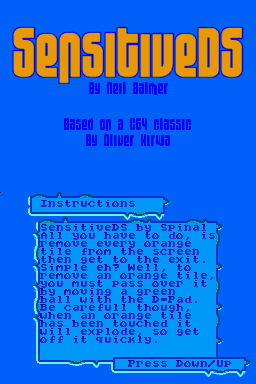
Online Emulator
| Nintendo DS | Keyboard |
|---|---|
Known issues
No sound/music, minimal gfx.
External links
- Author's website - http://www.freewebs.com/sensitiveds (archived)
- NeoFlash - https://www.neoflash.com/forum/index.php?topic=3028.0
