More actions
(Created page with "{{Infobox WiiU Homebrews |title=Tiramisu |image=tiramisuwiiu.png |description=Modular legacy environment for the Wii U. |author=Maschell |lastupdated=2024/05/07 |format=elf, rpx |type=Custom Firmwares |version=0.1.3 |license=Mixed |download=https://github.com/wiiu-env/Tiramisu/releases |website=https://gbatemp.net/threads/release-tiramisu-environment-free-cbhc.605381/ |source=https://github.com/wiiu-env/Tiramisu |donation= }} <!--bin: github...") |
No edit summary |
||
| Line 16: | Line 16: | ||
<!--bin: github/tiramisuwiiu.7z--> | <!--bin: github/tiramisuwiiu.7z--> | ||
<!--date: github--> | <!--date: github--> | ||
Tiramisu is a modular legacy environment for the Wii U. Intended for loading through the [[Environment Loader Wii U|EnvironmentLoader]], it automatically runs a Custom Firmware (CFW), a modified version of [[Mocha Wii U|Mocha]], | Tiramisu is a modular legacy environment for the Wii U. Intended for loading through the [[Environment Loader Wii U|EnvironmentLoader]], it automatically runs a Custom Firmware (CFW), a modified version of [[Mocha Wii U|Mocha]], allows you to boot the homebrew channel and providing an autoboot menu. | ||
When combined with the [[PayloadLoader Installer Wii U|PayloadLoader]], it | When combined with the [[PayloadLoader Installer Wii U|PayloadLoader]], it is a free and modular alternative to [[CBHC Wii U|CBHC]] (Coldboot Haxchi), with added features such as comprehensive support for the quickstart menu of the Gamepad and the ability to block updates. | ||
== Installation == | == Installation == | ||
Download the latest release from [https://github.com/wiiu-env/Tiramisu/releases the releases page] (which contains all the necessary files). | Download the latest release from [https://github.com/wiiu-env/Tiramisu/releases the releases page] (which contains all the necessary files). | ||
Instructions: | |||
* Place the 00_mocha.rpx from [https://github.com/wiiu-env/MochaPayload Mocha] | * Place the 00_mocha.rpx from [https://github.com/wiiu-env/MochaPayload Mocha] in <code>sd:/wiiu/environments/tiramisu/modules/setup</code>. | ||
* Place the 50_hbl_installer.rpx from the [https://github.com/wiiu-env/HBLInstallerWrapper Homebrew Launcher installer] | * Place the 50_hbl_installer.rpx from the [https://github.com/wiiu-env/HBLInstallerWrapper Homebrew Launcher installer] in <code>sd:/wiiu/environments/tiramisu/modules/setup</code>. | ||
* Place the homebrew_launcher.elf from [https://github.com/dimok789/homebrew_launcher Homebrew Launcher] | * Place the homebrew_launcher.elf from [https://github.com/dimok789/homebrew_launcher Homebrew Launcher] in <code>sd:/wiiu/apps/homebrew_launcher</code>. | ||
* Place the 99_autoboot.rpx from the [https://github.com/wiiu-env/AutobootModule AutobootModule] | * Place the 99_autoboot.rpx from the [https://github.com/wiiu-env/AutobootModule AutobootModule] in <code>sd:/wiiu/environments/tiramisu/modules/setup</code>. | ||
* (optional) Place any additional setup modules into <code>sd:/wiiu/environments/tiramisu/modules/setup</code> like [https://github.com/GaryOderNichts/Bloopair Bloopair] or [https://github.com/wiiu-env/USBSerialLogger USBSerialLogger]. | * (optional) Place any additional setup modules into <code>sd:/wiiu/environments/tiramisu/modules/setup</code> like [https://github.com/GaryOderNichts/Bloopair Bloopair] or [https://github.com/wiiu-env/USBSerialLogger USBSerialLogger]. | ||
On first boot: | |||
* Upon the first boot, the autoboot menu will open. | * Upon the first boot, the autoboot menu will open. | ||
* Navigate with the Gamepad to select the desired title. | * Navigate with the Gamepad to select the desired title. | ||
Revision as of 01:54, 17 May 2024
| Tiramisu | |
|---|---|
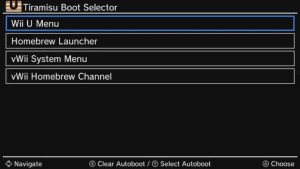 | |
| General | |
| Author | Maschell |
| Type | Custom Firmwares |
| Version | 0.1.3 |
| License | Mixed |
| Last Updated | 2024/05/07 |
| Links | |
| Download | |
| Website | |
| Source | |
Tiramisu is a modular legacy environment for the Wii U. Intended for loading through the EnvironmentLoader, it automatically runs a Custom Firmware (CFW), a modified version of Mocha, allows you to boot the homebrew channel and providing an autoboot menu.
When combined with the PayloadLoader, it is a free and modular alternative to CBHC (Coldboot Haxchi), with added features such as comprehensive support for the quickstart menu of the Gamepad and the ability to block updates.
Installation
Download the latest release from the releases page (which contains all the necessary files).
Instructions:
- Place the 00_mocha.rpx from Mocha in
sd:/wiiu/environments/tiramisu/modules/setup. - Place the 50_hbl_installer.rpx from the Homebrew Launcher installer in
sd:/wiiu/environments/tiramisu/modules/setup. - Place the homebrew_launcher.elf from Homebrew Launcher in
sd:/wiiu/apps/homebrew_launcher. - Place the 99_autoboot.rpx from the AutobootModule in
sd:/wiiu/environments/tiramisu/modules/setup. - (optional) Place any additional setup modules into
sd:/wiiu/environments/tiramisu/modules/setuplike Bloopair or USBSerialLogger.
On first boot:
- Upon the first boot, the autoboot menu will open.
- Navigate with the Gamepad to select the desired title.
- Press Y to choose the autoboot title.
- (Optional) Hold START (+) on the Gamepad while launching the environment to force open the autoboot menu.
Changelog
v0.1.3 2024/05/07
- This update does not add new any features. It just updates the EnvrionmentLoader and AutobootModule to use the same version in Aroma and Tiramisu. This includes some small bug fixes.
Credits
- Maschell (EnvironmentLoader, HBLInstallerWrapper, MochaPayload, PayloadLoader + PayloadLoaderInstaller, AutobootModule, ...).
- GaryOderNichts (AutobootModule, PayloadLoaderInstaller).
- Dimok (Mocha / Homebrew Launcher).
- Pwsincd (Logo).
