More actions
m (Text replacement - "adaption" to "adaptation") |
No edit summary |
||
| Line 13: | Line 13: | ||
Plus Ou Moins DS is an adaptation of the classic game More or Less on the DS. The game will switch into English or French depends on the language setting in your DS. | Plus Ou Moins DS is an adaptation of the classic game More or Less on the DS. The game will switch into English or French depends on the language setting in your DS. | ||
It was presented in the NEO Coding Compo 2010. | It was presented in the NEO Retro Coding Compo 2010 (Game). | ||
==User guide== | ==User guide== | ||
| Line 67: | Line 67: | ||
[[Category:Puzzle Games on DS]] | [[Category:Puzzle Games on DS]] | ||
[[Category:NEO Retro Coding Compo 2010]] | |||
Revision as of 10:56, 31 Mayıs 2024
| Plus or Minus DS | |
|---|---|
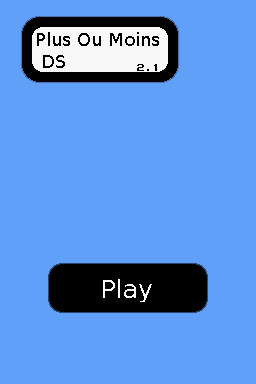 | |
| General | |
| Author | Corenting |
| Type | Puzzle |
| Version | 2.1 |
| License | Mixed |
| Last Updated | 2011/02/26 |
| Links | |
| Download | |
| Website | |
Plus Ou Moins DS is an adaptation of the classic game More or Less on the DS. The game will switch into English or French depends on the language setting in your DS.
It was presented in the NEO Retro Coding Compo 2010 (Game).
User guide
The DS will think of a number and it is up to you to find it.
Choose a number and the DS will give you one of the following clues:
- Plus (More) - The number is higher than the one you guessed.
- Minus (Less) - The number is lower than the one you guessed.
The game continues like that until you find the correct number.
Controls
D-Pad - Choose number
OK icon - Confirm number
Screenshots


Online Emulator
| Nintendo DS | Keyboard |
|---|---|
Changelog
2.1
- Compiled with latest libnds & co.
2.0
- New look, differents levels of difficulty, music, sound.
1.5a
- Removed the A button control. You have to use the touchscreen OK button.
1.5
- touch screen buttons added.
1.2a
- Neo Compo splashscreen.
1.2
- Splashscreen,new look.
1.1
- English translation added (PlusOrMinus.nds).
External links
- Author's website - https://corenting.fr/site/ds/plus-ou-moins-ds (archived)
- NeoFlash - https://www.neoflash.com/forum/index.php?topic=6248.0 (archived)
