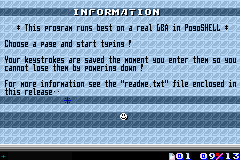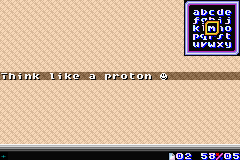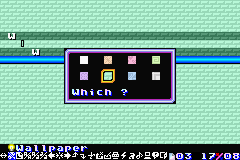More actions
m (Text replacement - "Category:GBA homebrew plugins" to "Category:GBA Plugins for PogoShell") |
m (Text replacement - "↵Category:GBA Plugins for PogoShell" to "Category:GBA plugins for PogoShell") |
||
| Line 97: | Line 97: | ||
[[Category:GBA plugins for PogoShell]] | |||
[[Category:GBA | |||
Revision as of 16:08, 21 June 2024
| GBA Notepad | |
|---|---|
 | |
| General | |
| Author | David W |
| Type | Utilities |
| Version | 2007 |
| License | Mixed |
| Last Updated | 2007/10/27 |
| Links | |
| Download | |
| Website | |
This is a useful notebook for Game Boy Advance. You can type notes in 59-pages, choose 30 or 60-characters across, and can change the background picture for each page.
User guide
There are 3 modes in GBA-Notepad: Position mode, Typing mode and Option mode.
You can press two arrow keys at the same time so diagonal movements are possible. This will speedup message entry.
In Option Mode, the following are available:
- Width - Same as pressing (Start) to swap 30-60 characters across.
- Wallpaper - Change the background Wallpaper for this single page.
- Page# - Change to a new page # (you have 59 pages altogether).
- Uppercase - Change this line to all uppercase.
- Firstcaps - Change this line to first letter uppercase following lowercase.
- Lowercase - Change this line to all lowercase.
- Left - Left-justify this text-line.
- Center - Center this text-line based upon chars across.
- Right - Right-justify this text-line.
- Pullup - Erase this line and scoot text underneath up one line.
- Pushdown - Insert a BLANK line HERE and scoot the remaining text down one line.
- Goodbye - All your typing is already saved, return to PogoShell.
Cut, Copy, Paste, Xerox, Erase, Speed, Sound, Reset, and Author are not yet available.
Controls
Position mode:
D-Pad - Move cursor, Hold for faster movement, Cursor wraps around page
A - Enter Typing Mode
B - Enter a space
Start - Change this line from 30-60 characters across
Select - Enter Option mode
L - Tap to decrease page #, Hold to scoot text left (delete)
R - Tap to increase page #, Hold to scoot text right (insert)
Typing mode:
D-Pad - Select letter (cursor does not wrap)
A - Type letter, Hold for repeat, Hold longer for faster repeat
B - Back to Position mode, x2 to add a space returning here
Start - Quick swap between Upper/Lowercase letters
Select - Return to Position mode
L/R - Select Prior/Next Characters
Option mode:
Left/Right - Select menu option
Up/Down - Select line to affect
A - Select this option, Go down one step if single line
B/Select - Return to Position mode
Start - Change this line from 30-60 characters across
L - Select 1st Option (Line width 30-60 characters)
R - Select Last Option (Goodbye)
Screenshots