More actions
m (Text replacement - "Category:GBA homebrew applications" to "") |
m (Text replacement - "Category:GBA homebrew plugins" to "Category:GBA Plugins for PogoShell") |
||
| Line 128: | Line 128: | ||
[[Category:GBA | [[Category:GBA Plugins for PogoShell]] | ||
Revision as of 11:01, 10 Mayıs 2024
| ps2txt | |
|---|---|
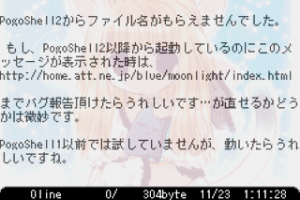 | |
| General | |
| Author | moonlight |
| Type | Utilities |
| Version | 0.14 |
| License | Mixed |
| Last Updated | 2005/01/16 |
| Links | |
| Download | |
| Website | |
ps2txt is a TextViewerPlugin that runs on PogoShell.
Note: Only works with PogoShell 2.0b3/b4.
Features
- Read large files (up to ROM size limit 32MBit-PogoShell).
- Smooth line scroll/page scroll.
- Auto key repeat (adjustable spped).
- Real-time decompression of compressed fonts.
- Variable font size, variable font face.
- Font change during startup.
- Anti-aliased font.
- Change line spacing.
- Real time save states for each file.
- 4 bookmarks per file. Preview display when loading/saving/deleting.
- Return to PogoShell2.
- Windows fonts can be used with GBA.
- Key click sound ON/OFF switching by ADPCM.
- Not compatible with RTC.
- TAB stop, TAB font setting.
- BG background image.
- Action preview.
Installation
The attached sample plug-in contains only JIS level-1 kanji to reduce the size. You can add your own font that suit your needs.
To install, copy txt.bin under PogoShell2\root\.shell\plugins\.
Open PogoShell2\root\.shell\pogo.cfg with notepad or similar tools.
Locate txt 4 TXT, modify it and add a new line, like so:
#txt 4 TXT txt 4 txt.bin 2
You can restore it by deleting "#" and txt 4 txt.bin 2.
User guide
Menu options:
- Save/Load/Delete files.
- Switch fonts.
- Overall sound effect (on/off).
- 2x oversampling.
- Sound volume.
- Indiviual sound effects (on/off).
- Debug window.
Controls
Text viewer:
Select on boot - Help
A/B or Up/Down - Next/Previous line
Left/Right - Next/Previous page
L+R - Back to PogoShell (can be changed tp A+B in the options menu)
Start - Menu
Menu:
L/R - Next/Previous page
Screenshots
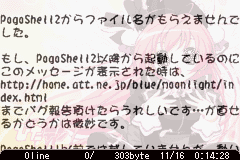
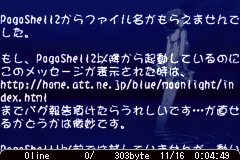
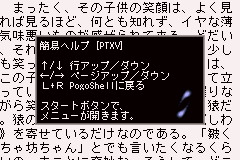
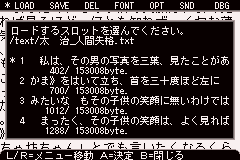
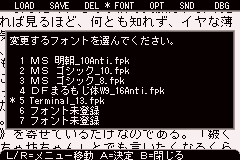
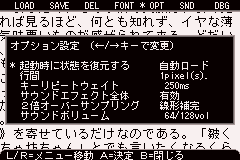
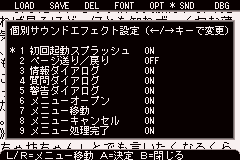
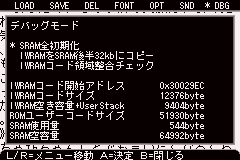
Changelog
Version 0.14 2005/01/16
- Enabled to select PogoShell return code from automatic recognition/Visoly(F2A) system/XROM system.
- Added Type2 (right hand mode) to key customization.
- Key customization setting status is displayed in Help.
- Intergrated high speed version that seems to be stable now.
Version 0.13 2004/11/23
- Change appearance. Made it possible to customize the color of all parts. Comes with a color change tool.
- BG background image can now be added. A BG background image embedding tool is included. BG enabled/disabled can be selected on GBA.
- Speeding up that relied on intuition was speeded up while properly measuring the speed.
- txt.gba+txt.fpk=txt.bin is now just txt.bin.
- Fixed an issue where fonts could not be combined in WinME.
- Added [L+R] and [A+B] keys to return to PogoShell.
- Intended to save battery by stopping DirectSound when the sound stops.
- Intended to save battery by stopping the CPU during idle time when nothing is being processed.
- TAB character display and TAB stop digit can be set.
- Fixed a bug that the volume is different between the real device and the emulator.
- Comes with a high-speed version for testing purposes.
Version 0.11 2004/08/30
- You can now return to PogoShell with X-ROM (Thanks keiich).
Version 0.10 2004/08/27
- Release for the time being.
Version 0.00 2004/08/20
- Created.
External links
- Author's websiite - http://home.att.ne.jp/blue/moonlight/ (archived)
